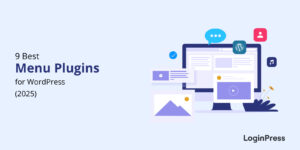How to Block Fake User Registration in WordPress (2026)
Are you tired of WordPress spam registrations and want to block fake user registration? You are in the right place!
Running a WordPress site that allows user sign-ups, especially for e-commerce, memberships, or forums, means you are a prime target for automated spam registration.
These fake accounts are not only annoying but also consume server resources and clutter your database.
This kind of spam activity poses a real threat to your platform’s health and security in 2026.
The primary goal for any site owner is to prevent fake user registrations before they occur.
This means setting up a strong defense capable of distinguishing between a human user and a malicious bot.
The solution to stopping these spam registrations doesn’t need to be complex.
In this post, I will examine the importance of an appropriate security approach for preventing spam registrations in WordPress.
I will also examine how LoginPress offers the best solution by combining advanced CAPTCHA technology with registration protection features that effectively block fake user registrations. So let’s begin!
Stop WordPress Registrations Spam (TOC):
What is Fake User Registration in WordPress?
Fake user registration occurs when automated bots or human spammers create accounts on your website using counterfeit details.
These bots often have the malicious purpose to exploit your resources or damage your site’s reputation.
The Impact of Spam User Accounts
According to recent statistics, “Over 50%of WordPress attacks come from bots.” So while you might think a few extra entries in your database are harmless, the overall impact of WordPress user registration spam can be severe:
- Database Clutter and Server Strain: Thousands of fake accounts can clog your database, slowing down your site and increasing backup times. They are needlessly draining your hosting resources.
- Spam Content & SEO Risk: Once logged in, these spam accounts frequently attempt to post spam comments, add fake reviews, or insert harmful links that damage your site’s reputation and search engine rankings.
- Security Vulnerabilities: Many bot accounts are created specifically to test for weak passwords or attempt to gain administrative privileges. This can leave your site exposed to more serious attacks.
- Reputation Damage: If your site consistently sends out spam emails or if real users encounter excessive junk content, your brand’s reputation suffers immediately.
Learning how to block fake user registration is not just an administrative task, but a security requirement for maintaining a professional and reliable website.
What Causes Fake User Registrations in WordPress?
Approximately 85% of all WordPress security breaches are caused by weak passwords.
To effectively stop WordPress registration spam, you must first understand the motives and methods behind these fake sign-ups.
Cause 1: Automated Bots and Bad Actors
Two main groups cause fake user registrations in WordPress:
- Automated Bots: These are software programs designed to crawl the web, identify common registration forms (such as those at /wp-login.php?action=register), and rapidly fill them out using lists of known usernames and common passwords. Bots are constant, fast, and are responsible for the bulk of spam registration volume.
- Human Spammers/Hackers: Although less common, some individuals manually create accounts to identify vulnerabilities, test exploits, or use the accounts to launch future coordinated attacks.
Cause 2: Exploitation of System Weakness
The core reason why spam registration works so well on many WordPress sites is the simplicity of the default registration setup:
- Known URL: Every default WordPress installation has a well-known, predictable registration URL (/wp-login.php?action=register). Bots can easily target this path with no effort. To change the default URL of your WordPress, LoginPress offers a Hide login feature to customize your login slug from the boring default one.
- Lack of Verification: Without basic security checks, such as a CAPTCHA or email confirmation, the system accepts any submitted form data without verification, treating a bot’s entry as legitimate.
- Testing Passwords: Hackers often use the registration system to check if a specific email address or username is already in use, which helps them gather information for future attacks or fake login attempts in WordPress.
By failing to implement a resistant WordPress registration protection plugin, you are leaving your site vulnerable to malicious entries.
The Best WordPress Plugins to Block Fake User Registration
The most effective way to combat WordPress user registration spam is by using a specialized WordPress registration protection plugin.
In this section, I am going to analyze protection plugins based on these primary focuses:
- Ease of use
- Security level
There are many WordPress plugins available for blocking and resisting the automated attacks of bots. LoginPress, Shield Security, and Akismet are some popular anti-spam protection plugins available on the market.
I will be recommending LoginPress as “One-in-All” security plugin you would need to protect your registration and login forms from all sorts of brute force attacks.
Let’s explore what features LoginPress provides to help protect your registration forms.
LoginPress: The All-in-One Approach
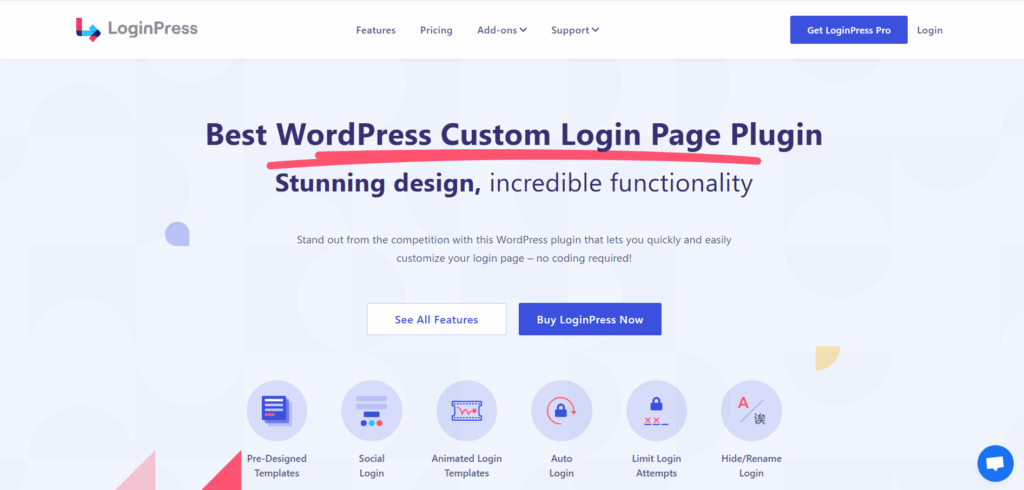
With LoginPress, users gain instant security implementation, reduced server load, and a significant decrease in overall spam registration attempts.
Here’s how LoginPress helps:
- Captcha Integration: It provides multiple options for integrating powerful Captcha methods (such as Google reCAPTCHA or hCAPTCHA) directly into your registration forms. This ensures maximum human verification without complex coding.
To explore more about CAPTCHA plugins, check out our complete post on 8 Best WordPress Captcha Plugins (2025 Comparison).
- Limit Login Attempts: Instead of overwhelming you with hundreds of general security features, LoginPress provides highly targeted tools, such as limiting attempts and manual user approval. This makes it easy to detect WordPress spam users and block fake WordPress accounts.
- Better User Experience: The setup is clean, and the interface is designed to simplify security management. By ensuring you can deploy strong protection without causing headaches for your real users.
While other protection tools offer multiple layers of defense, LoginPress stands out as the best WordPress plugin for blocking fake user registrations because it focuses entirely on authentication.
It provides a single, easy-to-use interface for deploying all necessary techniques, including Captcha, Email Verification, and Limiting Attempts.
The best part is that these features are directly implemented in your core login and registration pages, making protection simple and unified.
If you are interested in learning more about WordPress login security, consider reading our in-depth guide on How to Stop WordPress Brute Force Attacks (2025 Guide).
How to Block Fake User Registrations in WordPress Using LoginPress
Using LoginPress to block fake user registration is a simple, three-step process.
In this section, I will focus on implementing the most effective defenses as we learned earlier.
Step 1: Install and Activate LoginPress
Install and activate the plugin. This immediately gives you control over your login and registration security settings.
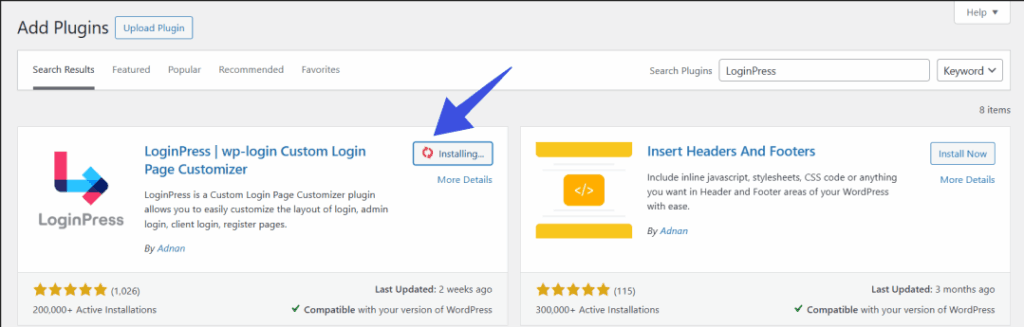
Step 2: Enable CAPTCHA
Captcha (Completely Automated Public Turing test to tell Computers and Humans Apart) is the most powerful deterrent against automated bots. LoginPress makes integrating Google reCAPTCHA simple.
To enable this:
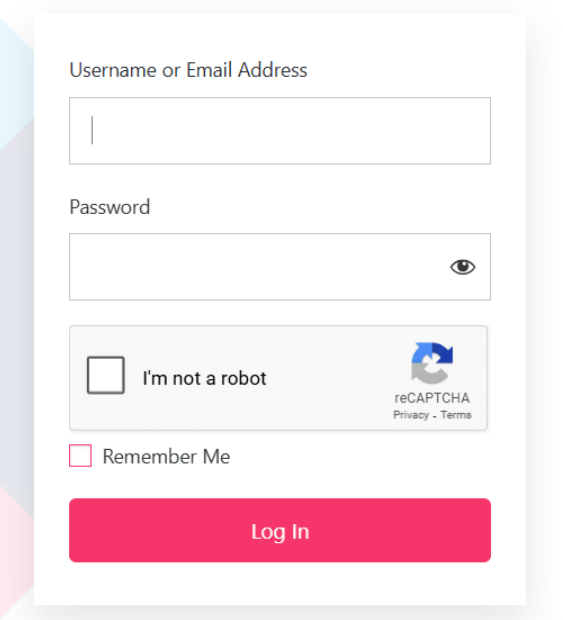
Navigate to LoginPress >> Settings.
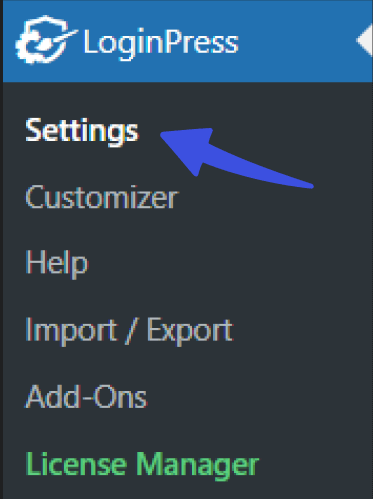
Then, click on the CAPTCHA setting and enable your preferred CAPTCHA method (Google reCAPTCHA v2 is highly recommended for visible verification).
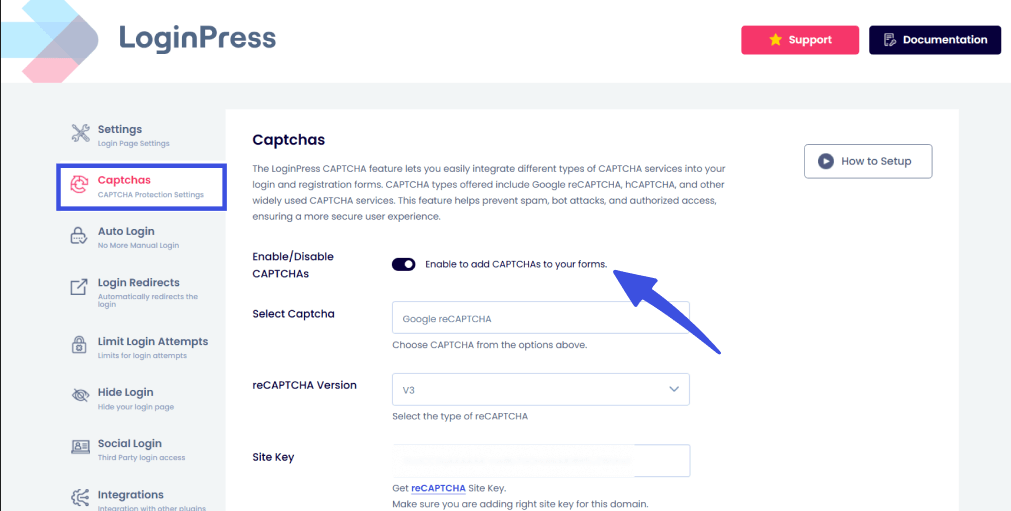
LoginPress also allows you to enable CAPTCHA on registration forms, so check the box to enable CAPTCHA protection specifically on the Registration Form.
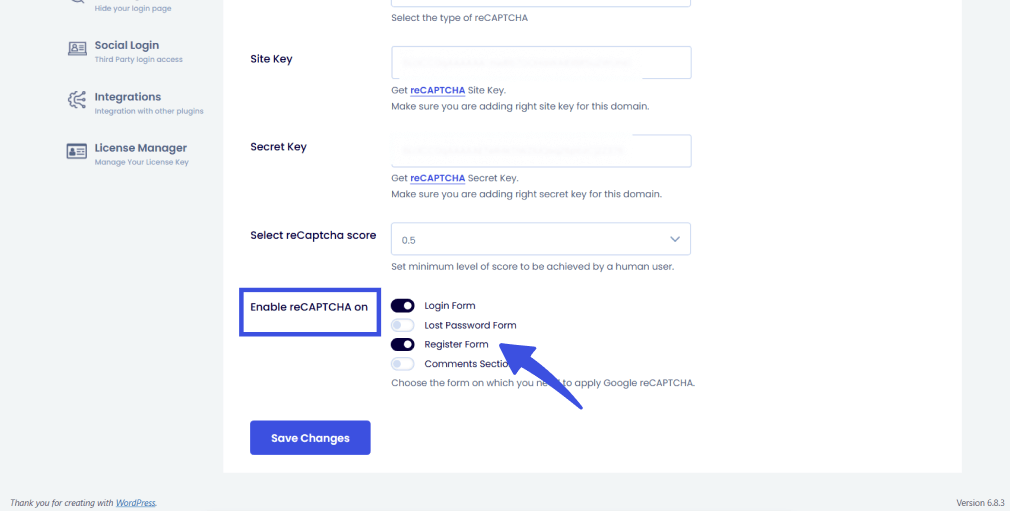
Once saved, any user attempting to sign up will be required to pass the CAPTCHA test, effectively stopping over 99% of automated spam registration attempts immediately.
Step 3: Enable New User Verification
An intelligent bot might be able to pass a CAPTCHA.
This is why LoginPress allows admins to verify every time a new user registers on their site.
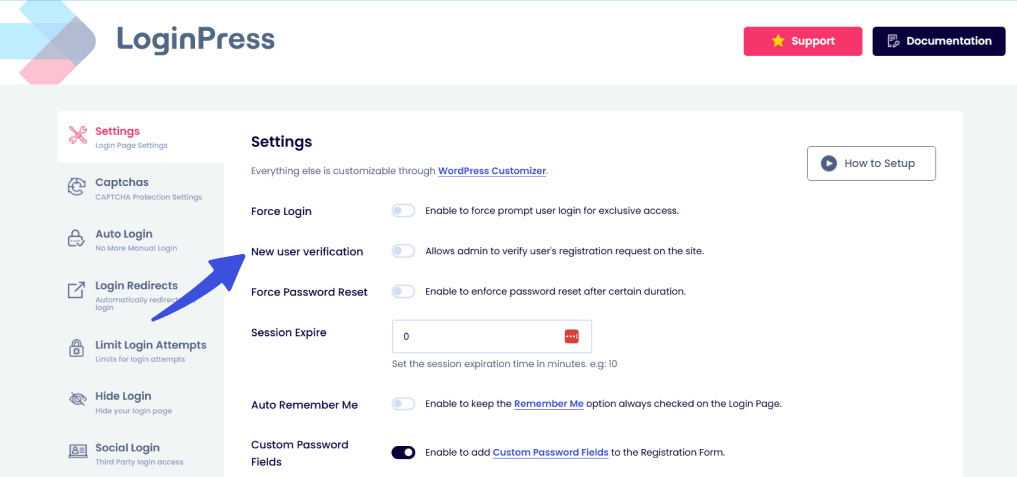
With these features combined, you can stop fake user registrations on WordPress using LoginPress.
Advanced Techniques to Stop Fake Registrations
While CAPTCHA is a strong first line of defense, truly strong WordPress registration protection requires an advanced layering strategy to catch endless bots and manually block fake WordPress accounts.
Let’s explore some of the best techniques:
- Limiting Registration Attempts
Bots often attempt to register thousands of accounts per minute, which can overwhelm your server and constitute a form of brute-force attack.
You have to be able to stop these brute force attacks effectively.
How LoginPress Helps: The Limit Login Attempts feature in LoginPress is designed to restrict rapid-fire login attempts.
You can set the number of attempts allowed per IP address over a short period (e.g., five attempts in 10 minutes).
If a bot exceeds this limit, LoginPress automatically locks the IP address, preventing a flood of spam registration requests.
This technique protects your server resources while effectively blocking fake user registration.
- Hide Login Page
For high-security sites, you should change your default WP-Login URL, as it is the primary target of automated attacks.
This gives you ultimate control over deflecting WordPress spam bots and ensures that only legitimate accounts can access your new login URL.
How LoginPress Helps: LoginPress offers a Hide Login URL add-on.
This add-on allows administrators to change the URL slug to anything other than the default WordPress login slug.
This automatically redirects your site from automated attacks targeting millions of default URL slugs.
This is the most effective way to block fake WordPress accounts.
- Honeypot Technology (The Invisible Trap)
Many WordPress registration protection plugins use an invisible field on the registration form, known as a “honeypot.”
Here’s a visual representation of how it works:
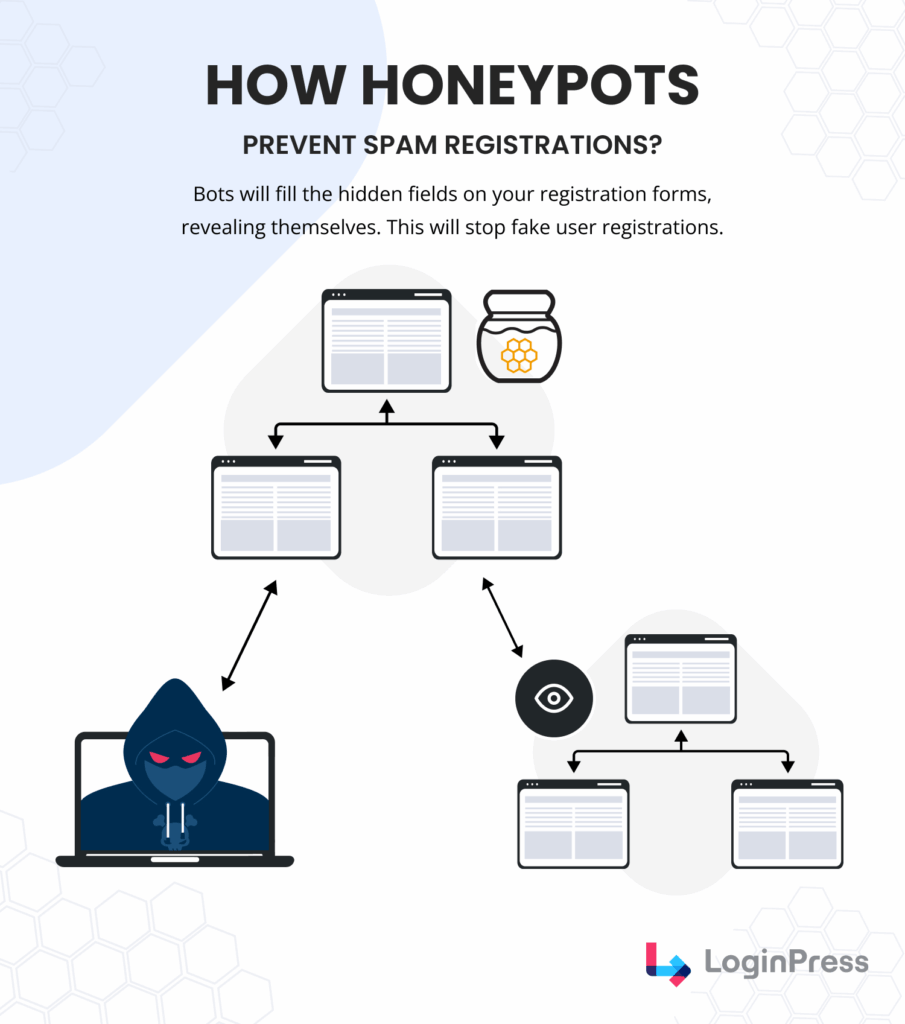
This is a quiet, highly effective way to block fake user registration without adding any friction for real users.
FAQs on Spam Registration
Does using a Captcha slow down my site?
The Captcha code itself is light and will not significantly slow down your site. The slight, momentary pause for the user to solve the Captcha puzzle is a small price to pay for the massive benefit of being able to block fake user registration instantly.
Should I disable user registration entirely to stop spam?
If your site does not require user accounts (e.g., a simple business site), disabling registration entirely is the simplest way to stop spam registrations in WordPress. However, if you run an e-commerce or membership site, you need to keep registration open and use a WordPress registration protection plugin, such as LoginPress.
Are all fake user registrations from bots?
No. While most are automated bots, some are created by human spammers or competitors trying to damage your site’s reputation. Advanced techniques, such as Manual User Approval, help detect WordPress spam users regardless of who created the account.
Can I use LoginPress to block fake login attempts in wordpress?
Yes. LoginPress is a complete authentication solution. The same features used to block fake registration (Captcha, Limit Attempts) are applied to your main login page to prevent brute force attacks and fake login attempts in WordPress.
Block Fake User Registration: Final Thoughts
The struggle to block fake user registrations is constant, but with the right tools, it can be easily stopped. Allowing spam registration to continue will degrade your site’s performance and compromise its security. You will have to spend time managing junk accounts.
By choosing a dedicated WordPress registration protection plugin, such as LoginPress, you can instantly implement a multi-layered defense against unauthorized access. So, even if you rely on human verification through CAPTCHA or the final safety net of Manual User Approval, LoginPress provides you with the perfect features necessary to stop WordPress registration spam by blocking automated bots.
Don’t let spam registration damage your digital business. Take control today and secure your sign-up process with the most effective, user-friendly protection available.
That is all for this post. For more related topics, check out:
How to Stop WordPress Spam Comments (5 Proven Methods)
How to Stop WordPress Brute Force Attacks (2025 Guide)
WooCommerce Login Security: Complete Guide (2025)
Are you ready to stop fighting bot registrations manually or let LoginPress secure your front door? Let us know your preference in the comments below!