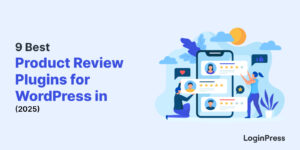WordPress Fraud Prevention: Protect Logins, Forms and Checkouts
Are you worried about the rise in fraud and spam attacks on WordPress today?
From automated login attempts to empty form submissions and fake WooCommerce orders, website owners are navigating new risks.
As a result, WordPress fraud prevention has become a key priority for anyone managing an online presence.
These WordPress fraud prevention measures need to be implemented to reduce threats through a thoughtful security setup and the right tools.
This is why Solutions like LoginPress offer features such as CAPTCHA protection, login attempt limits, and activity monitoring to strengthen login and checkout security without adding friction for actual users.
In this guide, I will explain the most common types of modern fraud and guide you through practical ways to protect your WordPress site.
WordPress Fraud Prevention (TOC):
Understanding Fraud Threats on WordPress
Before we implement WordPress fraud prevention techniques, let’s first understand the common threats faced by WooCommerce stores and website owners:
1. Spam Logins and Bot Attacks
- Bots attempt automated logins using thousands of username–password combinations.
- These attacks can slow down your site or overload the server.
- If no protection is in place, bots may eventually gain access.
- Many attacks use leaked credentials, making login security essential.
2. Fake Form Submissions
- Scripts flood registration, comment, contact, and signup forms with spam.
- Submissions often include malicious URLs or fake user data.
- This can harm user experience, overload your database, and waste resources.
- Fake entries make it harder to identify real leads, so CAPTCHA is recommended.
3. E-Commerce Fraud
- WooCommerce stores face an increase in fake orders and payment fraud.
- Attackers may use stolen credit cards or identity information.
- Fraudulent transactions result in chargebacks and financial losses.
- Repeated fraud undermines a store’s credibility and customer trust.
4. Phishing and Credential Stuffing
- Attackers reuse stolen email–password combinations from other platforms.
- Success depends on users repeating the same passwords across sites.
- Phishing pages mimic legitimate sites to steal login details.
- These methods allow attackers to bypass standard security measures.
Consider learning more about WooCommerce security in our complete guide: WooCommerce Login Security: Complete Guide (2025).
What are the Core Principles of WordPress Fraud Prevention
Some of the core principles of WordPress fraud prevention are:
Strong Authentication Practices
The first step in effective fraud prevention is strengthening authentication. This includes:
- Enabling two-factor authentication (2FA)
- Using strong passwords
- Implementing login attempt limits
- Enforcing password renewal schedules
Limiting login attempts directly prevents brute-force hacks and helps prevent WordPress spam logins.
Input Validation and CAPTCHA
A strong shield against automated fraud is CAPTCHA protection.
CAPTCHA challenges verify that users are human before they submit forms, log in, or create accounts.
WordPress forms without CAPTCHA are highly vulnerable to:
- Fake registrations
- Spammer comments
- Mass form submissions
- Bot-driven login attempts
Adequate WordPress CAPTCHA security helps you avoid database clutter and keeps your site clean.
Monitoring Suspicious Activity
Fraud prevention requires visibility into suspected attempts or activities within WordPress. Site owners should monitor:
- Failed login attempts
- IP locations of visitors
- Login time patterns
- Admin changes
- Error logs
This helps detect unusual activity early, enabling prevention before attackers cause damage.
Usually, logs and notifications also help identify recurring attack patterns.
E-Commerce Security Measures
For WooCommerce sites, the danger percentage is even higher.
E-commerce fraud impacts revenue, chargeback rates, and customer trust.
Some of the key measures include:
- Address verification
- Fraud scoring
- Secure payment gateways
- High-risk transaction reviews
- Anti-spam checkout protection
Together, these tactics create a strong WooCommerce fraud protection environment for all online stores.
How LoginPress Protects WordPress Sites (Step by Step)
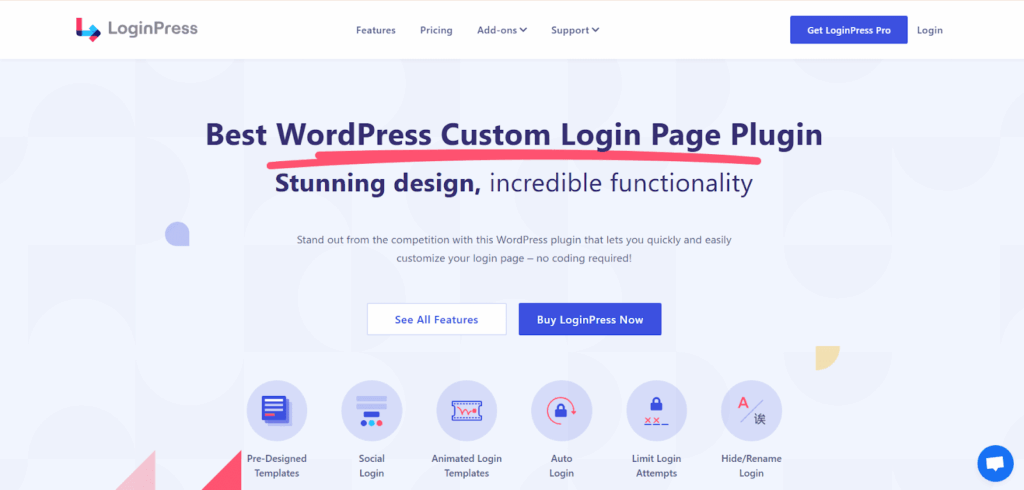
You don’t need multiple plugins for different security tasks, as LoginPress gives you an all-in-one solution with easy, built-in fraud detection and prevention tools.
Here’s how each feature helps secure logins, forms, and checkouts.
Step 1: Install and Activate LoginPress Pro
First, install and activate LoginPress PRO.
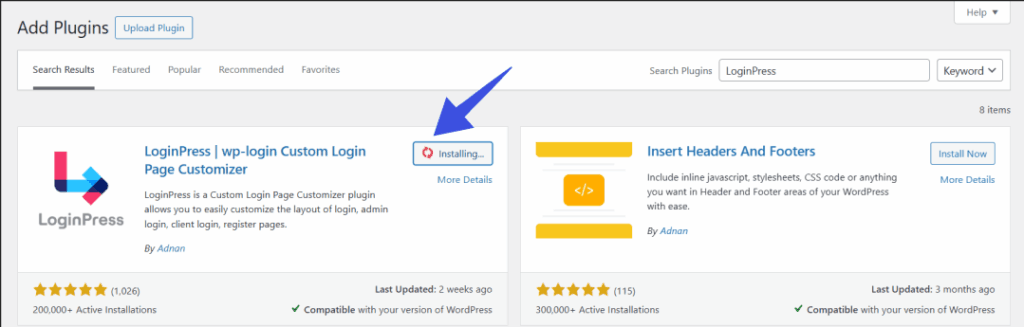
Step 2: Enable Login Attempts Limit
LoginPress allows you to limit the number of failed login attempts a user can make before being temporarily blocked.
This protects your site from brute-force attacks and credential stuffing attempts.
To enable this, navigate to LoginPress >> Settings >> Limit Login Attempts.
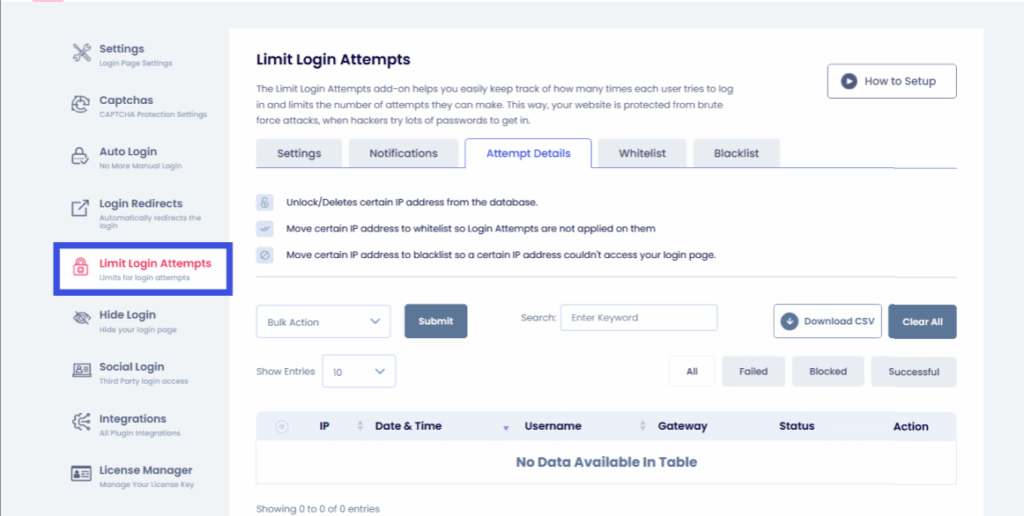
In the Settings tab, add Attempts Allowed in the field, according to your site’s needs.
You can also add the Lockout Minutes, which should be applied after a user has used up the allowed attempts.

Then, navigate to the Notifications panel. Enable Lockout Notification to send a lockout notification to the specific email address.
You can also add custom Blacklisted, Attempts Left, and Lockout Messages to personalize the experience and remind users of the issue.
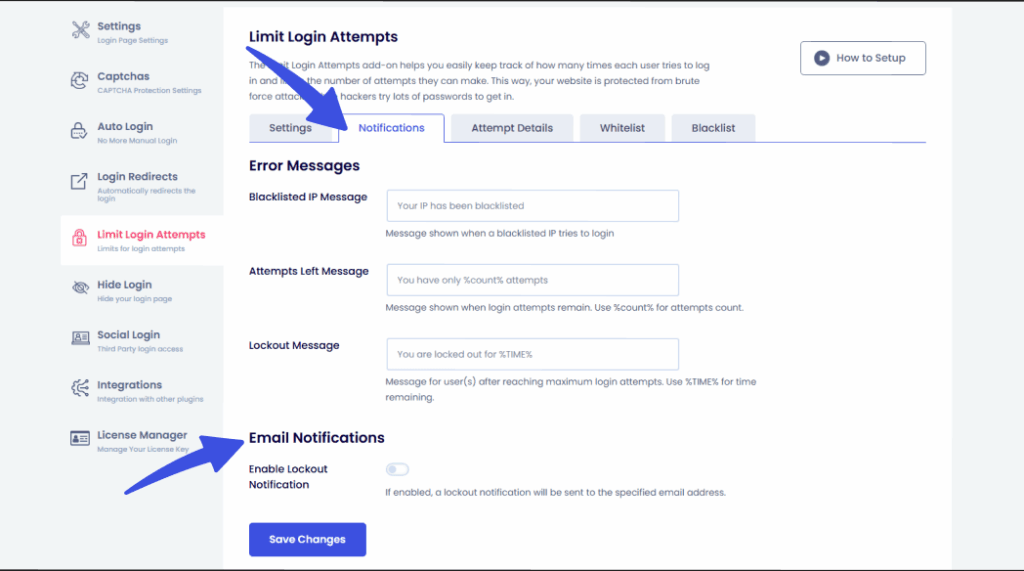
Next, go to the Attempt Details tab for more information about users logged in to your site, and easily blacklist or whitelist them.
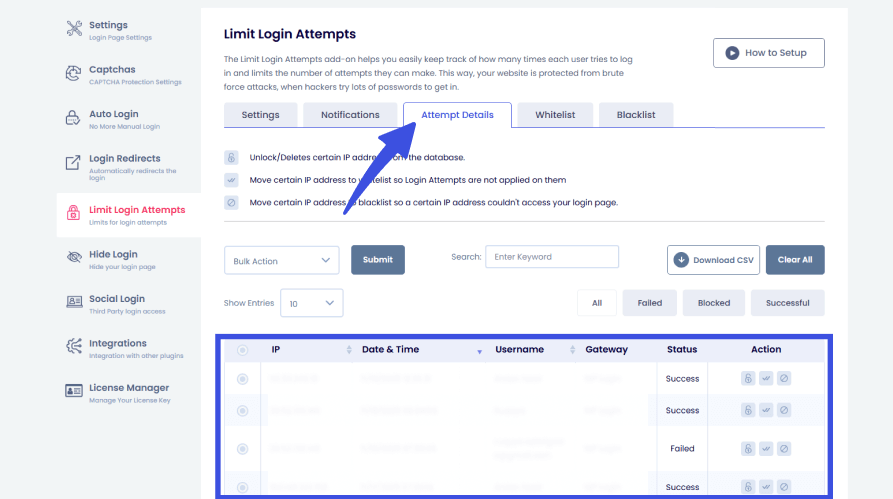
There are also separate tabs for Whitelist and Blacklist users, making it easy to monitor and manage them.
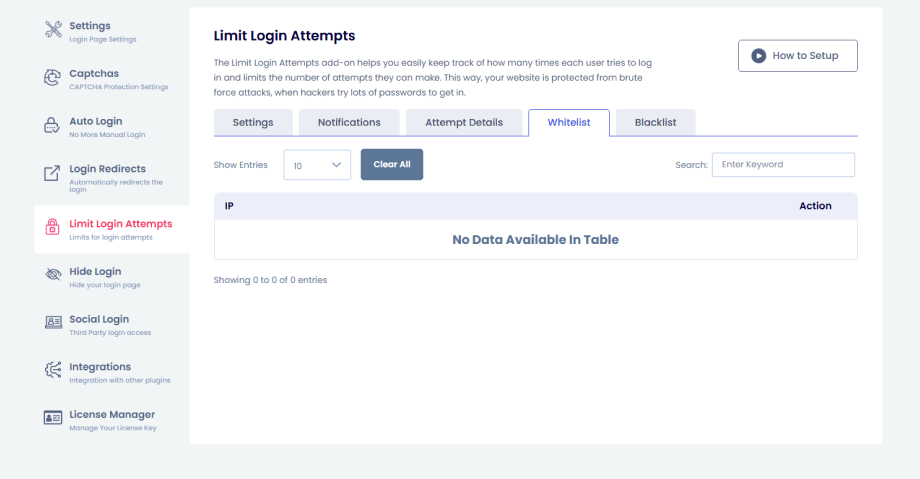
Step 3: Captcha Security for Login and Forms
To further protect your forms from automated bots, LoginPress offers CAPTCHA protection across various areas:
- Login forms
- Registration forms
- Comment forms
- Lost password form
To add a strong CAPTCHA to your forms, navigate to LoginPress >> Settings >> CAPTCHA.
Then toggle the Enable CAPTCHA button to enable CAPTCHA on your forms.
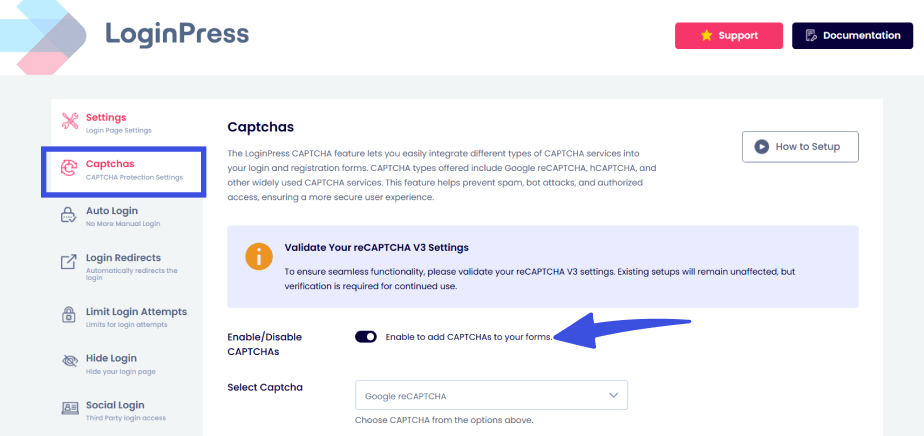
Next, select from the given types of CAPTCHA in the Select Captcha option to add one that is suitable for your site:
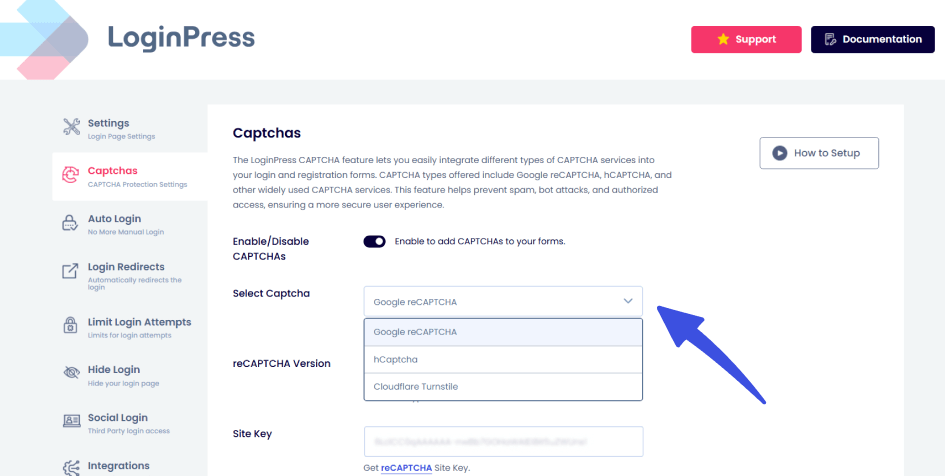
Once that is activated, all you need to do is enter your site credentials into the Site Key and Secret Key fields.

Lastly, enable reCAPTCHA on preferred forms to ensure maximum security.

Make sure to click Save Changes afterwards to ensure all the settings are applied successfully.
Step 4: Security Add-ons and Tools
LoginPress also includes advanced features that strengthen overall website protection.
Here are some of them you can implement now:
- IP blocking: Block users based on IPs in one click, no technical configuration required.
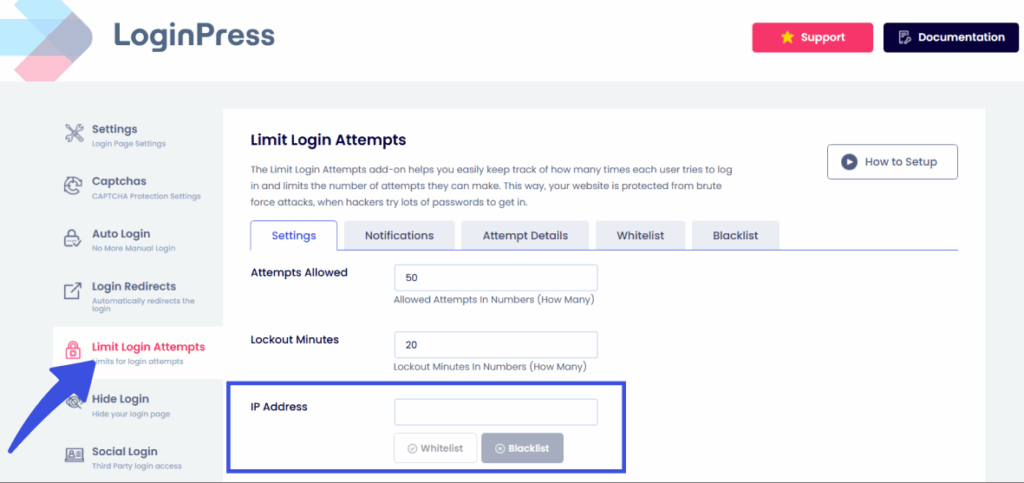
- WooCommerce login protection: With the WooCommerce integration, easily add captchas, edit WooCommerce form styles, and more directly through LoginPress.
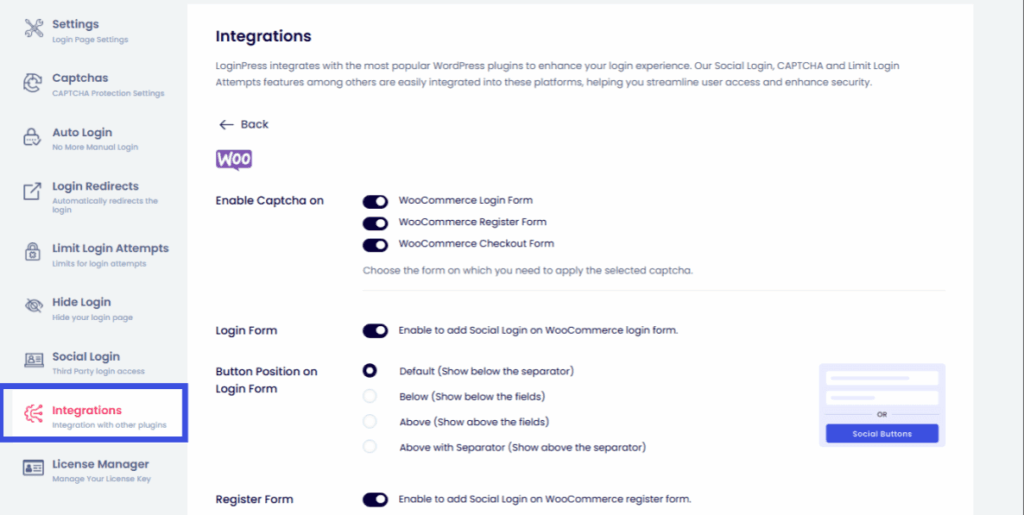
- New User Verification: Allow admins to verify users’ registration requests on their sites manually.
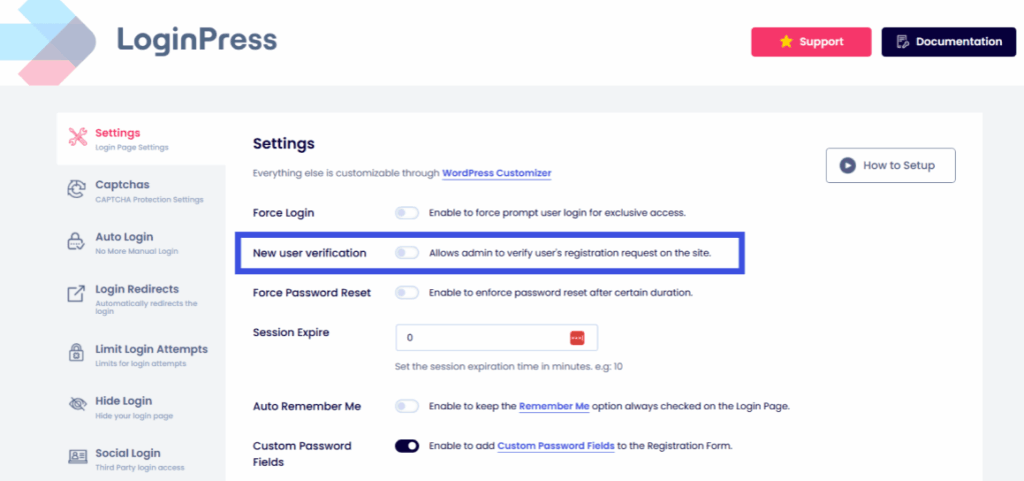
- Role-based Redirects: Allows admins to redirect users after login based on roles. This allows
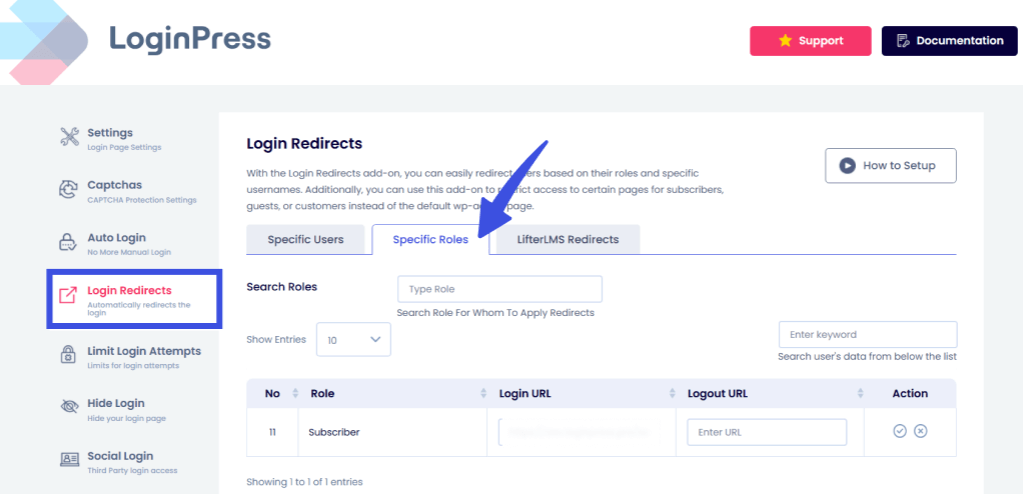
These features in LoginPress security tools give administrators complete control of access and ensure only legitimate users interact with the site.
Best Practices for Preventing WordPress Fraud
Let’s explore some of the best practices for preventing WordPress fraud:
- Regular Security Updates and Plugin Audits
Keeping WordPress core, themes, and plugins up to date prevents vulnerabilities that attackers often exploit.
Regular audits allow you to identify outdated plugins before they become weak points.
- Limiting User Permissions
Users should only receive the access level required to perform their role.
This minimizes accidental errors and prevents attackers from making changes if they gain unauthorized access.
Restricting permissions is a vital part of login security best practices.
- IP and Geolocation Restrictions
Blocking high-risk countries or IP addresses reduces exposure to spam and brute-force attempts.
LoginPress allows easy management of IP blocks based on patterns or repeated failed login activity.
- Educating Users and Admins
Human error plays a significant role in fraud success. Teaching your users to:
- Avoid weak passwords
- Watch for phishing links
- Use 2FA
- Log in from secure networks
All these practices will help to reduce your overall risk while improving WordPress fraud prevention across all user types.
Advanced Fraud Prevention Strategies
If you are looking for even more advanced fraud prevention strategies, this section guides you through some of the advanced strategies:
Machine Learning and AI Detection Tools
Modern fraud prevention relies heavily on machine learning to detect suspicious activity.
AI tools can help humans analyze:
- Behavior patterns
- Login speed
- Device fingerprinting
- Geo-location abnormalities
- Form submission frequency
This way, predictive analysis helps catch fraud before it becomes a serious threat and enhances the effectiveness of security protocols.
Multi-Layered Security
The best and most resilient security combines multiple strategies for the most efficient and robust approach.
Some of the most famous multi-layered technologies together are:
- Firewalls (WAF)
- Anti-spam services
- Malware scanners
- CDN security layers
- Activity monitoring systems
Together, they create a complete shield that dramatically improves WordPress fraud prevention effectiveness.
Real-Time Alerts and Reporting
Real-time notifications ensure you take action instantly when suspicious activity occurs.
Alerts about failed logins, blocked IPs, or suspicious patterns allow immediate intervention.
This reporting helps to prevent fraud from escalating and protects valuable revenue.
FAQs on WordPress Fraud Prevention
Why is fraud prevention important for WordPress sites?
Fraud prevention is essential because WordPress powers a large portion of the internet, making it a constant target for bots, spammers, and attackers. Without proper protection, your site can face issues like brute-force login attempts, fake form submissions, spam registrations, and even fraudulent WooCommerce orders. These threats can lead to data breaches, financial loss, and a damaged user experience.
How does LoginPress help with WordPress fraud prevention?
LoginPress enhances WordPress security by adding multiple smart layers of protection. It offers CAPTCHA to block bots, Login Attempt Limits to stop brute-force attacks, IP blocking for suspicious visitors, and detailed activity logs to track failed logins. It also integrates with WooCommerce, providing additional protection for the checkout and account login areas. This makes LoginPress a complete and easy-to-use solution that covers login security, form protection, and fraud reduction across your entire site.
What is the best way to prevent WordPress spam logins?
The most effective way to stop spam logins is to use a combination of tools and best practices. Start by enabling CAPTCHA and Login Attempt Limits to prevent attackers from endlessly testing passwords. Ensure users use strong passwords, enable two-factor authentication, and regularly monitor failed login logs. These steps make it significantly harder for bots or unauthorized users to gain access to your WordPress admin area.
How can WooCommerce store owners reduce fraudulent orders?
WooCommerce stores face unique risks, such as fake orders, stolen credit card data, and automated checkout bots. To reduce fraud, store owners should use secure payment gateways, enable address verification, add CAPTCHA to login and checkout pages, and monitor high-risk transactions closely. LoginPress for WooCommerce protects login and account creation pages, making it harder for attackers to use stolen credentials or create fake accounts before placing fraudulent orders.
Do I need CAPTCHA on all forms?
While not required on every form, adding CAPTCHA to key areas such as login, registration, and contact forms is highly recommended. These forms are common entry points for bots and spam tools. CAPTCHA helps verify that users are human before submission, preventing fake registrations, spam comments, and automated form submissions.
WordPress Fraud Prevention: Conclusion
WordPress site owners must strengthen their defenses to protect logins, forms, and e-commerce checkouts from fraud. Effective WordPress fraud prevention requires strong authentication, CAPTCHA protection, active monitoring, and modern AI-enhanced security strategies.
LoginPress provides a complete set of tools, including Captcha, Login Attempt Limits, Security Add-ons, and WooCommerce integrations, which will help site owners stay ahead of attackers. By implementing these solutions today, you can protect your site, your users, and your business revenue from fraudulent activity. That is all for this article.
For more related posts, check:
- Enhance Your WooCommerce Login Experience with LoginPress
- Enhancing User Trust with Secure Login UX in WordPress
- How to Create a Seamless WordPress Login Experience for Your Users
If you’re ready to secure your WordPress site, start using LoginPress and build a safer experience for every user.