5 Best Social Login Plugins for WordPress in 2025 (Free and Paid)
Are you looking for the best Social Login Plugins for WordPress?
Social login has become a popular and efficient method for users to access a WordPress site quickly. It eliminates the need for lengthy registration forms, enhances user engagement, and increases user retention.
Let’s explore the best social login plugins, including LoginPress Social Login Add-on and more, to help you add social logins to your WordPress login form.
Let’s get started!
Table of Contents
What are Social Login WordPress Plugins?
Social login plugins for WordPress provide the best alternative to default account creation, making the sign-in and registration process easier.
The plugins allow the creation of social logins for the users on the login form. It helps them quickly register and log into a WordPress website using their existing social media accounts, i.e., Facebook, Twitter, Google, LinkedIn, and more, to get themselves register or login to your site.
The plugins are the best way to simplify the login process for end users by eliminating the need to remember different passwords for different websites.
Social login looks like this on the login form:
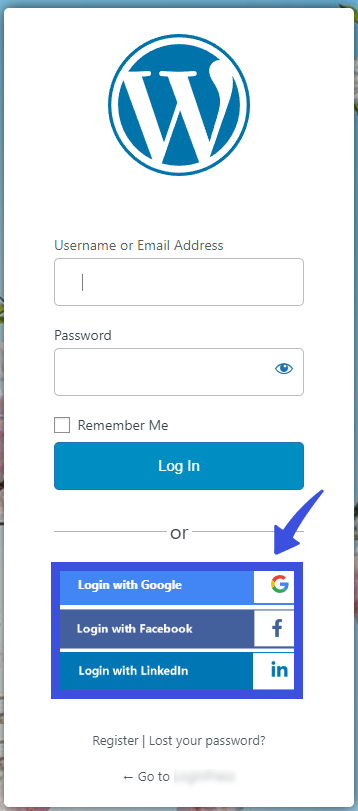
The Advantages of Social Login: Why Do You Need It?
Benefits of using social login WordPress plugins include:
- Streamlined Registration Process: Social login makes the registration process faster and more convenient. The users don’t need to create a new account and remember other login credentials.
- Increased User Engagement: Visitors will likely use social logins to register on your WordPress site since it requires less effort. So that, it leads to higher user engagement and increased user participation.
- Improved User Data Collection: Social login plugins retrieve user profile information from social media platforms, i.e., username. The information can automatically create user profiles on your WordPress site. It helps gather valuable data about your users for marketing and personalization purposes.
5 Best Social Login Plugins for WordPress
Several free and premium Social login plugins are available for a WordPress site. However, we have carefully selected the top performers that offer exceptional features, seamless integration, and reliable support.
Let’s delve into the key features and pricing for each plugin. It will give you a comprehensive overview of WordPress’s best social login plugins to help you make an informed decision.
1. LoginPress Social Login Add-on
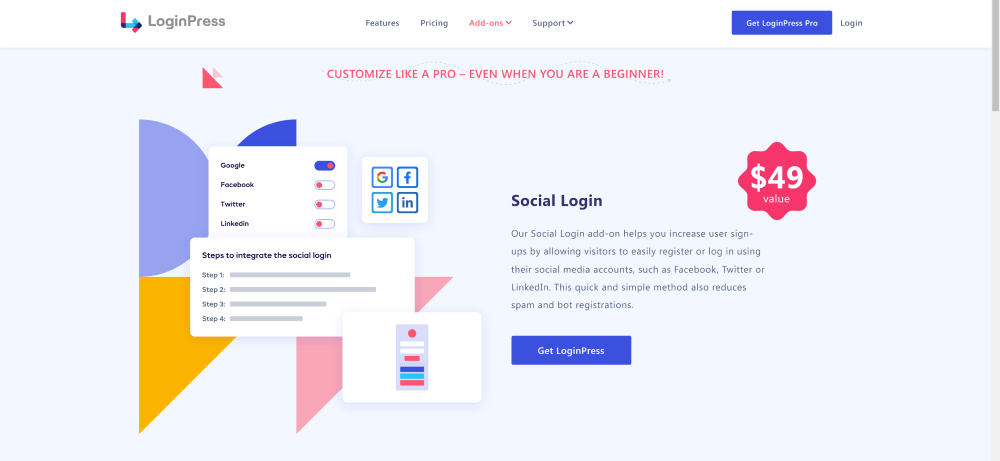
LoginPress is a freemium plugin that lets you rebrand the look and feel of your WordPress login page. However, you can upgrade to the premium version to enjoy many more useful features, including feature-rich Add-Ons.
LoginPress Pro offers Social Login Add-on that lets you integrate social login platforms into your WordPress site. It brings ease for the users to log in or register using their existing social media platforms, i.e., Facebook, Google, LinkedIn, and Twitter.
The Add-on is perfect for your blogs, eCommerce stores, and membership sites. The point worth noting about the Add-on is that it reduces spam and unwanted registrations, as users must authenticate their social accounts before accessing your site.
LoginPress Social Login Add-on gives you complete control over which social login options to enable or disable, i.e., Facebook, Google, LinkedIn, and Twitter. You can decide whether to include all of them or just select a specific few.
With LoginPress Social Login Add-on, you can enhance user engagement and streamline registration on your WordPress website.
Features:
- LoginPress Social Login Add-on enables you to add existing social media platforms, including Google, Twitter, Facebook, and LinkedIn, to the login page.
- The Add-on eliminates the need for multiple usernames and passwords for login and registration to your WordPress site.
- The LoginPress Social Login Add-on is compatible with any WordPress theme.
- The plugin lets you add social login on the WooCommerce registration, login, checkout, cart, and proceed order form using the shortcode.
Pricing:
LoginPress is a freemium plugin. You can get LoginPress Social Login Add-on for just $59 per year (LIMITED TIME OFFER)
2. Wp Social

Wp Social is another social login plugin for WordPress. It lets you add social login, social counter, and social share buttons to your WordPress website.
The plugin not only helps you create a social login on login but helps you add content sharing of your site easier along with counting the likes and shares of your social media channels.
The plugin allows you to integrate several social login providers allowing visitors to log in to your site in no time, including Facebook, Google, Twitter, LinkedIn, Dribbble, GitHub, and more.
Features:
- WP Social lets you add social buttons on any site page using shortcodes.
- The plugin offers you to enable/disable features at any time.
- The plugin has a social counter for posts, comments, and likes.
- The plugin enables you to manage custom login redirect URLs, show or hide social login buttons, and more.
Pricing:
WP Social is a freemium plugin. You can get it for $29 per year for a single site.
3. Nextend Social Login and Register

If you want a free plugin with the option to upgrade in the future, you can try Nextend Social Login and Register. This plugin has over 300,000 active installations. This free plugin lets you integrate social platforms, including Google, Facebook, and Twitter, into the WordPress login form.
The plugin offers a range of customization options to suit your site’s requirements. Multiple login layout options allow you to integrate the plugin into your site’s design, ensuring a better user experience.
In addition, the plugin can enhance user profiles on your website by leveraging their social media profile pictures as avatars.
Features:
- Nextend Social Login and Register plugin offers social login, including Facebook, Google, and Twitter, for your WordPress site.
- The plugin lets you display Facebook, Google, and Twitter profile pictures as avatars.
- The plugin lets you define custom redirect URLs after registration, using any social account upon the first login.
- The plugin enables you to define a custom redirect URL after each login with enabled social accounts.
Pricing:
The plugin is Freemium. You can upgrade to the premium version for $49 per year.
4. Heator Social Login WordPress
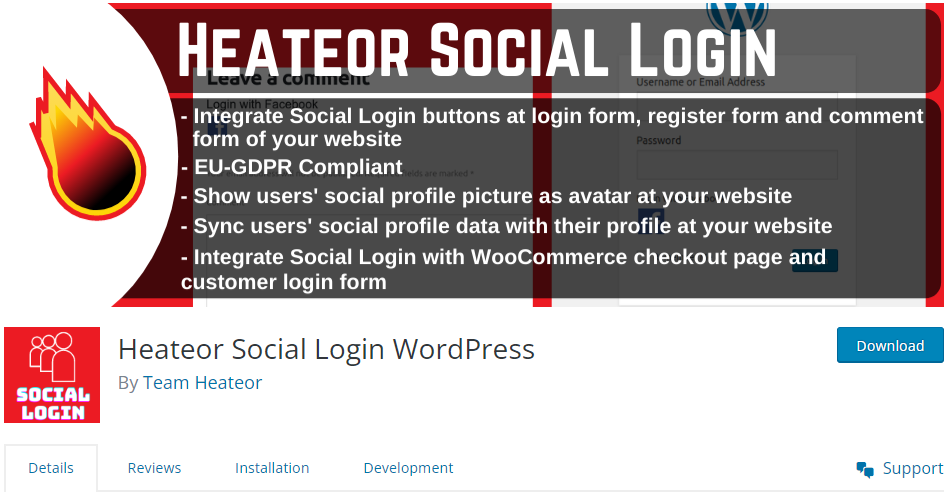
Heateor Social Login is another social login plugin for WordPress. It offers powerful features to enhance your website’s user registration and login processes.
The plugin supports social media platforms, including Facebook, Google, Twitter, and LinkedIn. Just like other social login plugins, it brings ease for login and registering to your site.
With Heateor Social Login, you can streamline user authentication, boost engagement, and provide a hassle-free registration experience for your WordPress site visitors.
Features:
- The plugin lets you integrate numerous social platforms on the login form, including Facebook login, Twitter login, Linkedin login, Google login, Vkontakte login, and more.
- The plugin is compatible with Gutenberg editor and WPML.
- You can sync the user’s basic social profile data with a WordPress profile.
- The plugin lets you enable Social Login at the WooCommerce checkout page and customer login form.
Pricing:
Free.
5. WordPress Social Login and Register

Lastly, we have WordPress Social Login Plugin in our WordPress social login plugin list. The plugin enables +40 social login, social share & commenting using social platforms, including Google, LinkedIn, Twitter, Apple, Discord, Twitch, and more.
The plugin provides integrations with WooCommerce, BuddyPress, MailChimp, Paid Memberships Pro, Ultimate Member, and other popular plugins.
In addition, this plugin offers you to display Social login icons anywhere on your WordPress site. The point worth noting is that you can preview custom social login icons before you publish them on your website.
Features:
- WordPress Social Login and Register help you add social platforms to your WordPress site, including Facebook, Google, Discord, Twitter, and more.
- The plugin allows you to display social login icons anywhere on your site.
- You can sync user data from multiple social networks, including Facebook, Google, and Microsoft, into one social login account.
- You can display social login icons on the WooCommerce login page.
Pricing:
Free.
Final Thoughts: Which WordPress Social Login Plugin is Best for You?
We have compiled a list of WordPress’s 5 best social login plugins to help you quickly integrate social logins into your WordPress login form.
Each social login plugin mentioned above aims to provide social login integration to your site. However, LoginPress stands out as a highly recommended option. It’s the best option for a comprehensive solution for implementing social logins on your WordPress site.
Let us know your preferred social login plugin for your site in the comments section below.
You can also check out our articles on How Social Login Improves CRO and How To Redirect Woocommerce Users after login.
Frequently Asked Questions
How do I add social login to my website?
You can use a WordPress social login plugin, i.e., LoginPress Social Login Add-on, to add social login functionality to your site. It will provide users with a convenient and quick way to sign up and log in using their existing social media accounts.
Why should I use social login WordPress plugins?
Social login plugins for plugins offer a convenient and secure way to register and log in on your website. The plugin brings ease for a streamlined registration process, improved user experience, increased user engagement, and more. These plugins are the best way to retrieve user profile information from social media platforms.
How can I automatically share WordPress posts to social networks?
You can easily and quickly share WordPress posts to social networks with the help of WordPress social sharing plugins, i.e., Simple Social Media Share Buttons.
How do I choose the right social login plugin for my website?
When selecting the social login plugin for your WordPress site, it’s better to consider some important factors, including platform support, compatibility and integration, customization options, and security and privacy.



