7 Best reCAPTCHA Alternatives for WordPress (2025)
Are you looking for a reCAPTCHA alternative for your WordPress site? If yes, you’ve landed on the right page.
reCAPTCHA is a common anti-spam tool that helps secure your WordPress site from spam and malicious attacks. However, only some people are fans of reCAPTCHA due to its impact on user experience, site performance, and privacy concerns.
Thankfully, there are several reCAPTCHA alternatives that not only provide better protection and a more user-friendly experience.
In this article, we’ll introduce you to a diverse range of 7 best reCAPTCHA alternatives, empowering you to choose the one that best suits your needs.
reCAPTCHA Alternatives (Pricing Comparison)
Here’s a quick summary of the pricing comparison table for the reCAPTCHA alternatives.
| reCAPTCHA Alternatives | Pricing | Free Options |
|---|---|---|
| hCAPTCHA for WP | $99/ month | ✓ |
| Simple Cloudflare Turnsite | Custom Pricing | ✓ |
| LoginPress reCAPTCHA | $49.00/ year | ✓ |
| Honeypot Anti-Spam | – | ✓ |
| Lemin CAPTCHA | $0.001 per puzzle image | ✓ |
| Friendly Captcha for WordPress | $10/ month | ✓ |
| ALTCHA Spam Protection | – | ✓ |
What is reCAPTCHA?
reCAPTCHA is a security tool developed by Google that helps protect sites from spam and bots by distinguishing between human users and automated bots.
It uses various challenges, such as image recognition or simple checkbox interactions, i.e., I’m not a robot, to verify if the user is a human.
reCAPTCHA comes in different versions:
reCAPTCHA v2 that includes the I’m not a robot checkbox.
See the image below:
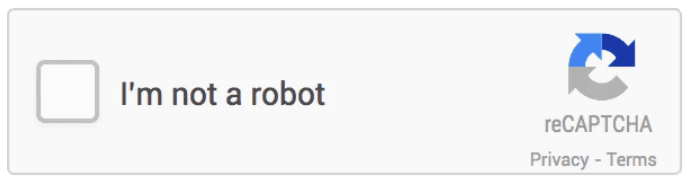
reCAPTCHA v3 provides a score based on the user’s interactions with the site. The score determines whether the user is a bot or a human.
For example, 0.0 (more likely a bot) to 1.0 ((is very likely a good interaction).
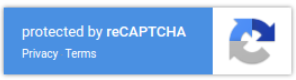
The invisible reCAPTCHA automatically checks whether a user is human or bot without requiring them to solve a challenge.
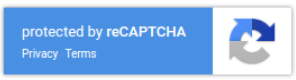
Why Look for reCAPTCHA Alternatives?
There are several reasons why you might want to look for reCAPTCHA alternatives:
- User Experience: reCAPTCHA adds friction to user interaction. It can be frustrating for users.
- reCAPTCHA Challenges: reCAPTCHA can be challenging for users with disabilities.
- Privacy Concerns: reCAPTCHA is a Google product, and some site owners are wary of Google’s data collection practices.
- False Positives/Negatives: reCAPTCHA isn’t always perfect. Some users are flagged as bots and forced to solve multiple puzzles, while bots may sometimes bypass it.
- Bot Advancements: With advancements in bot technology, some argue that reCAPTCHA’s methods are becoming less effective. Exploring other tools can offer new, more innovative ways to protect against bots.
These reasons motivate many site owners to explore alternative solutions that suit their needs or preferences better.
7 Best reCAPTCHA Alternatives
1. hCAPTCHA for WP
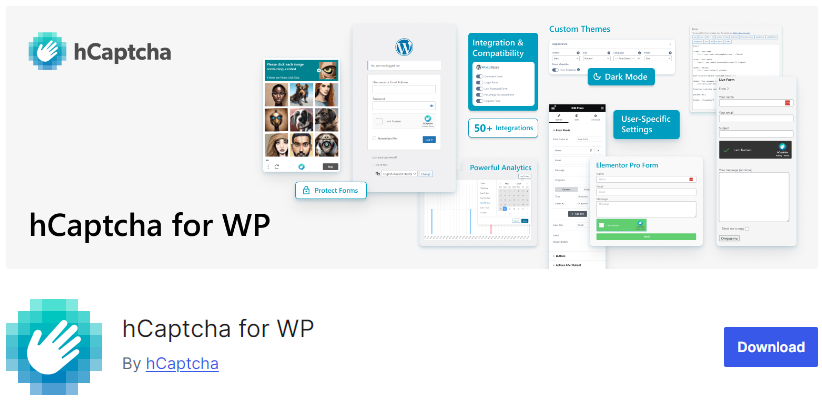
Ratings: 4.5/5 – Stars
Active Installations: 60,000+
hCAPTCHA for WP is one of the best WordPress reCAPTCHA alternatives that triggers image-based challenges to verify human users.
The plugin offers so many useful options that strengthen your site’s security, such as:
- Turn it off when logged in
- Login attempts before hCaptcha
- Delaying showing hCaptcha
- Failed Login attempt intervals
- Allowed IPs
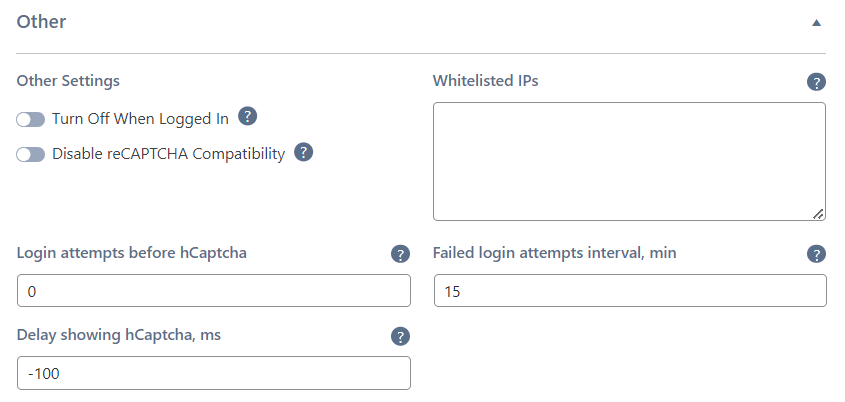
With this plugin, you get a powerful statistics area where you can track statistics for CAPTCHA, such as:
- Failed login attempts
- Successful login attempts
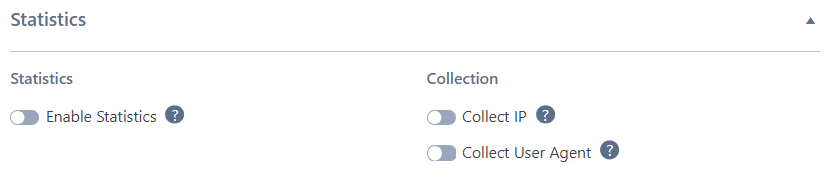
The best part is that the plugin allows you to enable CAPTCHA for different forms of your site, including:
- Comment Form
- Login Form
- Lost Password Form
- Post/ Page Password Form
- Register Form
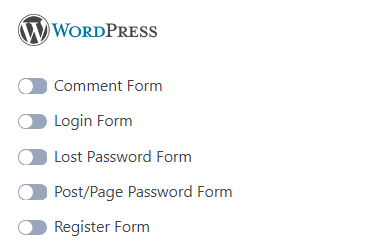
Features:
- CAPTCHA Theme: You can select a light or dark theme for your CAPTCHA.
- CAPTCHA Size: The plugin enables you to select hCaptcha size, i.e., compact, invisible, etc.
- Multilingual Support: By default, hCaptcha will automatically detect the user’s local and localize widgets accordingly.
- Force hCaptcha: The plugin enables the force hCaptcha check before submitting.
Pricing:
The core plugin is free. The premium version starts at $99/ month.
2. Simple Cloudflare Turnsite

Ratings: 4.5/5 – Stars
Active Installations: 50,000+
Simple Cloudflare Turnstile is a user-friendly CAPTCHA alternative. It enhances WordPress site security while improving the user experience.
This is what Simple Cloudflare Turnstile looks like:
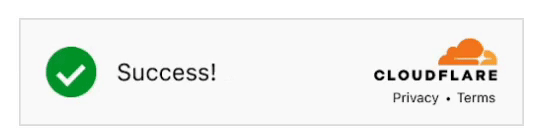
You can enable it on multiple parts of your WordPress site, including:
- Login Form
- Registration Form
- Password Reset Form
- Comments Form
It’s a privacy-focused solution that ensures no sensitive data is collected during the validation process, making it a perfect fit for security-focused businesses.
Features:
- WooCommerce Support: The plugin lets you enable CAPTCHA for WooCommerce checkout, pay for orders, login forms, and more.
- Compatibility for Form Plugins: This plugin fully supports multiple form plugins, such as WPForms, Fluent Forms, Contact Form 7, and more.
- Language Selection: The plugin lets you set the default language for your site’s CAPTCHA.
- Disable Submit Button: You can easily disable the submit button on your forms until the users complete the Turnstile challenge.
Pricing:
The core plugin is free. The premium version offers custom pricing (billed annually).
3. LoginPress reCAPTCHA
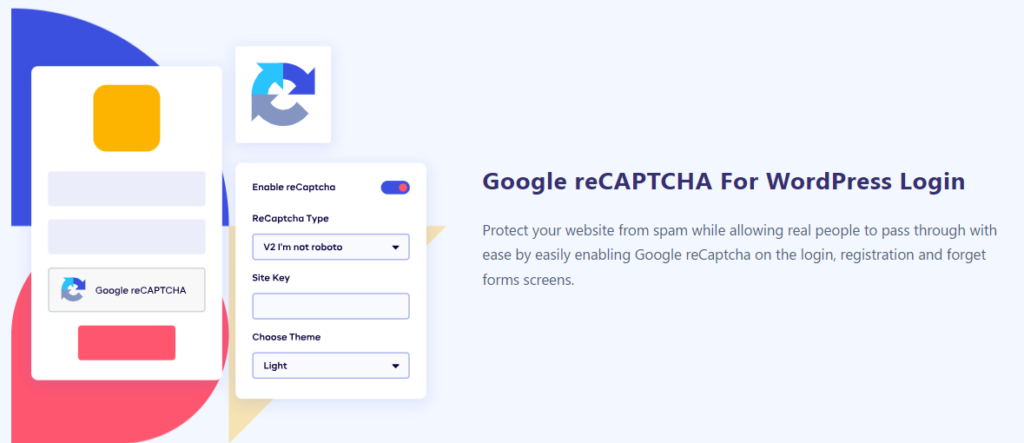
Ratings: 5/5 – Stars
Active Installations: 200,000+
LoginPress reCAPTCHA is the best reCAPTCHA alternative for your WordPress site. It makes it easy to add reCAPTCHA on different areas of your site, such as:
- Login Form
- Lost Password Form
- Register Form
- Comments Section
Here is what LoginPress reCAPTCHA looks like on the login form:
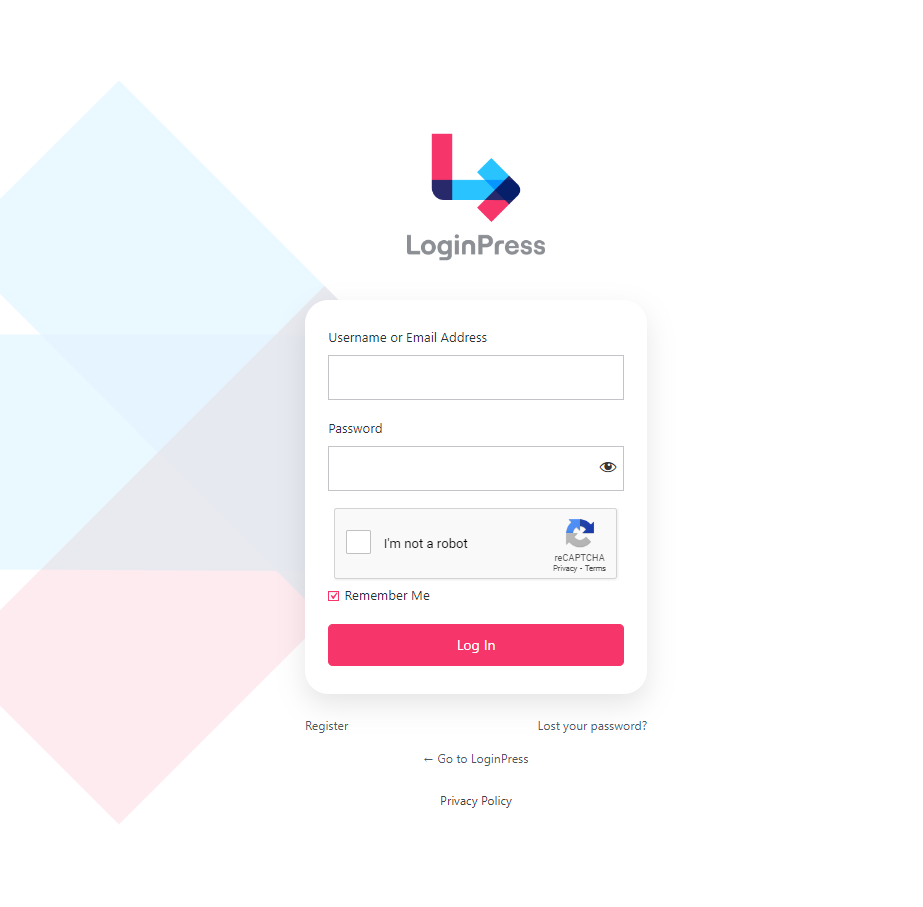
LoginPress Addition Featuers
Other than LoginPress reCAPTCHA, there are a lot more powerful features that help you change the behavior of the default WordPress login, register, and forget page, including:
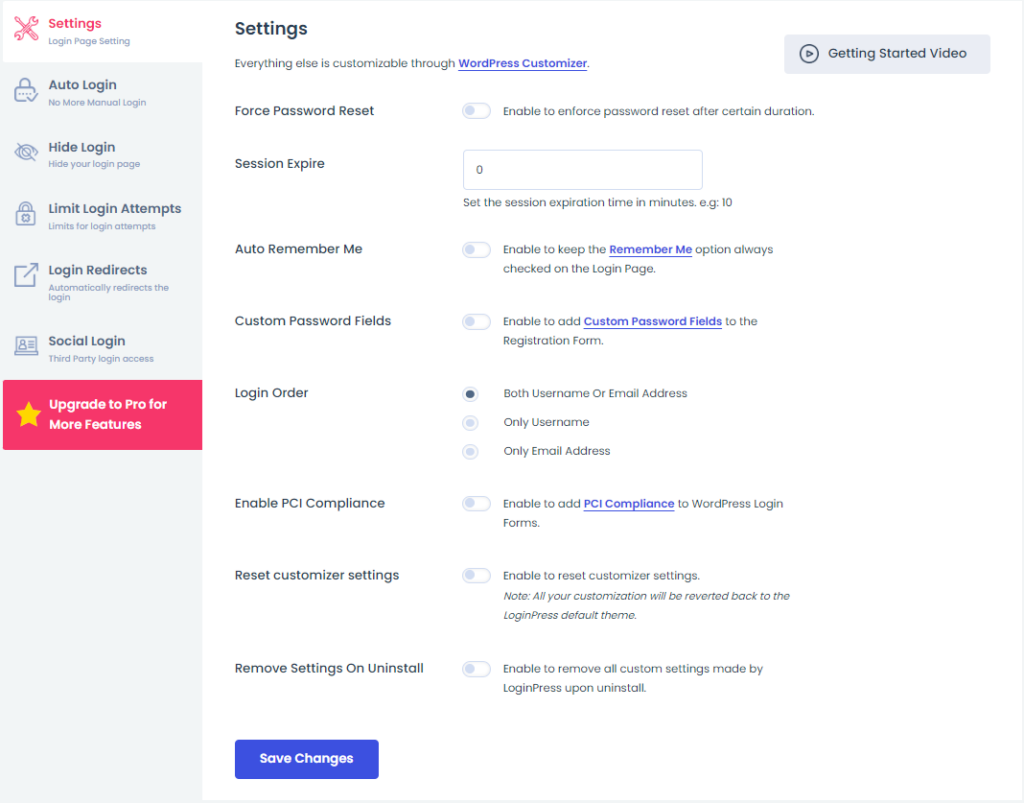
In addition, multiple customization features of LoginPress let you change everything on the default WordPress login, register, and forget page, including:
- Themes
- Logo
- Background
- Customize Login Form
- Customize Forget Form
- reCAPTCHA
- Button Beauty
- Error Messages
- Welcome Messages
- Form Footer
- Google Fonts
- Custom CSS/JS
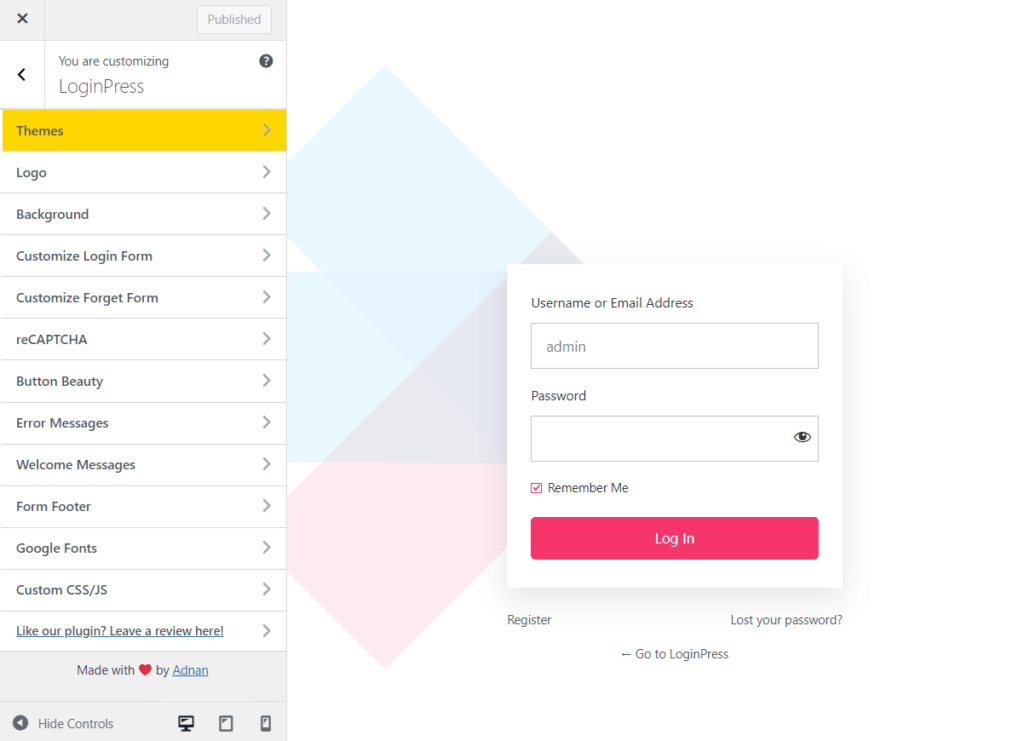
Wait, there are multiple powerful Addons packed with LoginPress Pro that are best to secure your site from online attacks, including:
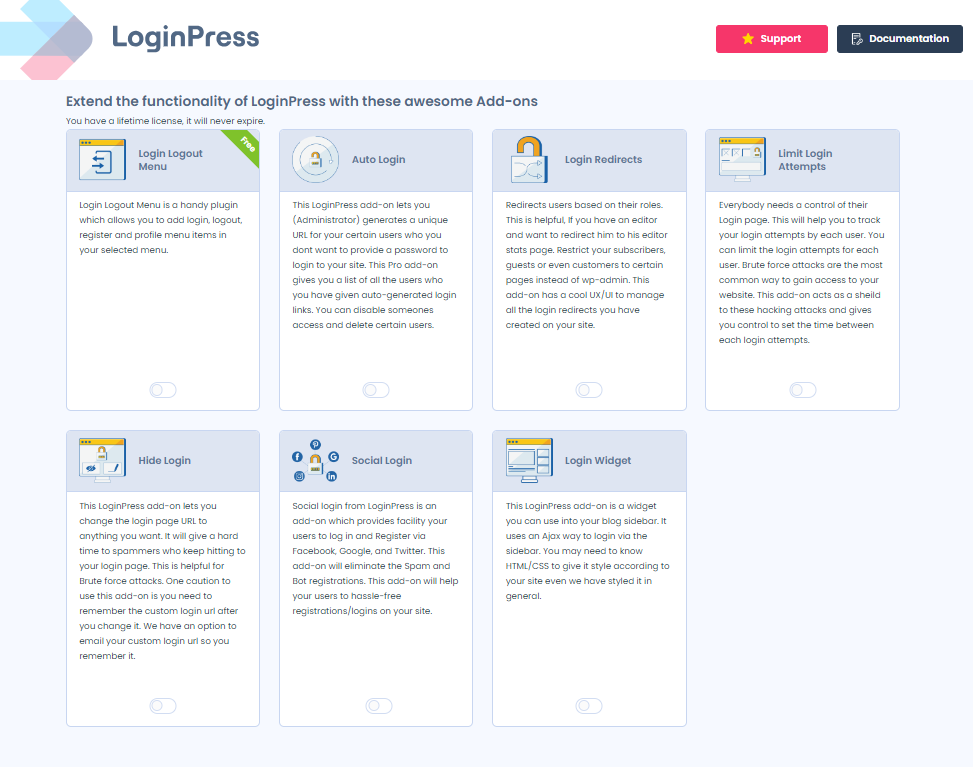
Features:
- reCAPTCHA V3: LoginPress reCAPTCHA lets you add reCAPTCHA V3 to your site that validates users without any visual puzzle or human interaction, significantly improving the user experience.
- reCAPTCHA Theme: The plugin supports dark and light themes for your reCAPTCHA.
- Multilingual Support: LoginPress reCAPTCHA is fully compatible with multiple languages, including English (US), Arabic, Urdu, and more.
- GDPR Compliant: The plugin complies with the GDPR standards that make it more secure and privacy-friendly than reCAPTCHA.
Pricing:
The core plugin is free. The reCAPTCHA is available at $49.00/ year.
4. Honeypot Anti-Spam
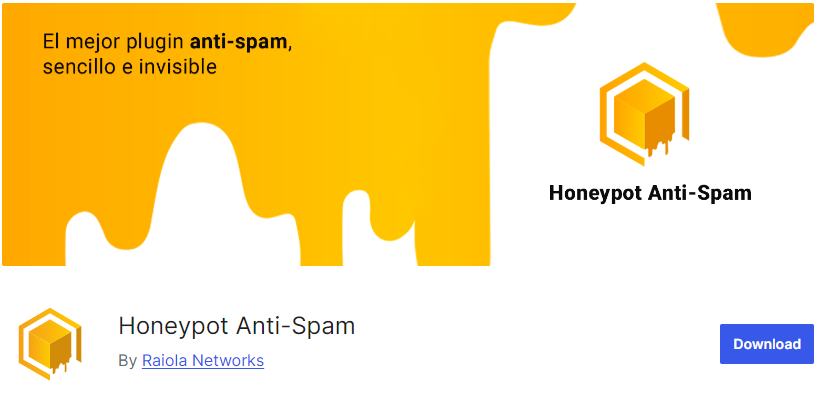
Ratings: 4.5/5 – Stars
Active Installations: 10,000+
Honeypot Anti-Spam is another useful antispam WordPress plugin that serves as another reCAPTCHA alternative for your site.
This plugin helps you protect your comment forms against cybercriminals.
Using the Honeypot technique means that if you install Honeypot Anti-Spam, you won’t need to include an annoying captcha in your WordPress.
The best part is that the honeypot remains utterly invisible to genuine users. Only spam bots can see and pass through it, so the comment or post is immediately classified as spam.
Features:
- Invisible Honeypot Fields: The plugin lets you add an invisible honeypot field to your contact form that automatically detects bot submissions.
- Submission Time Check: This plugin automatically checks the submission time. If it is too quick, it takes that as a bot submission and blocks it immediately.
- User-friendly: The plugin offers a user-friendly interface.
- GDPR Compliance: The plugin provides GDPR compliance for collecting IP addresses and data processing.
Pricing:
Free.
5. Lemin CAPTCHA
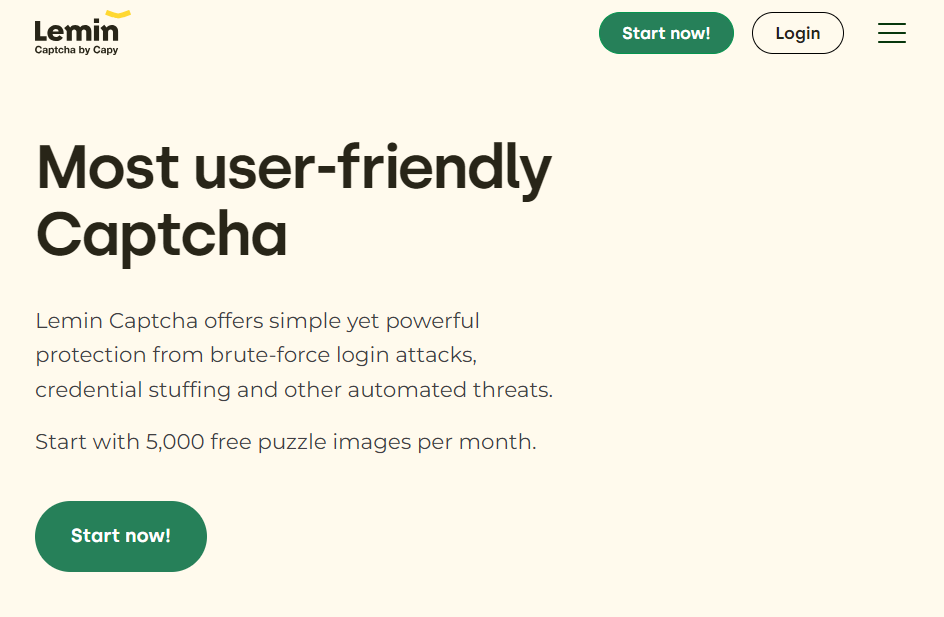
Lemin CAPTCHA is another useful reCAPTCHA alternative that helps protect your site from automated threats, such as brute-force attacks.
You can add it to different areas of your site, including:
- Login Form
- Register Form
- Lost Password Form
- Reset Password Form
- Comments Section
See the image below:
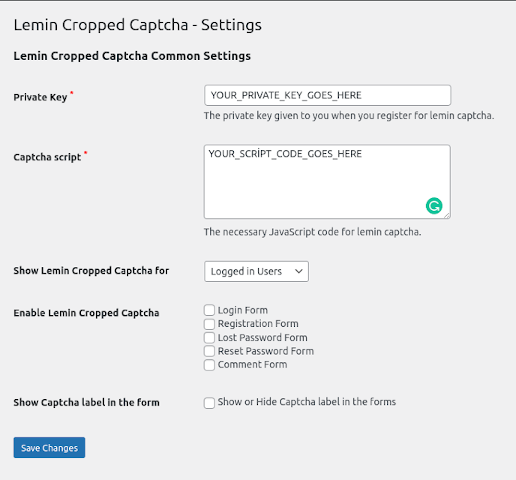
It adds a puzzle within these areas. The user must complete the puzzle to get access to the stated areas of your site.
This is how it appears on the login form:
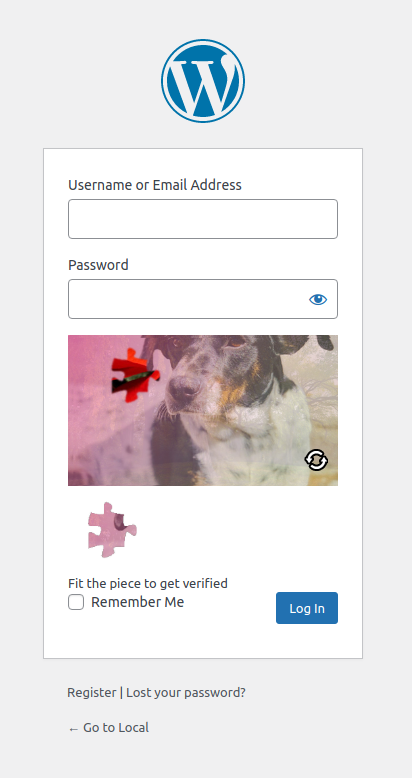
Features:
- User-friendly: The plugin offers a user-friendly interface that makes it easy to configure puzzles for your site.
- Customization for CAPTCHA: You can customize the overall look and feel of the CAPTCHA to match your site.
- Anonymized User ID: The plugin cares a lot about users’ privacy, so it automatically anonymizes user IDs.
Pricing:
The core plugin is free. The premium version is available at $0.001 per puzzle image.
6. Friendly Captcha for WordPress
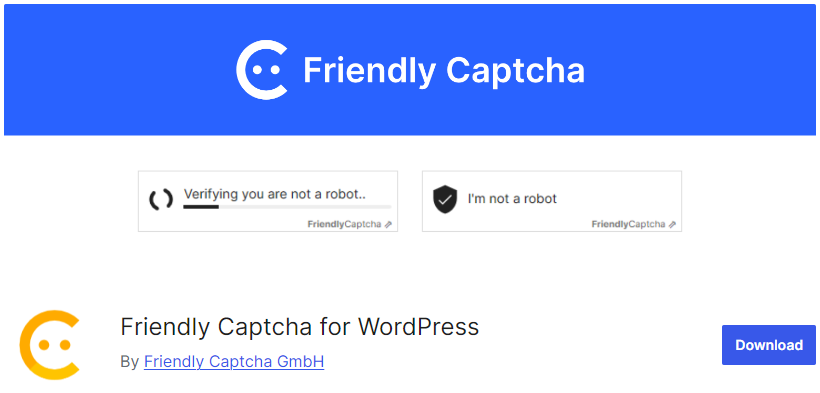
Ratings: 4/ 5 – Stars
Active Installations: 8,000+
Friendly Captcha for WordPress is another powerful reCAPTCHA alternative that protects your site against spam and abuse.
The plugin adds a crypto puzzle to each user’s login, register reset password, and comments form. They must solve the puzzle first to get access to your site.
Friendly Captcha for WordPress don’t store personal data and use no cookies. It means that the plugin protects your end users from being tracked.
Features:
- Defend Against Bots: Friendly Captcha for WordPress automatically detects spam and abuse against a site.
- User-friendly Interface: The plugin offers a user-friendly interface that makes it easy to add it across your WordPress site.
- Supported Sections: You can add this anti-spam plugin for different areas of your site, i.e., login, register resetpPassword, and comments form.
- Supported Plugins: It works without any compatibility issues for a wide range of plugins, such as CoBlocks, Contact Form 7, Elementor Pro Forms, and more.
- WooCommerce Support: You can use this plugin to protect your WooCommerce login, register reset Password, and comments forms.
Pricing:
The core plugin is free. The premium version starts at approximately $10/ month.
7. ALTCHA Spam Protection
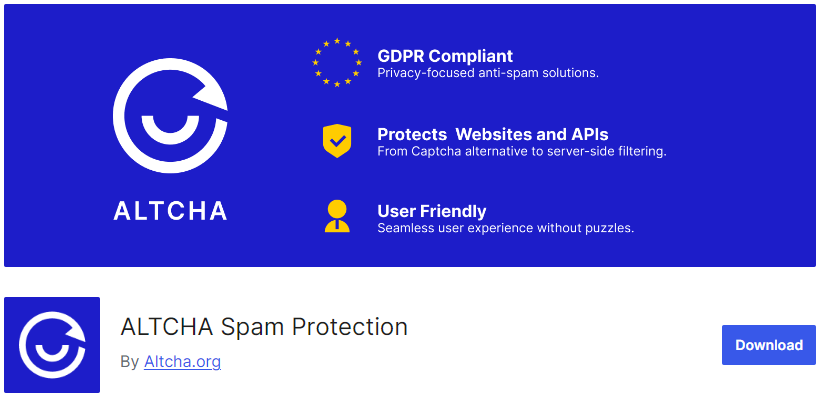
Ratings: 4.5/ 5 – Stars
Active Installations: 100+
ALTCHA, an open-source Captcha alternative, is there to protect your WordPress site against unwanted content.
See the image below:
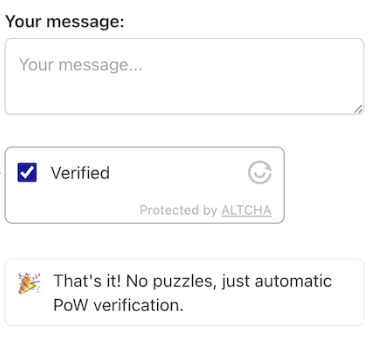
The plugin is designed to protect your comment section without compromising user privacy.
See the image below:
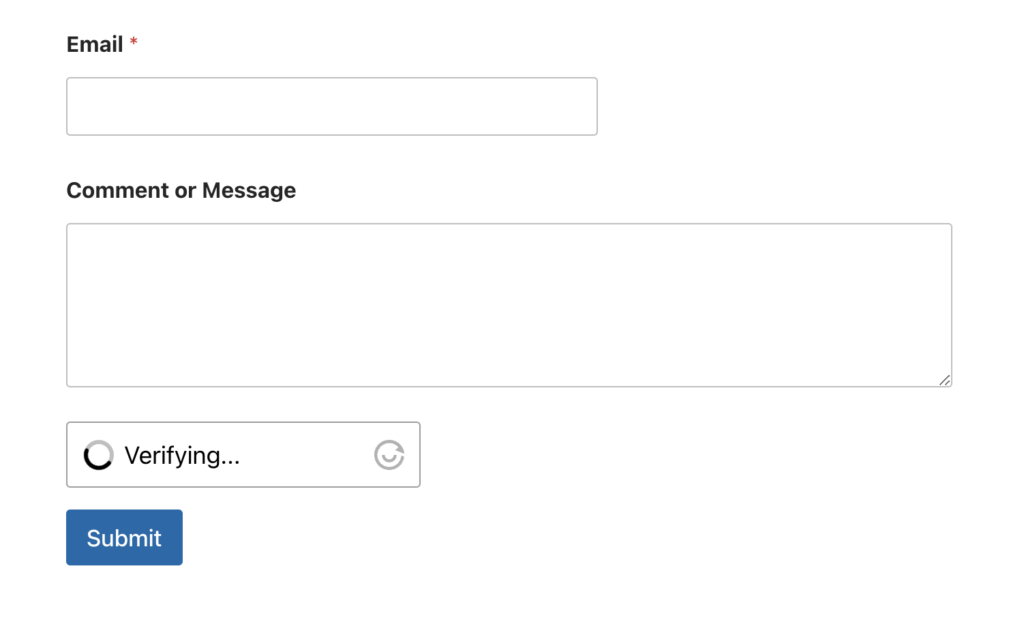
Features:
- Spam Filter: The plugin offers invisible spam protection where no Captchas are on your server.
- Email Validation: This plugin detects a fake email address.
- IP Address Validation: ALTCHA finds out on its own if an IP address is linked with a data center, proxy, etc.
- No Cookies: The plugin avoids the use of cookies to ensure user privacy.
- GDPR Compliance: It is fully compliant with GDPR regulations.
- Supported Integrations: The plugin offers seamless integration with Contact Form 7, Elementor Pro-Forms, Forminator, and other popular WordPress plugins.
Pricing:
Free.
reCAPTCHA Alternative (Feature Comparison)
Now explore the features comparison table below for the best reCAPTCHA alternatives:
| Features | hCAPTCHA for WP | Simple Cloudflare Turnsite | LoginPress reCAPTCHA |
|---|---|---|---|
| User-friendly | ✓ | ✓ | ✓ |
| Privacy-Focused | ✓ | ✓ | ✓ |
| Multiple Forms Support | ✓ | ✓ | ✓ |
| Force CAPTCHA | ✓ | – | – |
| GDPR-Compliance | ✓ | ✓ | ✓ |
| Ratings | 4.5/5 – Stars | 4.5/5 – Stars | 5/5 – Stars |
| Active Installations | 60,000+ | 50,000+ | 200,000+ |
Which is the Best reCAPTCHA Alternative?
Choosing the best reCAPTCHA alternative depends on your specific needs and context.
Here are the top 3 picks for you:
hCAPTCHA for WP – is the best option if you are looking for privacy-focused anti-bot protection, as it doesn’t track users like Google does.
Simple Cloudflare Turnsite – is best for those looking to integrate a reCAPTCHA alternative for their WooCommerce checkout, pay-for-orders, login forms, etc.
LoginPress reCAPTCHA – is the best solution for those who want a user-friendly solution for bot-free login and registration for their site.
However, the final choice is all yours.
reCAPTCHA Alternatives FAQs
Can I stop spam without having CAPTCHA for WordPress?
Yes, you can easily stop spam without CAPTCHA for WordPress with an advanced bot protection solution.
Why do I need a CAPTCHA alternative?
By default, CAPTCHAs are not privacy-focused, secure, or user-friendly. Consequently, you may fall victim to bot attacks. So, you’ll need to choose a CAPTCHA alternative to have a more focused, secure, and user-friendly solution that can detect bots more accurately.
What other ways prevent bots from getting access to your site?
Other ways to prevent bots from accessing your site include using unique pass keys for each user, limiting login attempts, adding 2FA, and much more.
How can I secure my login page without CAPTCHA?
You can easily secure your login page without CAPTCHA with the help of LoginPress Limit Login Attempts. Once cybercriminals reach your login page, they use bots to guess your login credentials. As there is no set login attempts limit by default, bots succeed in gaining access to your site. So, LoginPress Limit Login Attempts help limit the number of attempts, and bots fail to try again and again to guess your login credentials. As a result, you get a more secure login form.
Can AI defeat CAPTCHA?
A CAPTCHA usually contains an image or distorted text that users need to interpret to prove themselves human. Artificial intelligence (AI) is certainly powerful enough to solve CAPTCHA images easily.
Final Thoughts
In summary, reCAPTCHA is a good option for protecting your site against bots. While it’s a popular choice, its limitations have prompted many to choose alternatives.
We’ve walked you through the 7 best reCAPTCHA alternatives, which offer more useful features for strengthening your site, including privacy compliance, ease of use, and more.
Try it now, and enhance your WordPress security.
That’s all for this article!
Here is a quick recap:
- What is reCAPTCHA?
- Why Look for reCAPTCHA Alternatives?
- 7 Best reCAPTCHA Alternatives
- Which is the Best reCAPTCHA Alternative?
You can also check out our other listicle articles, including 9 Best WordPress Popup Plugins and 7 Best WordPress Image Optimizer Plugins.



