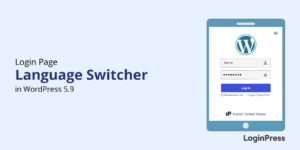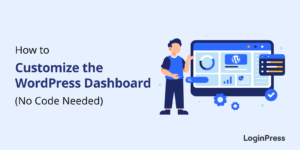9 Best WordPress Image Slider Plugins (2025)
Are you looking for the best WordPress image slider plugins for your site? If yes, we’ve got you covered.
WordPress image slider plugins are famous for adding engaging images, videos, etc., to showcase a portfolio, promote products, and more.
With a variety of plugins available, it is somewhat difficult to choose one that meets your site’s needs.
In this article, we’ve gathered the 9 best WordPress image slider plugins and compared them in detail.
Best WordPress Image Slider Plugins (Pricing Comparison)
Let’s look at the pricing comparison table of the best WordPress image slider plugins for a quick summary.
| Plugins | Pricing | Free Option |
|---|---|---|
| Smart Slider 3 | $49 (1 site) | ✓ |
| MetaSlider | $39.50/ year | ✓ |
| Master Slider | $17 (regular license) | ✓ |
| WP Carousel | $39/ year | ✓ |
| Depicter | $2.5/ month | ✓ |
| Envira Gallery | $39.50/ year | ✓ |
| Soliloquy | $19.50/ year | ✓ |
| Layer Slider | $28/ year | – |
| Slider | $35 (one site) | ✓ |
What is a WordPress Image Slider?
A WordPress Image Slider is there to display multiple images in a rotating, slideshow-like format on your WordPress site.
These sliders typically showcase images in a sequence with transition effects, such as:
- Fading
- Sliding
- Zooming between images
Here is an example for you:
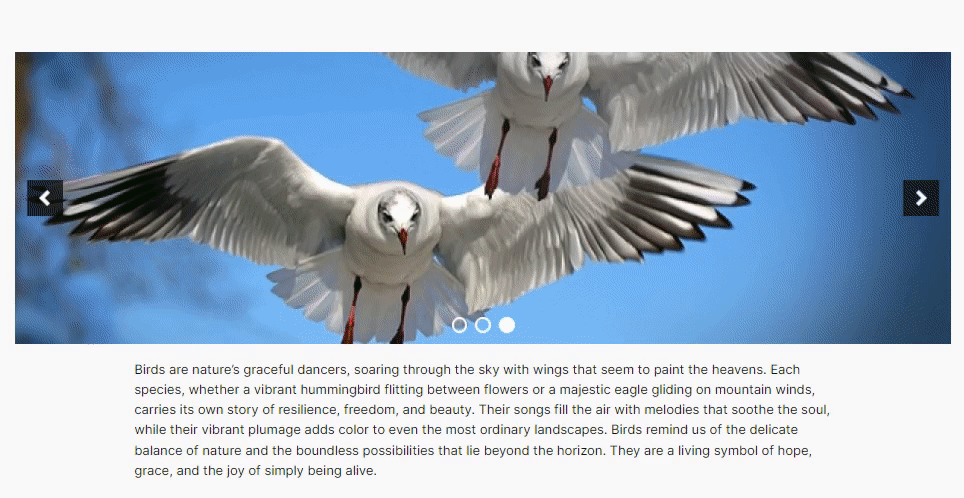
Image sliders are commonly used on homepages, galleries, portfolios, and other websites.
Why Use WordPress Image Slider Plugins?
By default, WordPress does not include a built-in image slider.
If you want to add a slider to your WordPress site, you’ll need to use a WordPress image slider plugin. It enhances a site in several ways.
Here are some key reasons to consider using them:
- Visual Appeal: Image sliders enable you to create a visually appealing portfolio, eCommerce products, product promotions, etc.
- Better Space Utilization: Sliders allow you to display differently in a limited space. So, you can add a cycle through the content in the same spot.
- Highlight Important Content: Image sliders can highlight specific content, i.e., new products, promotions, etc.
- Enhanced Storytelling: With a WordPress image slider plugin, you can use sliders to tell a story. It is particularly useful for branding, marketing campaigns, or highlighting the journey of a product or service.
- Responsive Design: Many WordPress slider plugins are designed to be responsive, meaning they will adjust their size and layout depending on the device being used. This ensures your sliders look great on desktops, tablets, and smartphones.
WordPress Image Slider plugins provide a flexible, visually appealing way to present content on your website, making them a popular choice among WordPress users.
9 Best WordPress Image Slider Plugins
1. Smart Slider 3
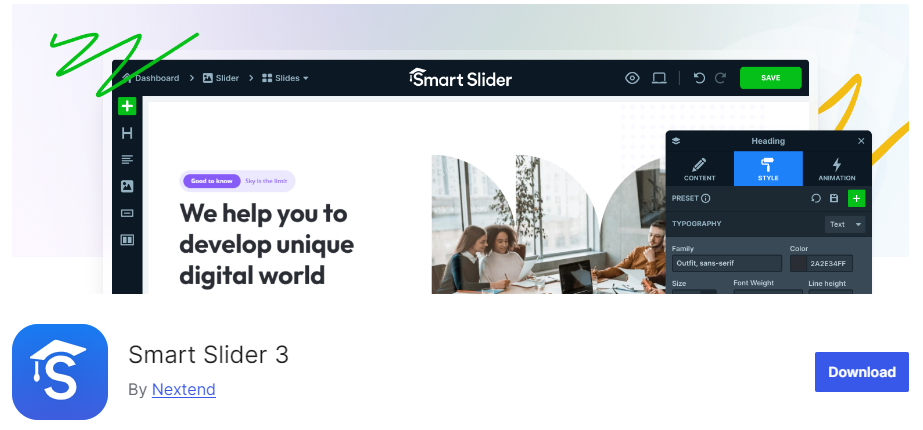
Active Installations: 900,000+
Ratings: 4.5/5 – Stars
Smart Slider 3 is one of the best WordPress image slider plugins. Its user-friendly interface lets you create and customize sliders easily, eliminating the need to code to add sliders to your site.
With this plugin, you get two options to get started with your slider, including:
- Start creating a slider on your own
- Select a template to create a slider
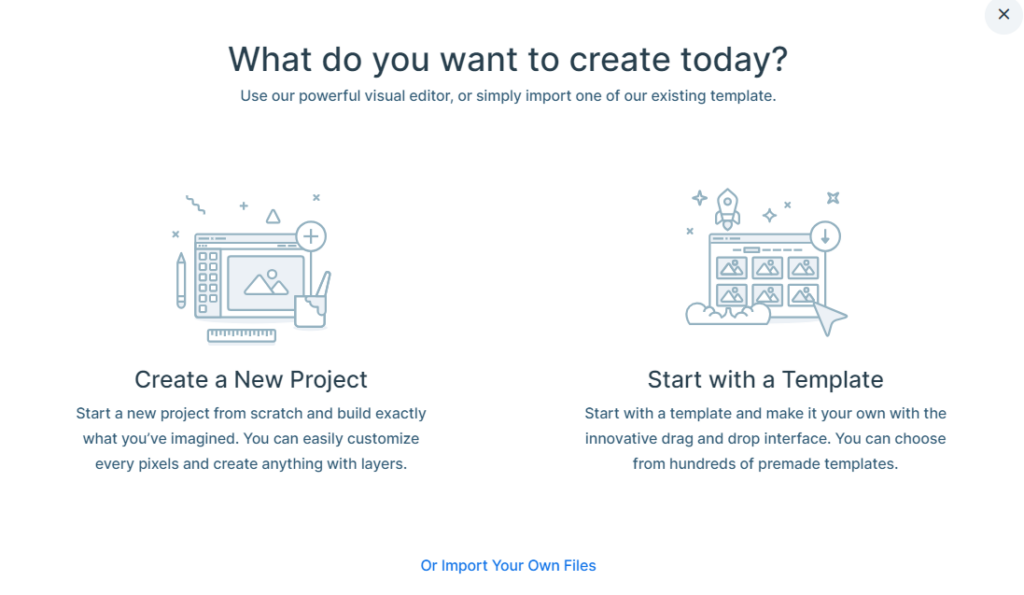
The plugin lets you create multiple types of sliders for your site, including:
- Simple
- Carousel (Pro)
- Showcase (Pro)
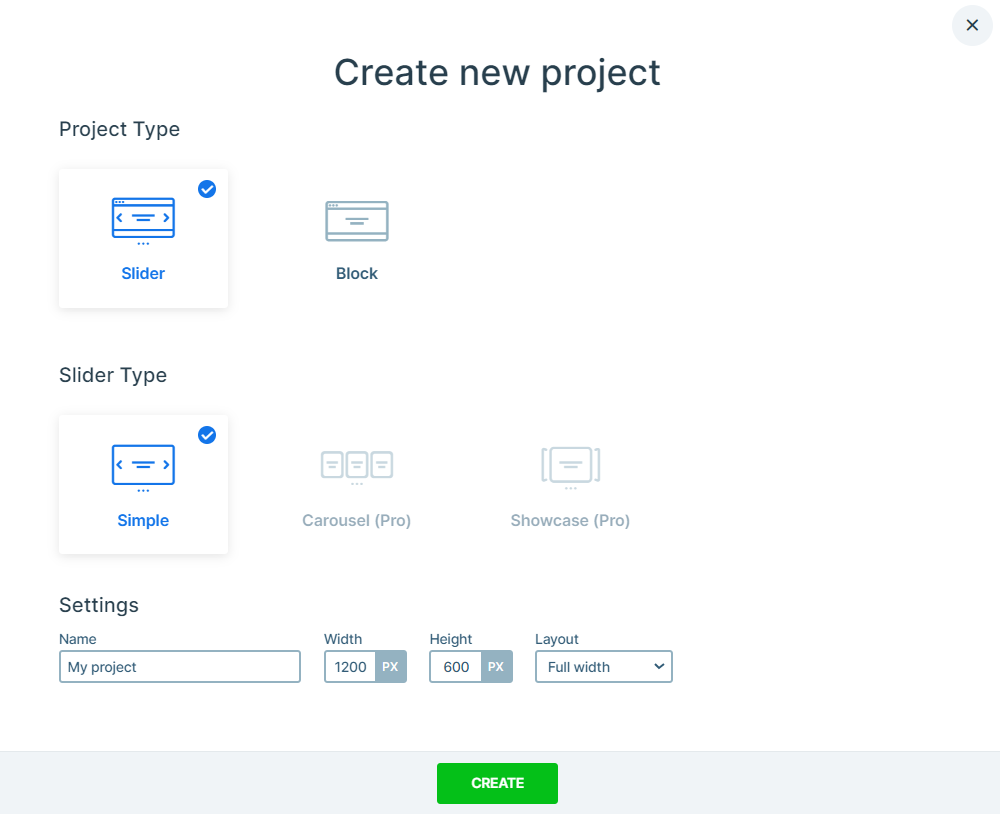
Features:
- Slider Controls: The plugin offers a slider control feature that allows you to add an Arrow, Bullet, Autoplay, Bar, Thumbnail, and Shadow to your sliders.
- Responsive Design: It ensures your sliders look great on all devices, i.e., mobile, tablet, and desktop.
- Multiple Slider Types: You can easily create various types of sliders, such as image sliders and video sliders.
- Advanced Controls: The plugin lets you use advanced controls, including autoplay, loop, and delay settings. It fine-tunes how your sliders behave.
- Multisite Support: This plugin fully supports multisite networks.
- Multiple Layers Support: The plugin provides multiple-layer support, such as Image, Heading, Text, Button, Vimeo, and YouTube.
Pricing:
The core plugin is free. The premium version is available at $49 (1 site).
2. MetaSlider

Active installations: 600,000+
Ratings: 4.5/5 -Stars
Meta Sliders is the best WordPress picture slider plugin that allows you to create multiple types of slides for your site, such as:
- Image Slider
- Carousel Slider
- YouTube Slider
- Vimeo Slider
- Local Video Slides
- Layer Slides
This plugin allows you to easily add, arrange, and delete slides. The best part is that you can see real-time changes as users customize their sliders.
See the image below:
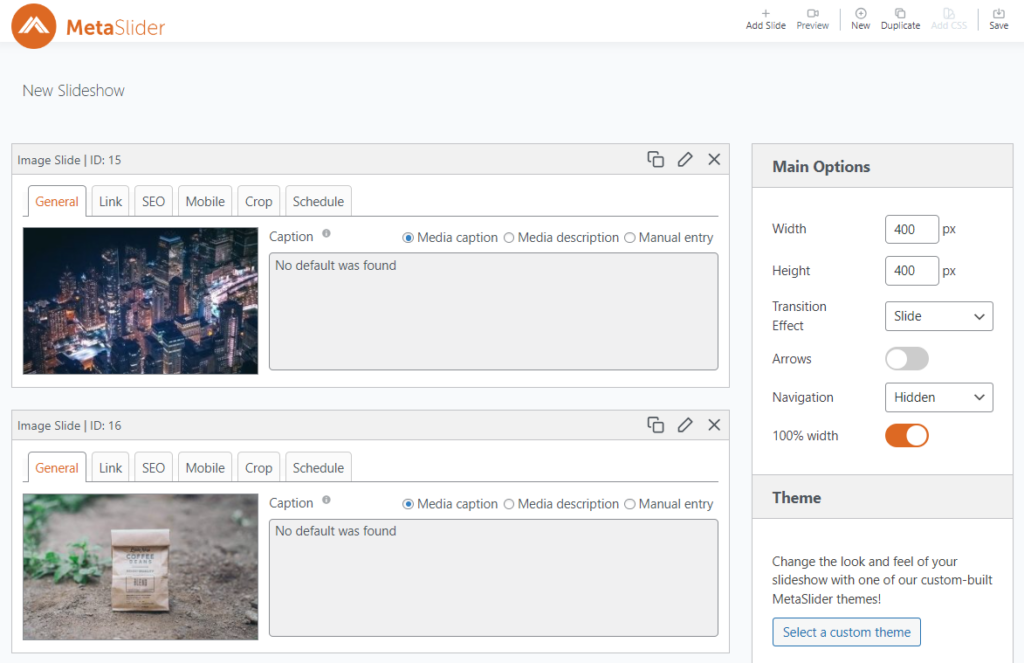
Features:
- Gutenberg Blocks Ready: The plugin works seamlessly with the new Gutenberg WordPress block editor.
- Responsive Slider: This plugin lets you easily create slideshows that automatically adapt to desktop, mobile, and tablet displays.
- Multiple Content Type Support: This plugin supports various content types, such as posts, pages, WooCommerce products, etc.
- Carousel Slideshows: You can add multiple images simultaneously using carousel slideshows.
- Slider Themes: You can choose any built-in slideshow theme for your slides.
Pricing:
The core plugin is free. The premium version is available at $39.50/ year.
3. Master Slider

Active installations: 80,000+
Ratings: 4.5/5 -Stars
Master Slider is a popular WordPress touch slider that allows you to create responsive sliders for your site that fit well on every screen size.
You can choose from multiple starters for your slider, including:
- Slider with Horizontal Thumbnail
- Slider without Thumbnail
- Slider with Vertical Thumbnail
- Fullwidth Slider
- Simple Autoplay Slider
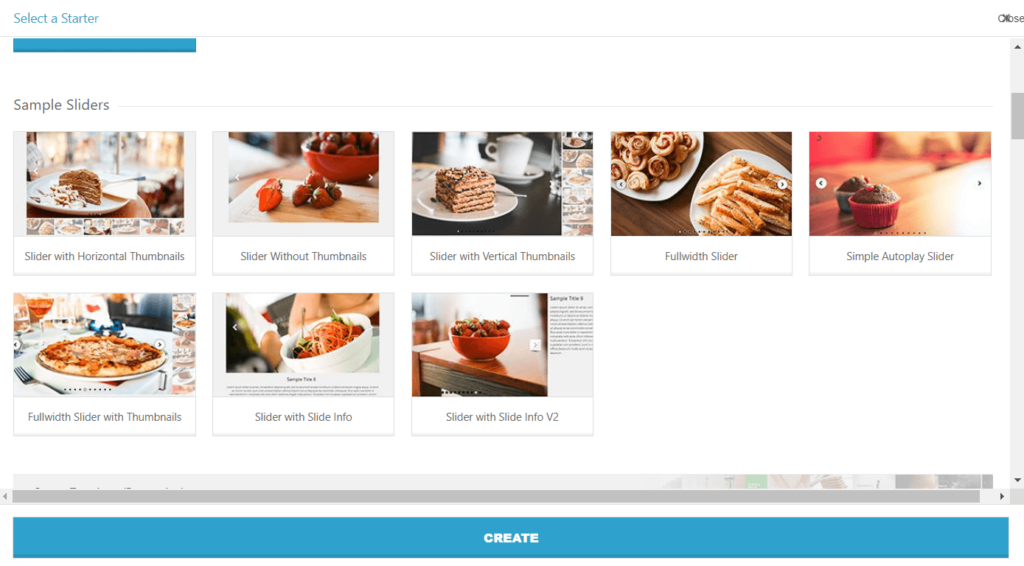
You can select a slider type and start changing your slider’s background, fill mode, and thumbnail.
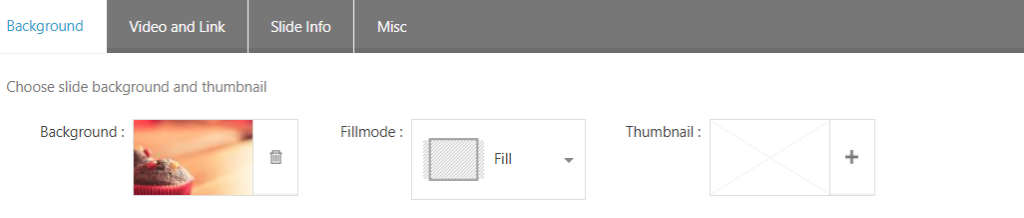
Features:
- Drag-and-Drop Builder: This plugin provides a user-friendly builder for creating stunning sliders.
- SEO-Friendly: The plugin lets you create an SEO-friendly slider that is well-optimized for search engines.
- Cross-Browser Compatibility: The plugin lets you create sliders that work well on popular browsers like IE8+ and other modern browsers.
- Multiple Image Positioning: It supports five image positioning options for your sliders, including fill, fit, tile, etc.
Pricing:
The core plugin is free. The premium version is available at $17 (regular license).
4. WP Carousel
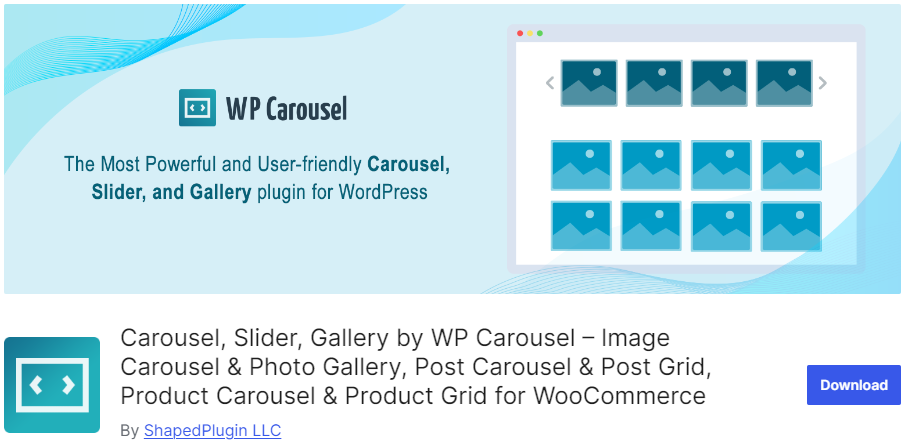
Active installations: 80,000+
Ratings: 4.5/5 -Stars
WP Carousel is another useful WordPress plugin that allows you to create carousels and sliders for your site with Images, Posts, WooCommerce Products, etc.
With the plugin, you can quickly choose the layout of your voice for your slider, such as:
- Carousel
- Grid
- Tiles
- Masonry
- Justified
- Thumbs Slider
In addition, you can select a mode for your carousel, like:
- Standard
- Ticker
- Center
See the image below:
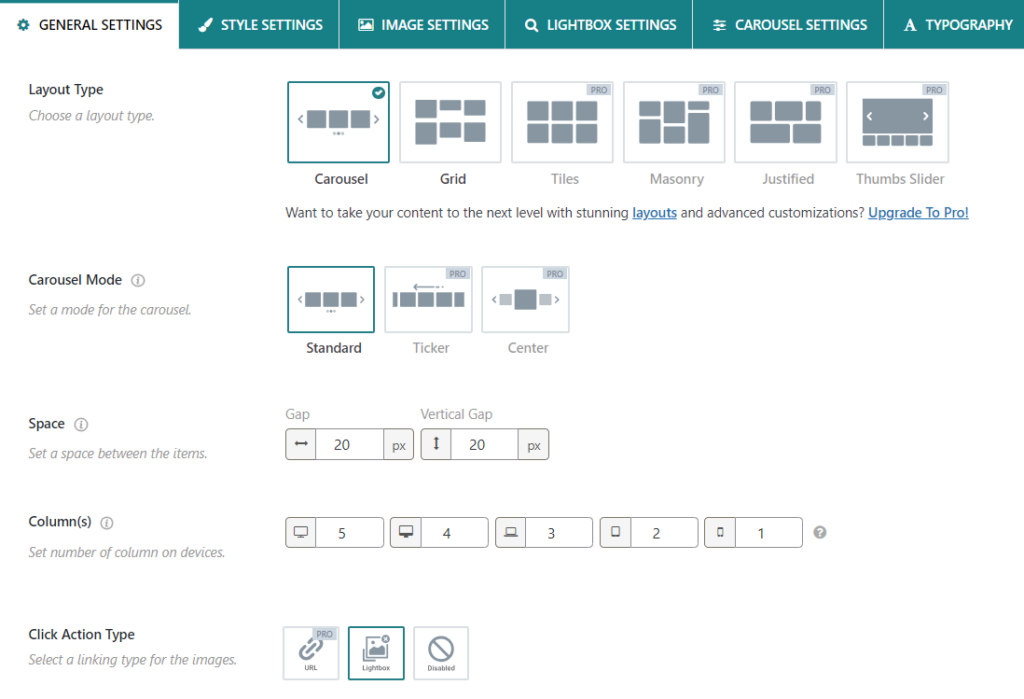
Other than this, you can easily select style settings for your slider, including:
- Default
- Overlay
- Caption Full
- Caption Partial
- Diagonal
- Content Box
You can also change your slider image’s dimension, variable width, image mode, lazy load, etc.
See the image below:
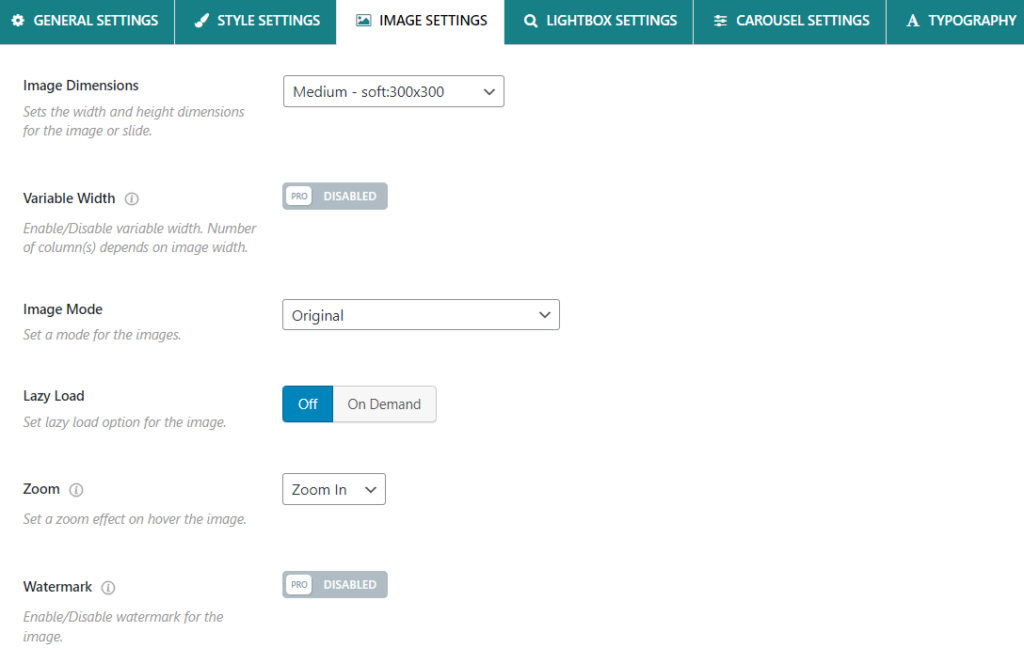
Features:
- Auto-Responsive Design: This plugin allows you to create sliders that automatically adjust to fit various screen sizes, ensuring a consistent look across multiple devices.
- Grid and Carousel Layouts: To suit the site’s design, you can choose between grid or carousel display options.
- Image Lightbox: This feature enables a lightbox for images, enabling you to view larger versions without leaving the page.’
- Optimized Loading: The plugin ensures that your sliders load quickly, benefiting your overall site performance and SEO.
- Animation Effects: This plugin gives you various transition effects and animations to make carousels more engaging.
Pricing:
The core plugin is free. The premium version is available at $39 / year.
5. Depicter

Active installations: 100,000+
Ratings: 4.5/5 -Stars
Depicter, another best WordPress picture slider plugin, is there to help you create multiple WordPress sliders, carousels, and slideshows, such as:
- Layer Slider
- Video Slider
- Image Slider
- Fullscreen Slider
- Post Slider
- Product Slider
- WooCommerce Slider
The plugin helps you create a slider or use the AI feature to create a slideshow for your site.
You can choose from numerous built-in templates for multiple sliders, such as:
- Business Slider
- Video Slider
- Shop Slider
- WooComerce Slider
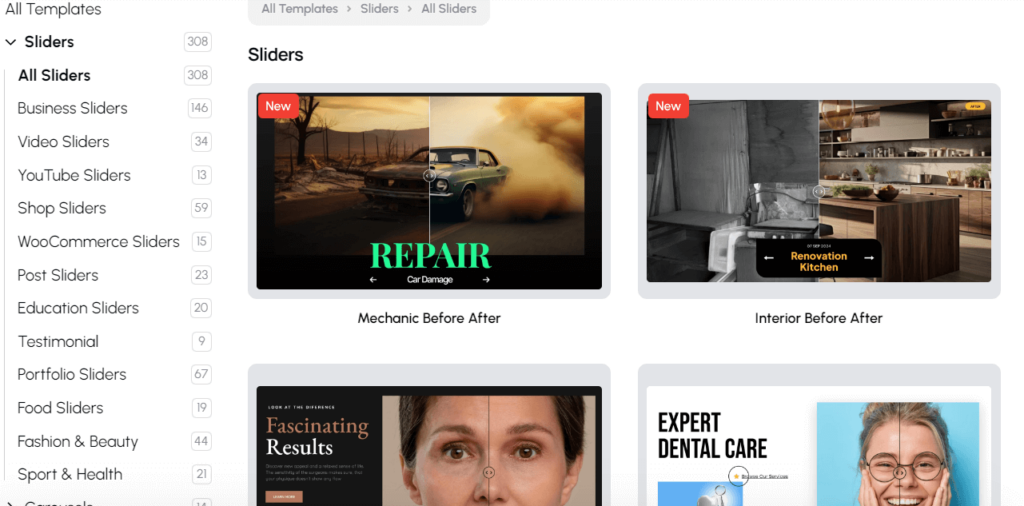
Features:
- Lightweight: Depicter is a lightweight and dependency-free plugin.
- Visual Builder: This plugin provides an intuitive visual builder that helps create sliders and slideshows.
- Asset Optimization: The Depicter slider and Popup builder utilize WebP, Adaptive images, and lazy loading. It ensures the quick loading of your slider.
Pricing:
The core plugin is free. The premium version is available for $2.5/ month.
6. EnviraGallery
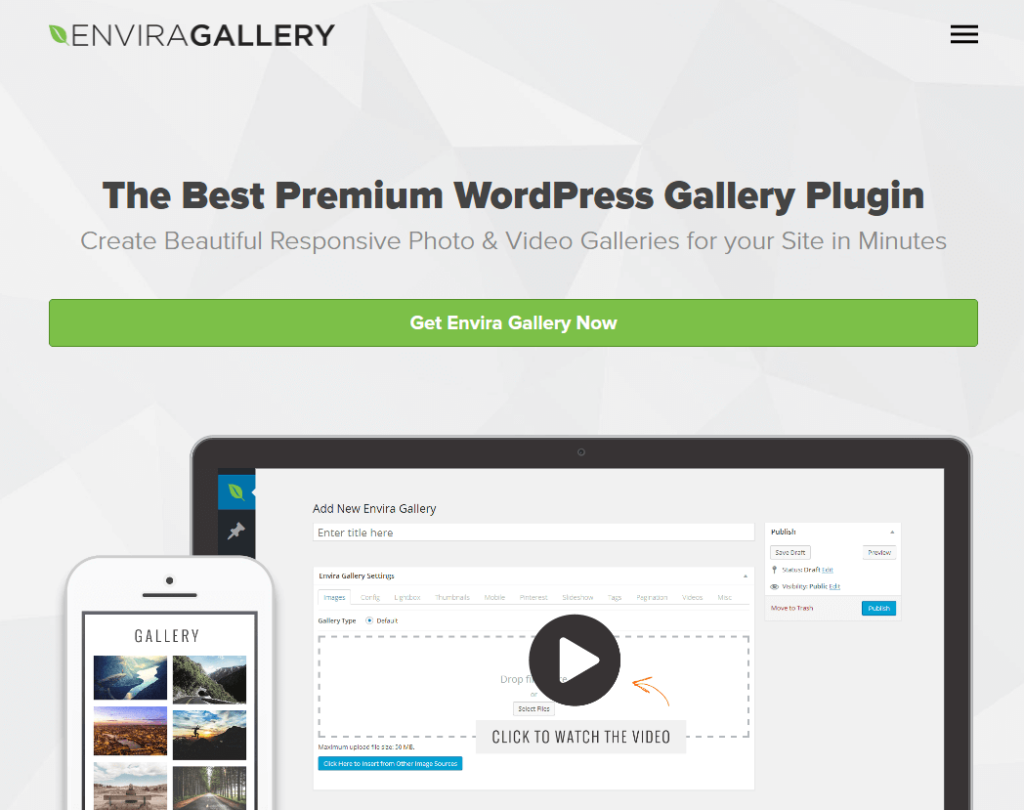
Active installations: 100,000+
Ratings: 4.5/5 -Stars
EnviraGallery is another useful WordPress image slider plugin. It offers a powerful slideshow Add-on, which can turn your lightbox gallery into a beautiful slideshow.
With this plugin, you can easily show numerous images in a beautiful lightbox gallery.
In addition, you can choose from different layouts for your gallery. The best part is that you can also select the automatic layout, so your gallery automatically adjusts its design based on a number of images.
Features:
- Easy to Use: The plugin offers a user-friendly interface that makes it easy to use.
- Lazy Loading: It offers a lazy loading feature that helps protect your web page from slowing down.
- Right-click Protection: The plugin provides right-click protection to secure your images against unauthorized access.
Pricing:
The core plugin is free. The premium version is available at $39.50/ year.
7. Slider by Soliloquy

Active installations: 40,000+
Ratings: 4.5/5 -Stars
Slider by Soliloquy is a popular WordPress slider plugin known for its user-friendly interface and performance.
This plugin gives you a powerful drag-and-drop slider builder to create beautiful sliders quickly.
Once you add images to your slider, the plugin creates a shortcode. You can copy and paste this shortcode wherever you want it on your site:
See the shortcodes example below:
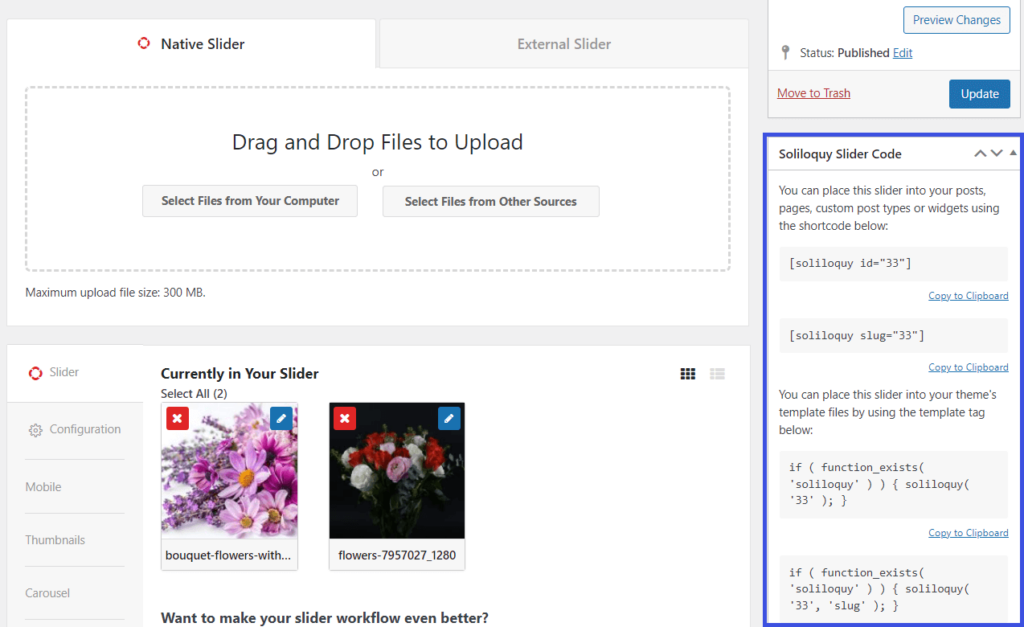
Features:
- Lightweight and Fast: This is a lightweight plugin, which means it won’t slow down your website. The sliders load quickly, providing a smooth user experience.
- PDF Slider: This plugin can create a slider for your site using PDFs and presentations.
- Image Protection: It has basic protection features, preventing users from right-clicking and downloading slider images.
- Schedule: You can easily schedule sliders for specific time intervals.
Pricing:
The core plugin is free. The premium version starts at $19.50/ year.
8. LayerSlider

Active installations: 1+ Million
Ratings: 4.5/5 -Stars
LayerSlider is the best WordPress picture slider plugin. It provides rich customization options that make it easy for users of all levels to create sliders without writing a single line of code.
It provides so many built-in slider templates that give you the best headstart for your sliders.
Have a look:
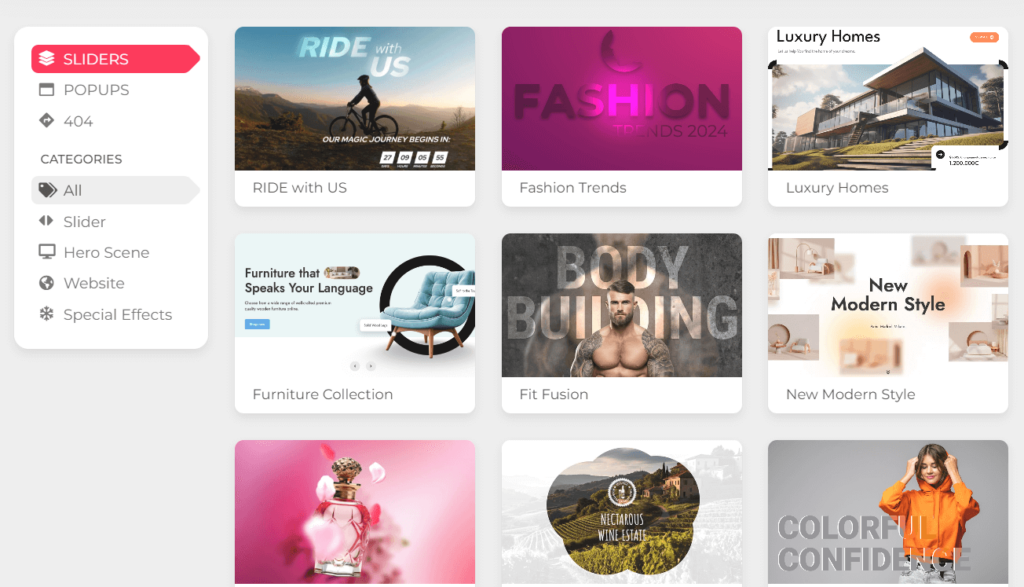
Features:
- Multiple Layouts Modes: The plugin supports multiple layout modes for your slider, including fixed size, responsive, full-width, full-size, etc.
- Layer Types: You can choose from various layer types, i.e., image, text, button, Video/Audio, and more.
- Built-in Transitions: The plugin offers numerous built-in slide transitions with 2D and 3D effects.
- Slider Behavior: You can easily add a sticky or scroll slider to your page. This helps pin/play slider animations when the user scrolls through the page.
- Slider Schedule: The plugin lets you set a slider date and time. It then automatically displays a slider on your site at the set time.
Pricing:
You can get this plugin for $28/ year.
9. Slider
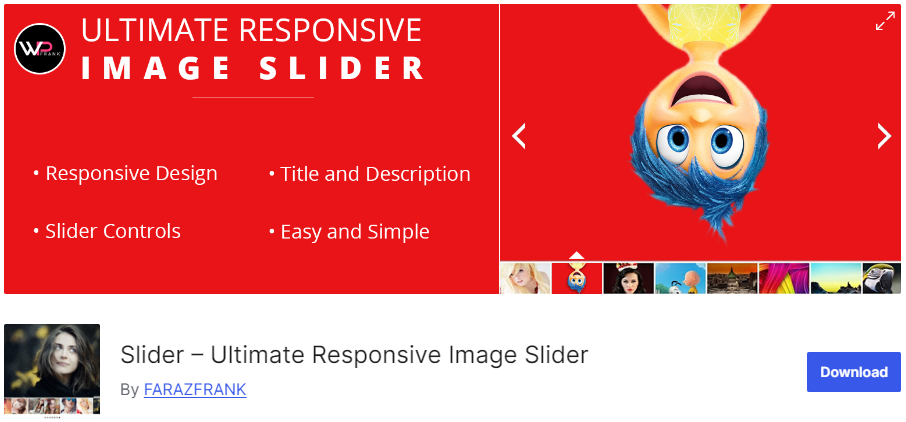
Active installations: 40,000+
Ratings: 4.5/5 -Stars
Slider—Ultimate Responsive Image Slider is another one of the best WordPress image slider plugins.
WordPress blogs widely use this. It lets you easily create unlimited image slideshows using multiple images in a single slider.
Features:
- Multiple Image Uploader: This plugin allows you to upload multiple images to your site easily simultaneously.
- SEO Friendly Slider: Slider—Ultimate Responsive Image Slider ensures that your sliders are SEO-friendly so that search engines can easily understand them.
- Enable/Disable Navigation Bullets: The plugin lets you show or hide navigation bullets on the photo album gallery.
- Added Font Style (New): The plugin lets you change the font style of your existing fonts.
- All Major Device Support: This plugin supports smaller screen sizes, mobiles, and tabs without any problem.
Pricing:
The core plugin is free. The premium version starts at $35 (one site).
Best WordPress Image Slider Plugins (Feature Comparison)
Now explore the features comparison table below for the best WordPress image slider plugins:
| Features | Smart Slider 3 | MetaSlider | MasterSlider |
|---|---|---|---|
| User-friendly | ✓ | ✓ | ✓ |
| Drag-and-Drop Builder | – | – | ✓ |
| Slider Templates | ✓ | ✓ | ✓ |
| Responsive | ✓ | ✓ | ✓ |
| Animation Effect | ✓ | ✓ | ✓ |
| SEO-friendly | ✓ | ✓ | ✓ |
| Cross-browser Support | ✓ | ✓ | ✓ |
| Ratings | 4.5/5 – Stars | 4.5/5 – Stars | 4.5/5 – Stars |
| Active Installations | 900,000+ | 600,000+ | 80,000+ |
Which is the Fastest WordPress Image Slider Plugin?
When it comes to speed, the performance of image slider plugins can vary based on factors.
Here are the top 3 picks for you:
Smart Slider 3 – is the best plugin for anyone looking for a fast, fully responsive, and SEO sliders.
MetaSlider – is the lightest and fastest WordPress image slider plugin. It’s a good choice if you’re looking for a simple, speedy slider.
MasterSlider – is also a well-optimized WordPress image slider plugin. However, its performance can vary depending on factors like how it’s configured.
In summary, MetaSlider might be the fastest option if you are mainly looking for speed and don’t need many advanced features.
However, Smart Slider 3 and MasterSlider are the best for a balance between features and performance.
Bonus: Customize the Default WordPress Login Page
We hope now you know which WordPress image slider plugin matches your site’s needs.
Do you want to also customize the overall look and feel of your default WordPress login, register, and forget pages?
In this case, we recommend using the best WordPress login page plugin, such as LoginPress.
It’s a great option for people looking to customize each element on the default WordPress login, register, and forget pages without writing a single line of code.
You can utilize a set of login features, such as Force Password Reset, Session Expire, Auto Remember Me, Custom Password Fields, and PCI Compliance.
In addition, you can add Themes, Logo, Background, Customize Login Form, Customize Forget Form, Button Beauty, Error Messages, Welcome Messages, Form Footer, Google Fonts, and Custom CSS/JS to your login and register page.

Customize Your WordPress Login
Stand out from the competition with the best WordPress login plugin that lets you quickly and easily customize your login page – no coding required!
Wait, there’s a lot more packed with LoginPress Pro, including:
Upgrade to LoginPress Pro and strengthen the default WordPress login security.
WordPress Image Slider Plugins FAQs
Why should I use an image slider on my WordPress site?
Image sliders are the best way to highlight your content, such as featured posts, products, or promotions.
Do sliders slow down my website?
Sometimes, sliders can slow down a site if not optimized properly. Several other factors, such as image size, the number of sliders, etc., also impact speed. So, it’s better to select a plugin known for being lightweight and faster.
How can I speed up my image slider?
You can easily speed up your image slider by optimizing your images (compressing them), limiting the number of slides, and using lazy loading. In addition, you can choose a slider plugin that’s well-optimized for performance.
Can I use videos in my sliders?
Yes, many slider plugins, like Smart Slider 3, MasterSlider, etc., let you add videos from YouTube, Vimeo, and more.
Do slider plugins offer SEO features?
Some slider plugins offer built-in SEO options, such as adding alt text to images and optimizing features. These help search engines understand your sliders and increase their visibility.
Final Thoughts
We’ve outlined the nine best WordPress image slider plugins. Understanding your site’s needs and selecting the best plugin that matches your requirements is essential.
That’s all for this article!
Here is a quick recap:
- What are WordPress Image Slider Plugins?
- Why Use WordPress Image Slider Plugins?
- 9 Best WordPress Image Slider Plugins
- Which is the Best WordPress Image Slider Plugin?
You can also check out our other listicle articles, including 11 Best Mailchimp WordPress Plugins and 15 Best SEO WordPress Themes.