15+ Benefits of Social Login (2025)
Do you want to know the benefits of social login for your WordPress website? If yes, you’ll get your answer here.
In today’s digital landscape, the traditional method of login and registration for multiple accounts across various platforms can take time and effort.
Discover social login, a seamless solution simplifying the authentication process by allowing users to access WordPress sites using their existing social media credentials.
In this article, we’ll explain the benefits of social login and explore why adding it into your online presence is a strategic move you should pay attention to.
Benefits of Social Login (TOC):
What is Social Login?
Social login, also called social sign-in or sign-on, is designed to simplify the default process of registration and login. The users can immediately sign up for an account on your WordPress site and start accessing your services without delay.
Users only need to sign up and log into a WordPress site using the information stored on their social network, including Google, Facebook, and LinkedIn, to name a few examples.
The benefit of having a social login is that it simplifies the login process for end users by eliminating the need to remember different passwords for different websites.
See how social login looks on the login form:
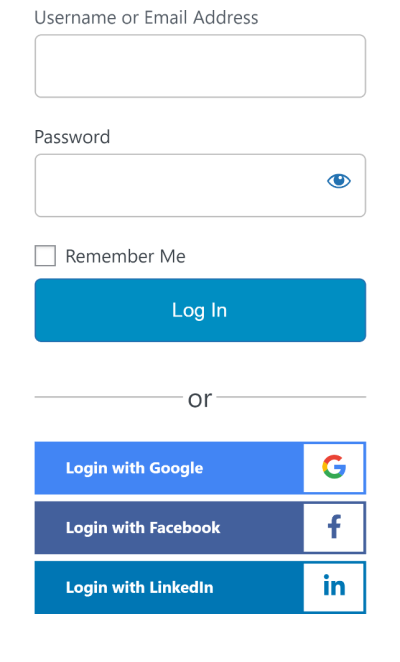
Note: You can read our detailed guide for 9+ Creative Social Login Examples to Inspire Your Next Design.
How Does Social Login Work?
Social login works by leveraging the authentication systems of popular social media platforms to allow users to access WordPress sites or applications without creating separate accounts.
Here’s a simplified breakdown of how it typically works:
- User Initiates Login: First, the users will attempt to log into a WordPress site and find the social login option to sign up/register using their existing social media accounts, such as Facebook, Google, Twitter, or LinkedIn.
- Authorization Request: Upon selecting their preferred social media platform, the site sends an authorization request to its authentication server.
- User Grants Permission: The user is then redirected to the chosen social media platform’s login page, asking them to enter their credentials (if not already logged in).
- Permission Granted: The accounts will be linked when the users approve them.
- User Logged In: The site verifies the user’s identity with the social media platform’s server. If the verification is successful, the user is logged into the website or app using their social media account.
Note: See how LoginPress Pro Social Login Add-on works with popular social login platforms, i.e., Facebook, Google, Twitter, and LinkedIn.
All done! The user can log in anytime via social login on this WordPress site.
What are you waiting for?

WordPress Social Login Add-On
LoginPress Social Login Add-On for WordPress makes login and registration easier for your website visitors by allowing them to use their existing social media profiles such as Facebook, Twitter, Google Plus, or LinkedIn accounts to quickly login without having to fill out any additional forms.
Overall, social login benefits your site by simplifying user authentication while providing websites and apps with reliable user information and authentication mechanisms, enhancing your website’s security and user experience.
What Are The Benefits of Social Login?
Social login benefits your WordPress website by facilitating visitors who wish to become registered users.
Let’s walk through the benefits of social login on your website.
1. Simplified Registration Process
Users can sign up or log in to your platform using their existing social media accounts, reducing the need to fill out lengthy registration forms.
2. Reduced Spam
Social login ensures that the user-provided information is correct; it reduces the chances of spam registration and login for your WordPress site.
3. Personalization and Targeted Marketing
Social login lets you collect valuable user data, i.e., interests, to inform your marketing strategies and product development.
4. Increased Engagement
Social login opens up opportunities for social engagement features within your platform, such as commenting and social sharing.
5. Security and Trust
Security and trust is another benefit of social login you get for your site. Users may feel more confident in your platform when they see familiar social media logos, which can enhance trust and credibility.
6. Email Verification
Social login collects user data, i.e., verified email addresses. The verified customer email reduces the chances of spam and fraud registration on your website.
7. User Retention
Removal of password fatigue is another great benefit of social login for a WordPress site, resulting in improved user retention.
8. Quick and Hassle-free Login
The users find social login very convenient because it lets them quickly create an account on your WordPress site using their social media accounts instead of wasting time filling out the website registration form.
So, registration is just a few clicks away from the users. It is significant for users who need quick one-time access.
9. Streamlined Sharing of Content
Another benefit of having a social login is that it streamlines sharing content from your platform on users social media accounts, increasing visibility and reach.
10. Enhanced User Experience
Social login provides a convenient and familiar way for users to access your website or app, enhancing their overall experience.
11. Data Consistency Across Platforms
Social login maintains data consistency across multiple platforms. When users log in using their social media accounts, the information collected is used consistently across different platforms.
This is what reduces the errors that can occur when users manually input information on multiple platforms.
12. User Convenience
Social login benefits users by letting them complete the registration/login form without closing the tab and moving away from your website. This is why they usually find social logins pretty convenient to register or log in to a site with a few clicks.
13. Mobile-friendly Authentication
The biggest benefit of social login is that it is mobile-friendly. This is what makes the login process accessible and easy to use on smartphones and tablets.
It ensures a smooth authentication process for users accessing platforms via mobile devices, which are increasingly the primary means of accessing online services.
14. More Efficient Support Service
Social login benefits you in a way that users normally contact customer service a lot, request passwords for failed logins, or more. Now, with social login, customer support saves time that might be spent in helping customers with problems that can be automated through the social login process.
15. Compatibility with Multiple Devices
Social login also offers compatibility across multiple devices. It allows users to seamlessly access platforms from various devices without the hassle of creating and remembering different login credentials for each one.
16. Insights into User Interests
Social login benefits you by getting valuable insights into user interests and preferences based on the data available from their social media profiles. This information can be leveraged for targeted marketing strategies, personalized content, and product recommendations, enhancing the overall user experience and driving engagement.
What Are Some Limitations Of Social Login?
Social login, no doubt, has so many positives surrounding it. For all the ways that social media login streamlines the user experience, it leaves room for some limitations as well, including:
1. Forgotten Social Account Logins
Let’s suppose the user has forgotten which social media option was used to sign up; instead of being able to reset directly through the application, they might become frustrated with the login process.
Instead, they will leave your site and might move on to another, which can cause you to lose potential customers and revenue.
2. Dependency on Third-Party Platforms
The Social login relies on the availability of third-party platforms, i.e., Facebook, Google, or Twitter. If these platforms experience downtime or make changes to their authentication systems, it disrupts users’ to log in or register to the associated WordPress site.
3. Absence of Email Address for the Client Service
Many social networks don’t provide access to users’ email addresses. Email advertising is still a strong marketing option, which can be missed if social login is used mostly.
4. Account Recovery Challenges
If users lose access to their social media accounts, they may also lose access to your platform, leading to support issues and account recovery challenges.
These disadvantages highlight the importance of carefully considering the implications of implementing social login and balancing its benefits with potential drawbacks.
5. Platform Changes
Remember, social media platforms keep changing their APIs or policies, which might affect how social logins work. It requires maintenance on the admin’s part to ensure smooth functioning.
What Are The Most Popular Social Login Platforms?
Here’s the rundown on the most renowned social identity providers:
1. Facebook
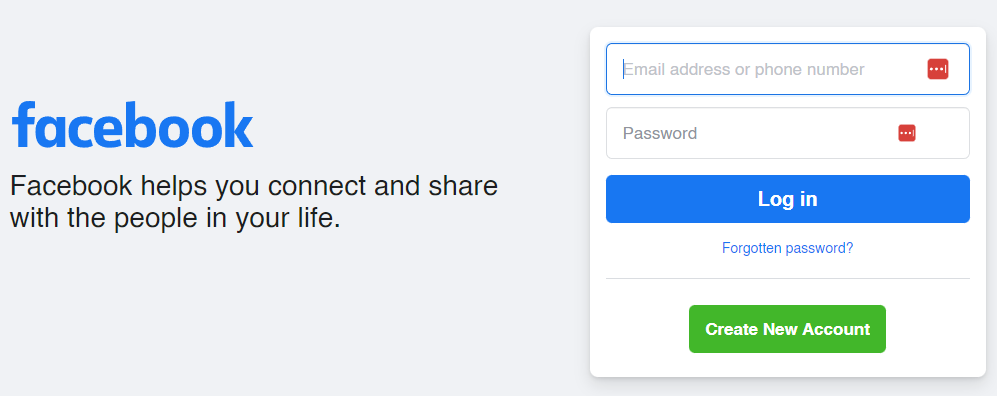
Facebook is the world’s largest social network, with 3.03 billion users worldwide. It helps to connect and share with family and friends across the globe. Once you enable the Facebook social login, it will balance convenience and privacy.
Note: See our detailed guide on How to Integrate Facebook Social Login on WordPress.
2. LinkedIn
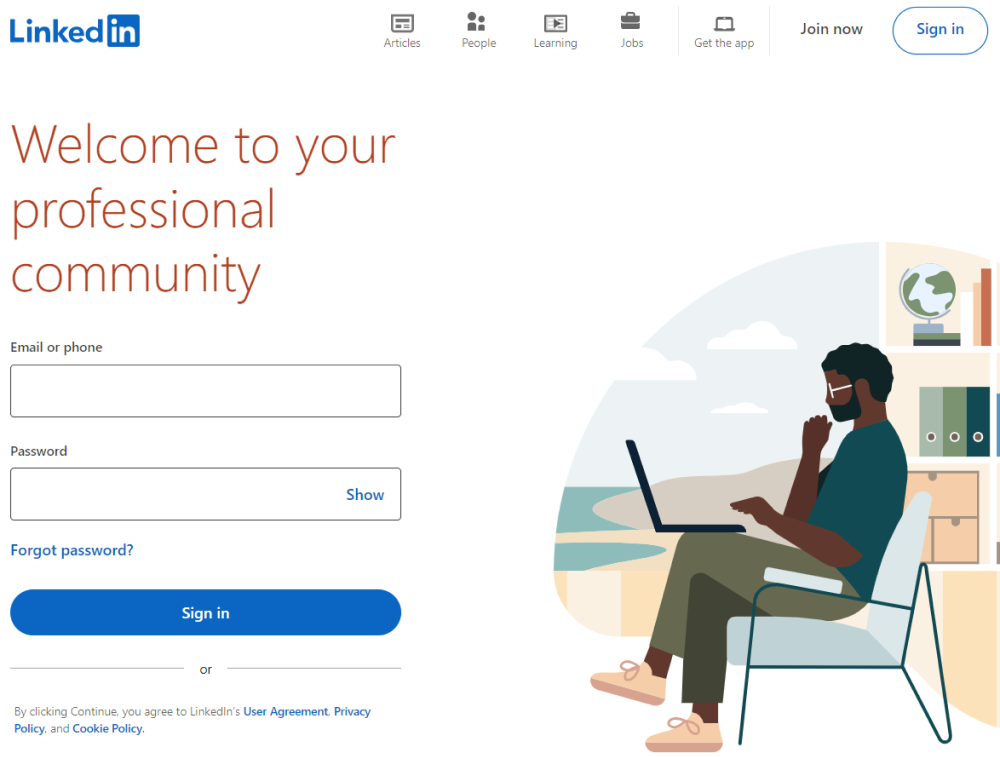
LinkedIn is the world’s largest professional network on the internet. Integrating LinkedIn into your login form lets the users Register/Login to your WordPress site with their professional identity.
Note: See our detailed guide on How to Integrate LinkedIn Social Login on WordPress.
3. Google
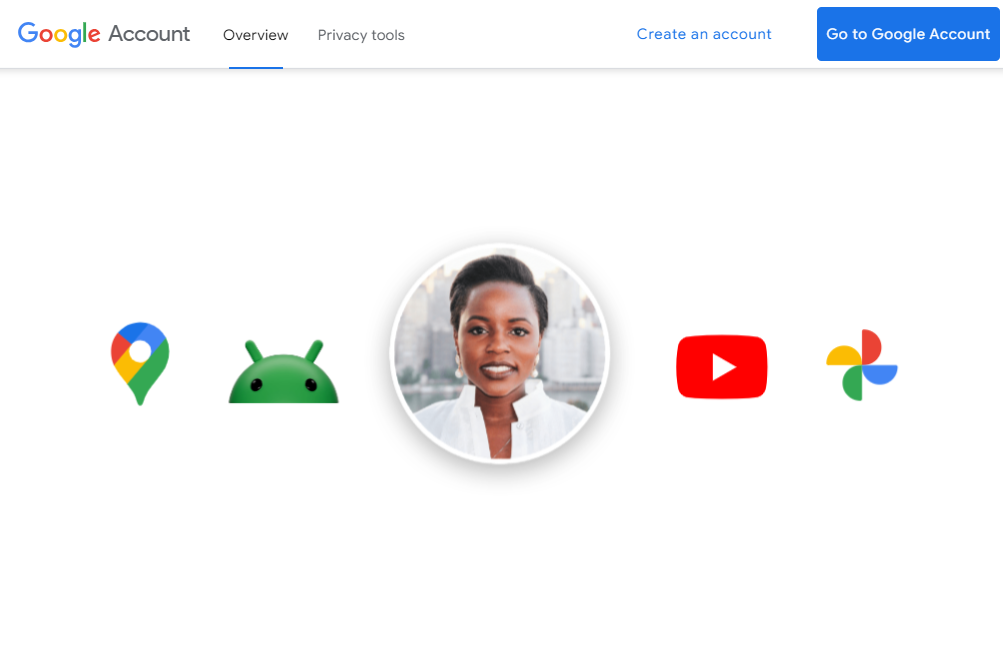
Google is a highly used social login worldwide. As of 2024, Google Social Login has over 1.8 billion active users worldwide.
It’s the best idea to integrate Google into the login page of your site, ensuring a hassle-free and secure experience with login and registration.
Note: See our detailed guide on How to Integrate Google Social Login on WordPress.
4. Twitter

Twitter is among the most popular social media platforms available today. It has around 240 million daily active users. It’s worth adding such a great platform with a huge fan base to your WordPress site as a social login.
Note: See our detailed guide on How to Integrate Twitter Social Login on WordPress.
5. Discord
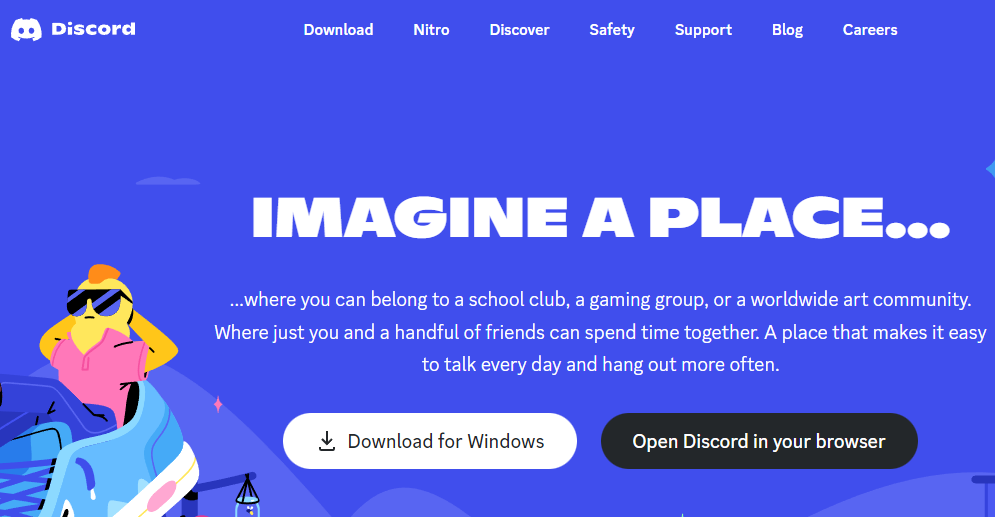
Finally, we have Discord on our list with around 230 million users. It’s a rapidly growing social platform. It’s a good initiative to use Discord as a social login.
Benefits of Social Login (FAQs)
How do I add a social login to my WordPress?
You can easily add a social login to your WordPress site with a relevant plugin. LoginPress Pro Social Login Add-on best suits the purpose. It lets you add popular social media platforms, i.e., Facebook, Google, LinkedIn, and Twitter, to the default WordPress login and registration page.
Does social login comply with privacy regulations?
Yes, social login is designed to comply with privacy regulations, i.e., GDPR and CCPA. It maintains user accounts from unauthorized access.
Does social login improve user experience?
Yes, social login benefits your site by providing enhanced user experience by simplifying the registration and login process by eliminating the need to create new usernames and passwords.
What to look for in a WordPress social login plugin?
To ensure you choose a quality WordPress social login plugin like LoginPress, start by searching for that plugin in the WordPress plugin directory. Look at the last update, active Installations, ratings, and support.
Conclusion
That’s all! We hope you now understand what social login is and the benefits of social login for your WordPress site. It’s undoubtedly an effective way to overcome the online registration headaches.
No one can deny the benefits of having a social login as mean of login/register for a WordPress site. It is becoming popular as it simplifies users’ registration and login process. Social login is also great for website owners as they get cleaner user data, resulting in a better conversion rate.
You may also like to read our articles about other useful WordPress resources, including:
- How to Add Social Login Plugin to WordPress Website
- How to Add WooCommerce Social Login to Your WordPress Site
- How to Add Social Login Shortcode in WooCommerce
- How Social Login Improves CRO on Your WordPress Site
- 9 Most Popular Social Media Login APIs
- 9+ Creative Social Login Examples to Inspire Your Next Design
- Best Social Login Plugins for WordPress



