Discover the Powerful LoginPress Features: The Definitive Guide (2025)
Do you want to discover the powerful LoginPress features that will help you rebrand the default WordPress login page? If yes, you are on the right page!
LoginPress is the best WordPress login page customizer plugin. It’s a powerful and versatile plugin that empowers website owners, designers, or anyone looking to create an engaging and secure login page without writing a single line of code.
In this article, we’ll walk you through the powerful LoginPress features that help you swipe the default look and feel of your login page into something outstanding.
Table of Contents
What is LoginPress?
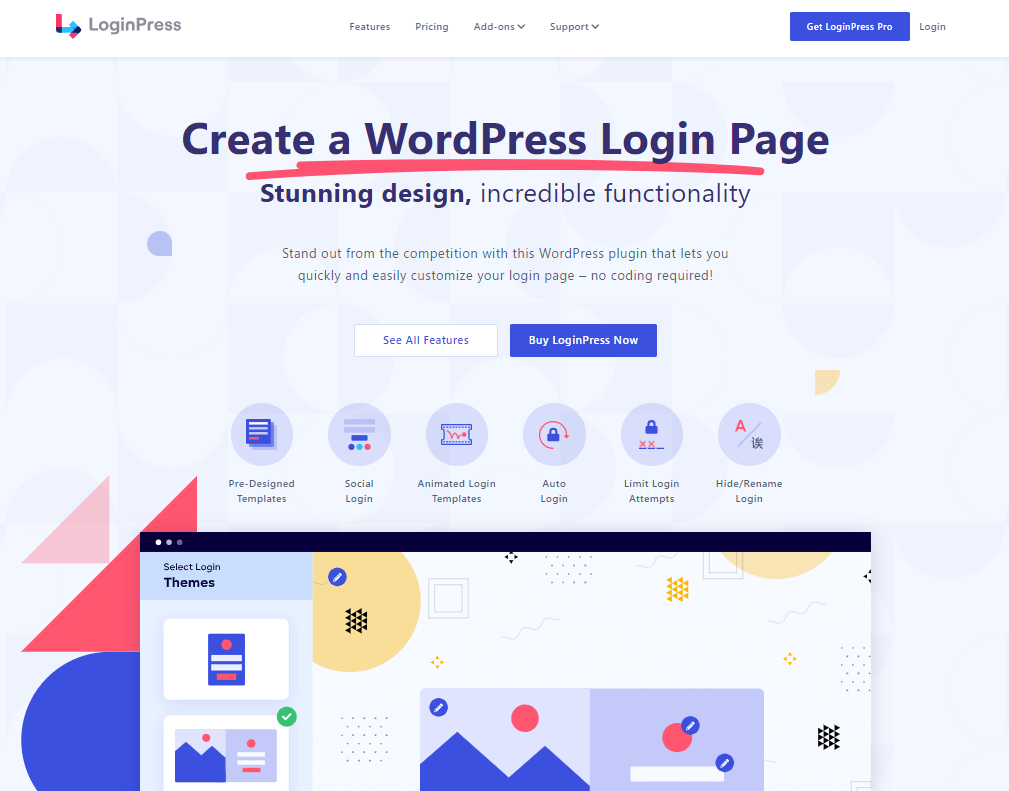
LoginPress is the most beginner-friendly login page customizer plugin for WordPress that enables you to create stunning login pages in minutes without writing a single line of code.
Since its first release, it’s become the choice of 200,000+ website owners with a 5-star rating. Here, we’ll show you a quick overview of LoginPress features.
It offers both free and premium plans. The free version has all the necessary features that are required to change the overall looks and behavior of the login page, such as:
… and much more.
How Does LoginPress Work?
Are you wondering how does LoginPress work?
LoginPress is a beginner-friendly WordPress login page customizer. This plugin can easily create user-friendly login pages with built-in features, including themes, backgrounds, and more.
Once you install and activate the plugin, LoginPress lets you customize each element on the login page using its advanced customization features straight from the admin dashboard without any coding knowledge.
You can use its wide variety of beginner-friendly features to change the default WordPress Login, Register, and Forget pages within minutes.
The plugin has a live preview option to track changes side by side before making them live.
With LoginPress’s advanced features, you uplift the default WordPress login page from look and feel to added security.
Let’s look at the most popular features in LoginPress to find out what they can do.
LoginPress Features: Why It’s the Best Login Page Customizer for WordPress
1. No Developer or Coding Needed
A good login page customizer plugin should make it easy to customize the login page yourself without hiring a developer. It is a significant area where LoginPress excels with simple drag-and-drop features.
Since your login page is made inside the customizer, you won’t need to hire a developer or have any coding knowledge.
LoginPress offers code-free customization options for the logo, background, and more.
Simply pick an option to tweak every part of your login page instantly.
See the GIF below:
2. Live Preview
LoginPress’s Customizer section has a live preview option that lets you keep track of all the changes you bring to the logo, background, footer, and other included features.
It’s best to help you see how your change might look on the live site before making it live.
This is what it looks like:
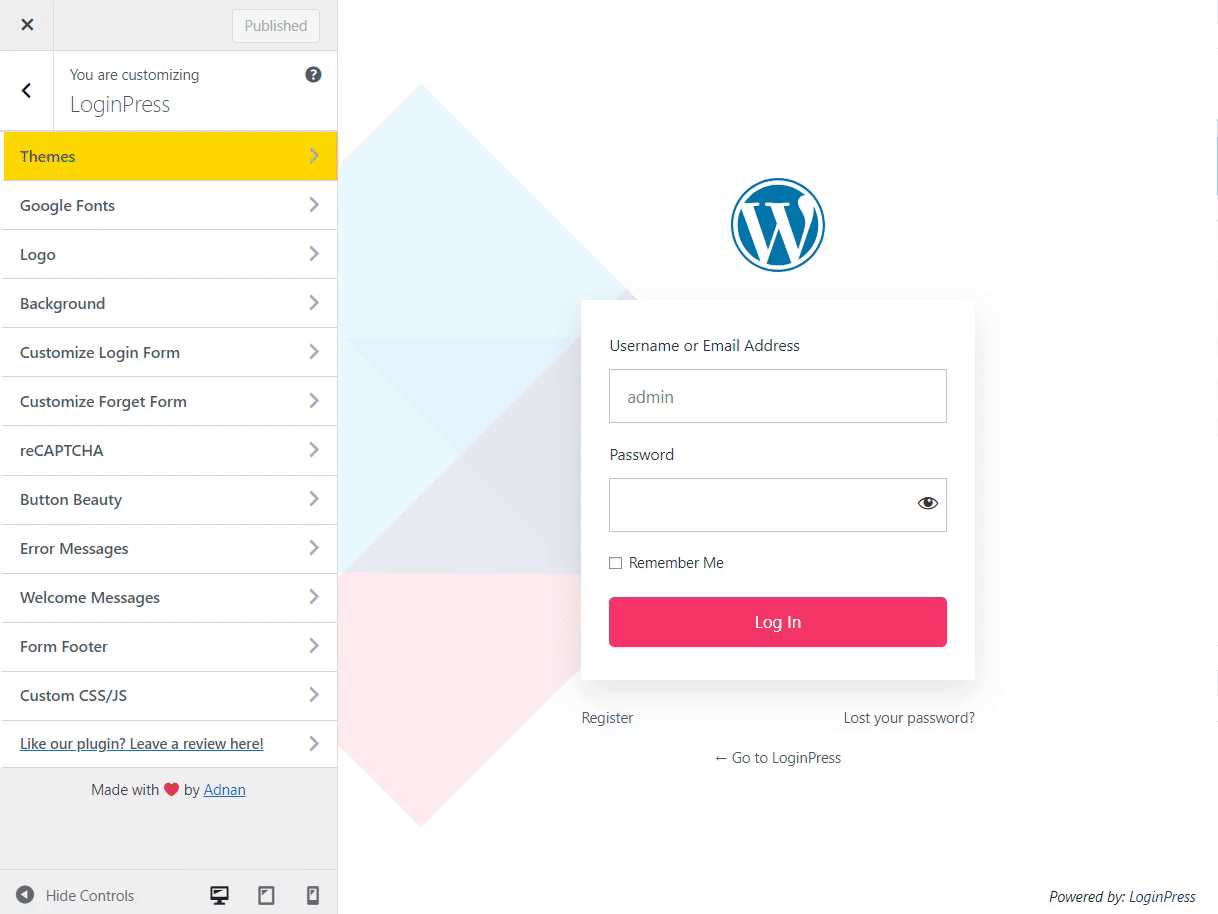
3. Pre-Designed Customizable Login Templates
LoginPress Pro offers many predesigned templates available in LoginPress > Customizer > Theme.
LoginPree free version offers the default and minimalist options. These templates help you create a stunning login page, such as:
- Default Template: This template offers a login form to be in the middle of the page along with a logo incorporated within itself.
- Minimalist Template: This is a newly introduced beautiful theme template with a fine-tuned login form and background.
You mamy upgrade to the LoginPress Pro to unlock all the wonderful theme templates, including:
- Company Theme Template
- Persona Theme Template
- Corporate Theme emplate
- Startup Theme Template
- Wedding Theme Template
… and more.
Other than this, you can ask for a custom design.
Note: See our detailed guide for the Top 10 Customizable Login Page Templates in WordPress (2024).
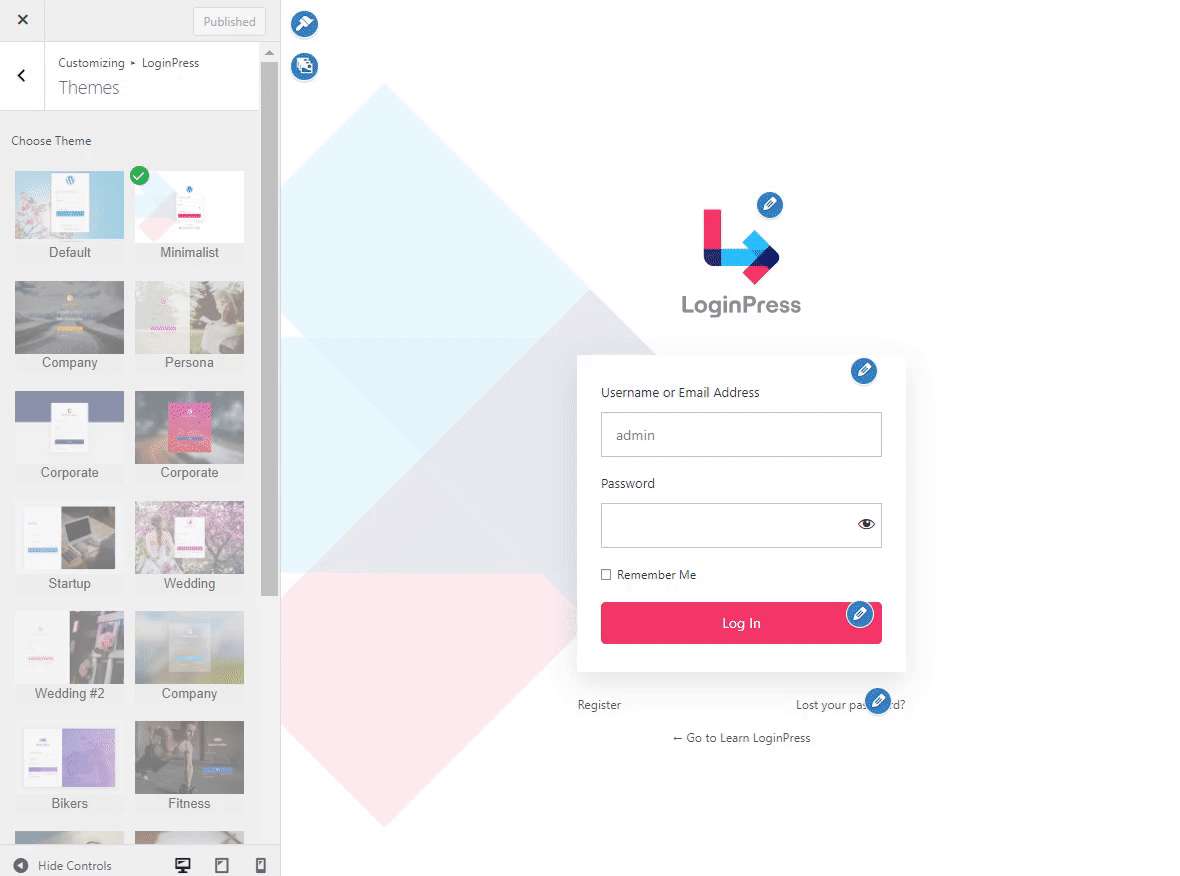
4. Customized Google Fonts
LoginPress Pro offers a Google Fonts feature to help you choose the Font Type that matches your desired branding and styles.
Custom Google fonts create a unique and distinctive look for the default WordPress login page.
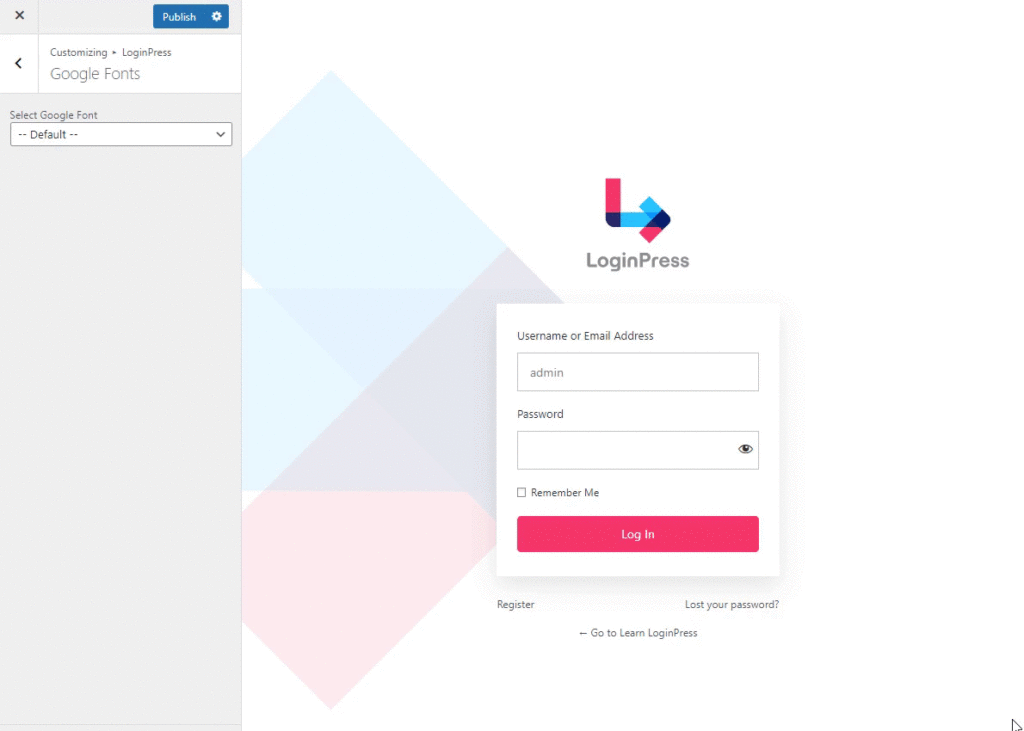
Note: Google Fonts are available in LoginPress Pro.
5. Your Logo on WordPress Login Screens
LoginPress offers a built-in option to help you replace the default logo of the WordPress login form with a more personalized logo.
It ensures your brand identity, a key to your business success.
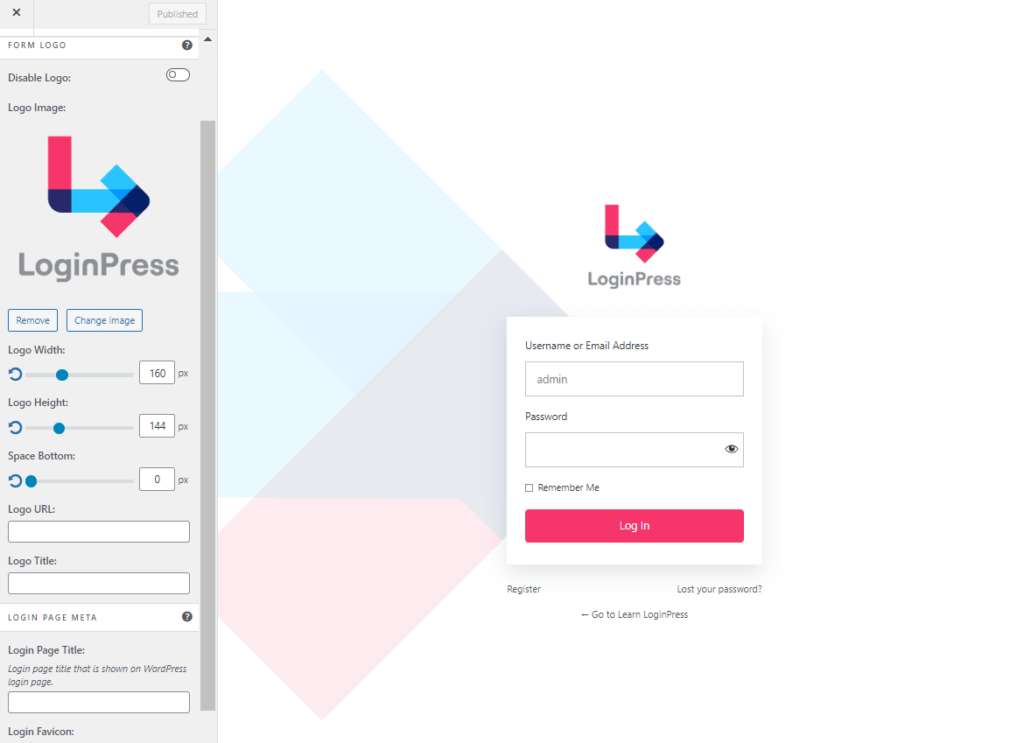
The plugin lets you customize everything related to the logo, including:
- Logo Width: The plugin enables you to change the logo width to fit your screen size.
- Logo Height: You can easily adjust the logo height.
- Space Bottom: This feature helps you increase or decrease space between the form and the logo.
- Logo URL: Logo URL enables you to add a desired link to the Logo URL. When the user clicks the Logo, it will redirect them to the defined URL.
- Logo Title: With LoginPress Logo, you can add Logo Title. It will be visible when the user moves the cursor on the Logo.
- Login Page Title: You can add a custom Login Page Title that will be shown on the WordPress Login Page tab in the browser.
- Login Favicon: You can also add a custom favicon specific to your login page.
Note: For more details, see our guide on How to Customize Login Page Logo with LoginPress.
6. Customized Login Buttons
The Log In button initiates the login process on your WordPress site. By default, it has a blue color.
LoginPress has a Button Beauty feature. It lets you customize your WordPress Button for the Login, Register, and Forget Form.
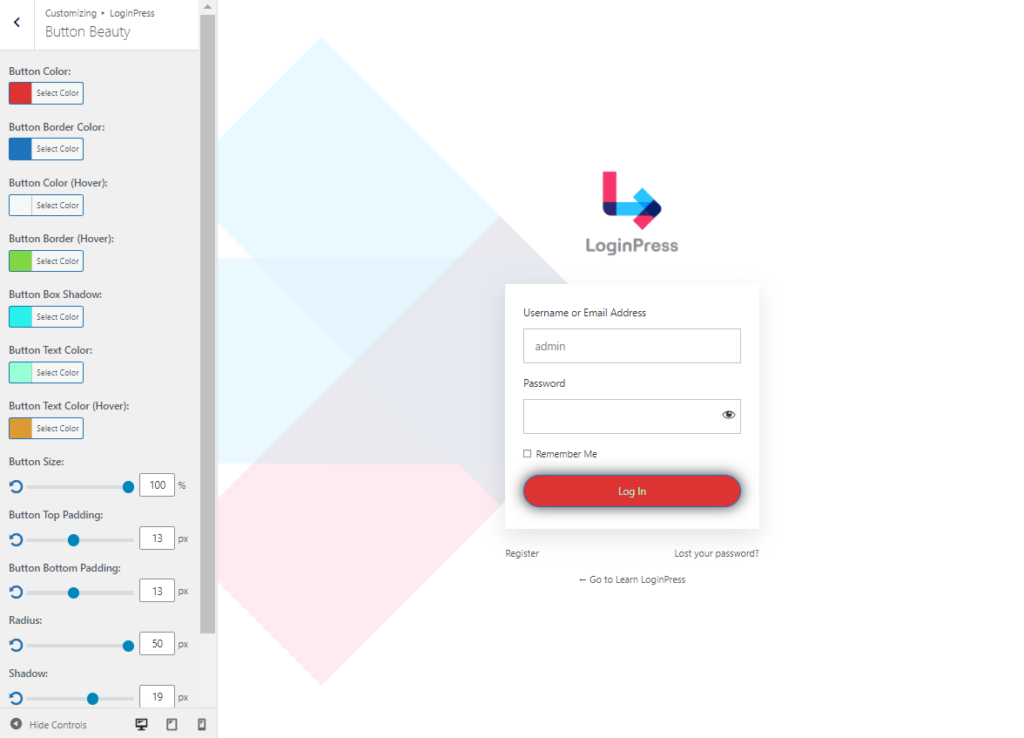
There are multiple options available for you, including:
- Button Color: You can add desired colors to the button.
- Button Border Color: This feature is there to add button border color.
- Button Color (Hover): Give life to the button by adding hover color.
- Button Border Color (Hover): The plugin enables you to add a button border color that changes its color when the cursor moves over it.
- Button Box Shadow Color: Add a shadow color of your choice to the button.
- Button Size: You bring changes to the button size.
- Button Top Padding: Adding button top padding for the Login, Register, and Forget form is far more manageable.
- Radius: You can easily change the button’s radius, i.e., square or rounded corners.
- Shadow: This option helps add shadow to the Log In box.
- Text Size: You can fully control the Text size of the button.
7. Custom CSS/JS Option
LoginPress offers a Custom CSS/JS feature that helps you easily override your theme’s styles and add desired functionality to the login form without hurting your theme or plugin files.
It’s a valuable feature to customize your WordPress website without technical assistance.
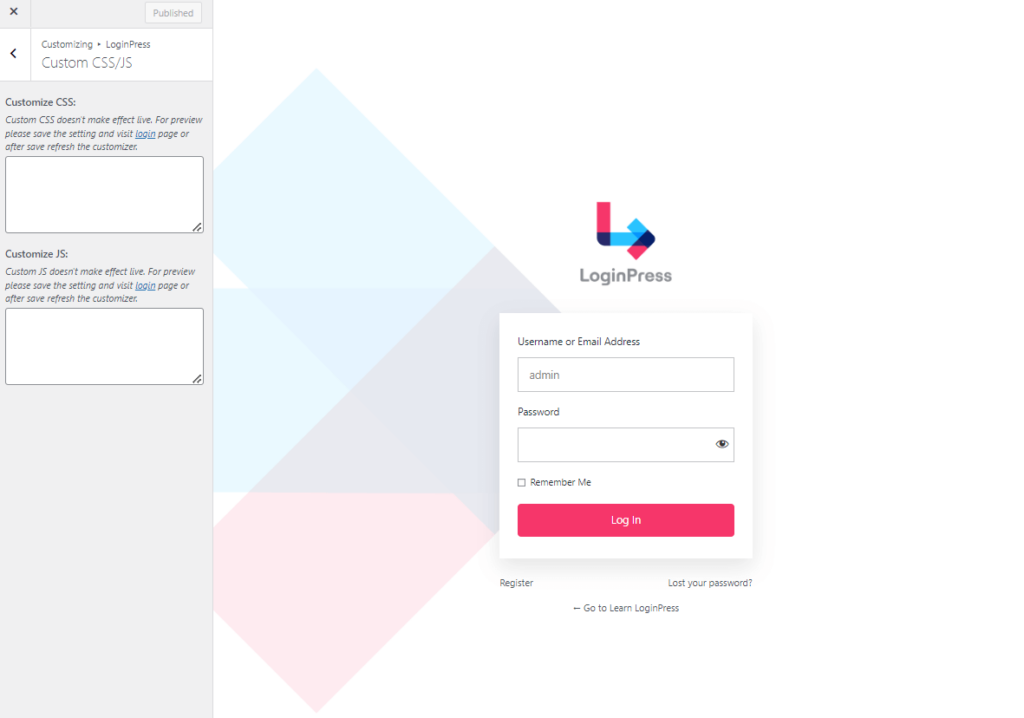
8. Diverse Login Forms Styles
LoginPress lets you design like a pro and customize the login form to change. Multiple options are available for customizing the login form, including:
- Transparency: You can easily make your login form transparent.
- Form Width: The plugin lets you customize the form width.
- Form Radius: This feature can give your login form a square or rounded corner.
- Form Shadow: This feature is there to help you add shadow to your login/register form.
Alternatively, you can change the login form input fields, such as:
- Input Field Background Color: This feature lets you change the input field background color for the login form.
- Input Field Text Color: This feature can add desired colors to the input field text.
You can further improve the look and feel of the login form regarding the Input Field Labels:
- Input Field Label Color: The plugin allows you to add Input Field Label Color.
- Remember Me Label Color: You can easily add the desired colors to the Remember Me Label.
- Input Field Label Font Size: This feature is there to help you customize the Input Field Label font size.
- Remember Me Font Size: You can also change the Remember Me label font size.
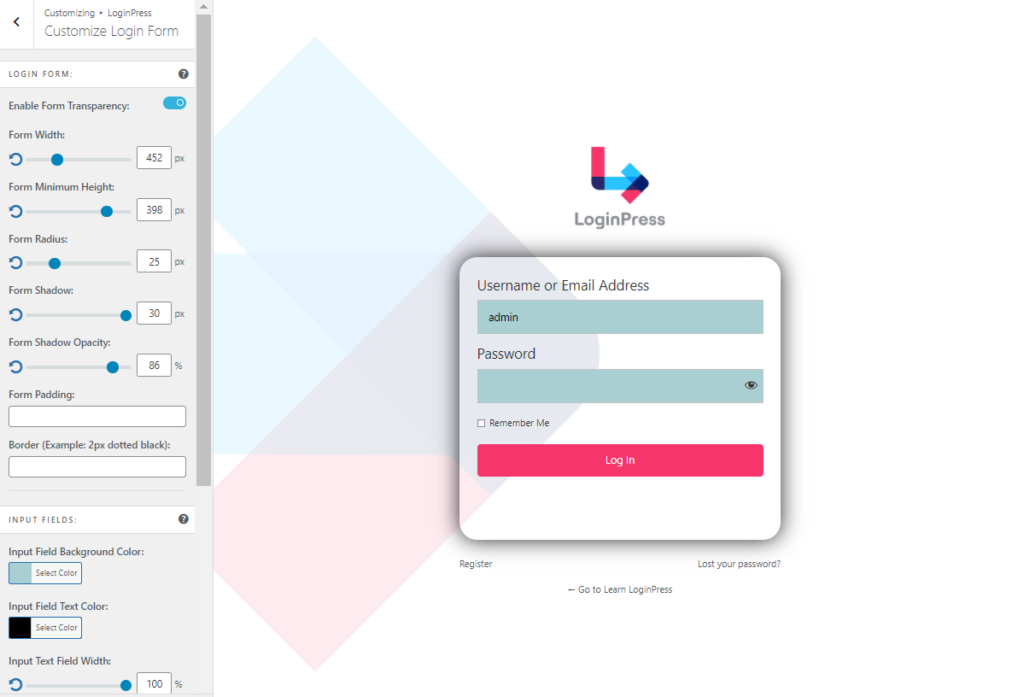
Note: For more details, see our detailed guide on How to Customize Login Form with LoginPress.
9. Custom Error Messages & Welcome Messages
Customizing welcome and error messages on the WordPress login form has always been challenging! LoginPress offers Welcome Message and Error Message features that let you easily tailor your welcome and error messages.
LoginPress allows you to greet your visitors with custom welcome messages when they land on the Login, Forget, Registration, or Logout forms, based on their interaction, such as:
- Welcome Message on Lost Password: This message is shown on the Forget Password page, i.e., “Forgot Password.”
- Welcome Message on Login Page: This message is visible on boarding the Login page, i.e., “Welcome!”
- Welcome Message on Registration: This message lets you greet the user on the register page, like “Register for this Site.”
- Logout Message: You can add this message on the logout screen for the users, i.e., “Logout.”
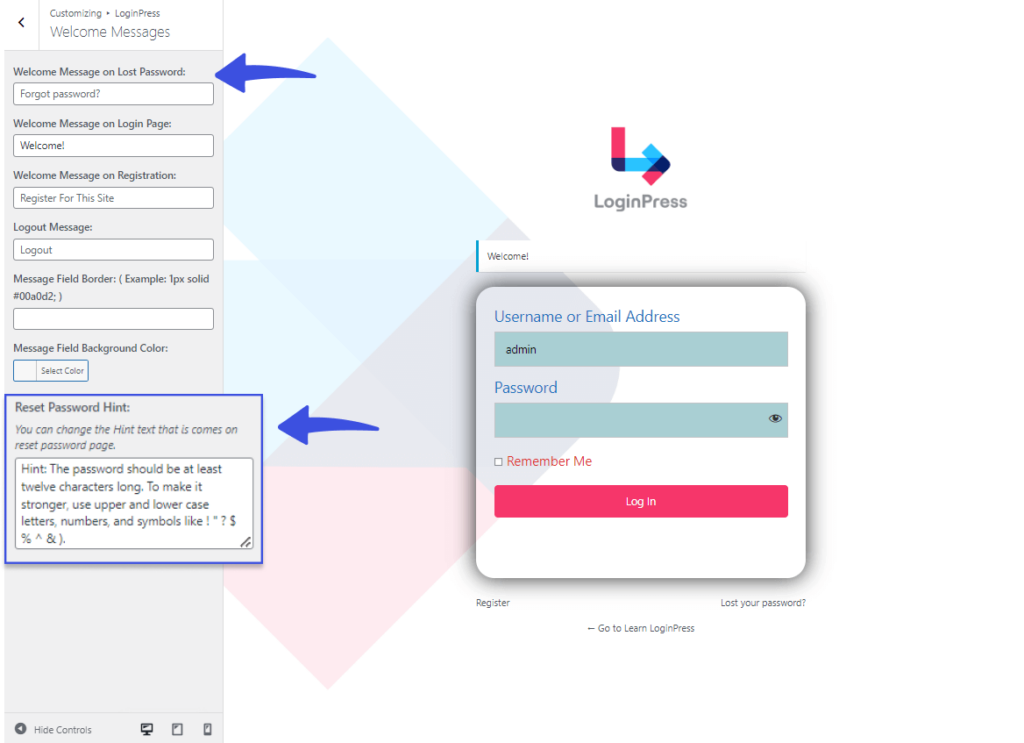
Note: You can upgrade to the Pro version to add a Reset Password Hint as well.
Other than this, LoginPress has the Error Messages feature that helps you customize error messages that users get depending on the outcome of unsuccessful login attempts, registration, or forgetful forms, such as:
- Incorrect Username Message
- Passwords Don’t Match Error
- Incorrect Password Message
- Empty Username Message
- Empty Password Message
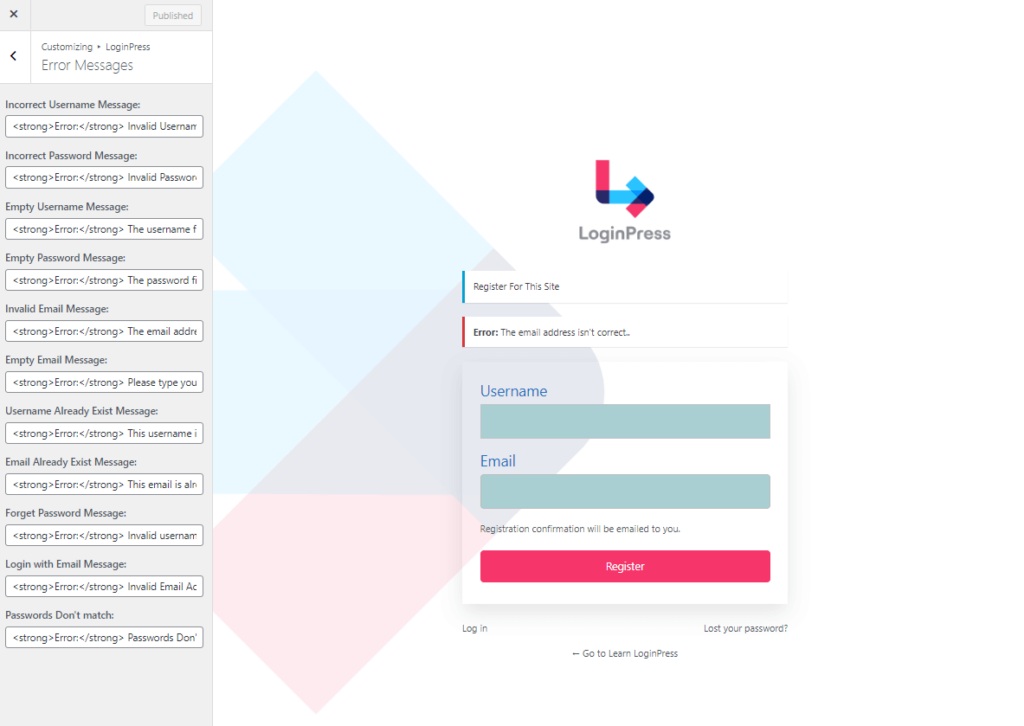
Note: For more details. See our detailed documentation on How to Customize Error Messages with LoginPress.
10. Custom Form Footer
The LoginPress offers a Footer Text feature that helps you customize the “Lost your password” and “Register” text sections under the default WordPress login form.
Like you can easily enable/disable these links for your login forms, and the “Lost your password?” text, select text decoration, etc.
In addition, you can bring changes to the “Back to Site” text in terms of text decoration, text color, text hover color, and text size.
You can also add a copyright note for the default WordPress login page.
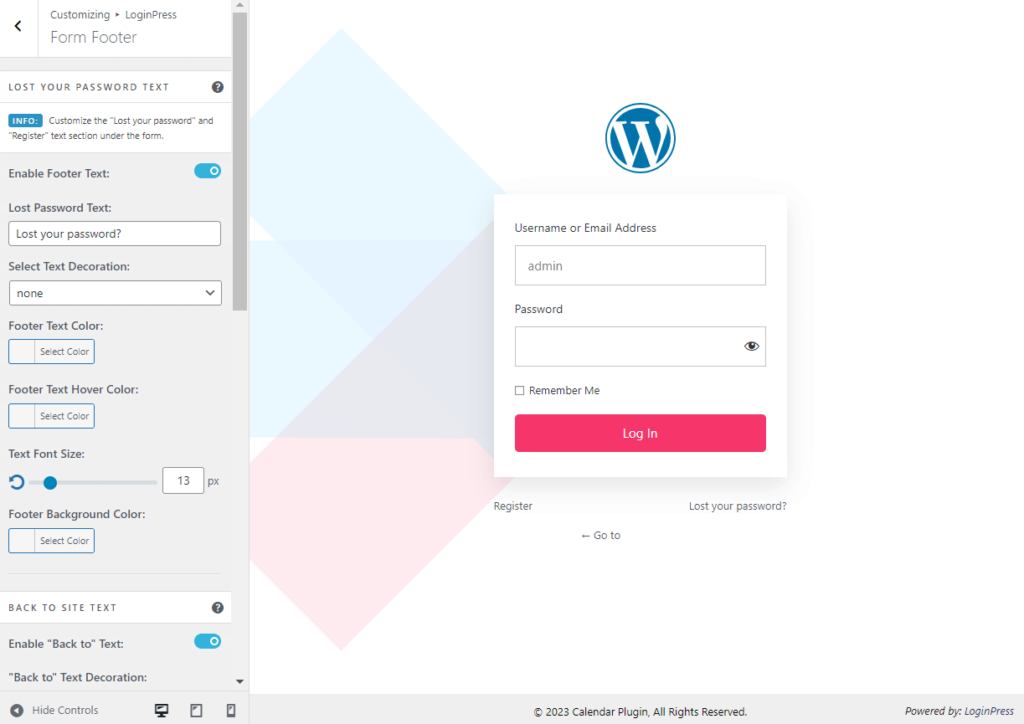
Note: For more details see our detailed guide on Customize the Footer Text with LoginPress.
11. Add Auto Remember Me Checkbox
By default, there is a Remember Me checkbox on the login page. If checked, it stores login credentials for 14 days.
LoginPress empowers you to enhance user convenience by incorporating an ‘Auto Remember Me’ checkbox.
The ‘Remember Me’ option remains checked on the login page by activating this feature.
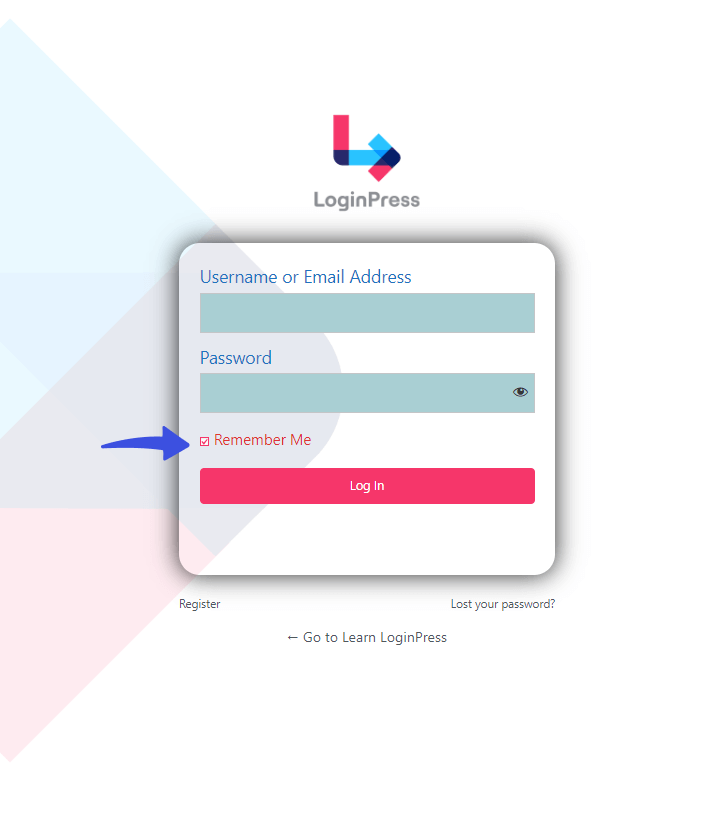
12. Custom Password Fields
By default, when users provide the login credentials, WordPress generates a password and sends the login credentials to the user’s email address.
LoginPress helps shorten this process by adding a custom password field to the default WordPress registration form. It makes it easy for users to set their password during the signup process.
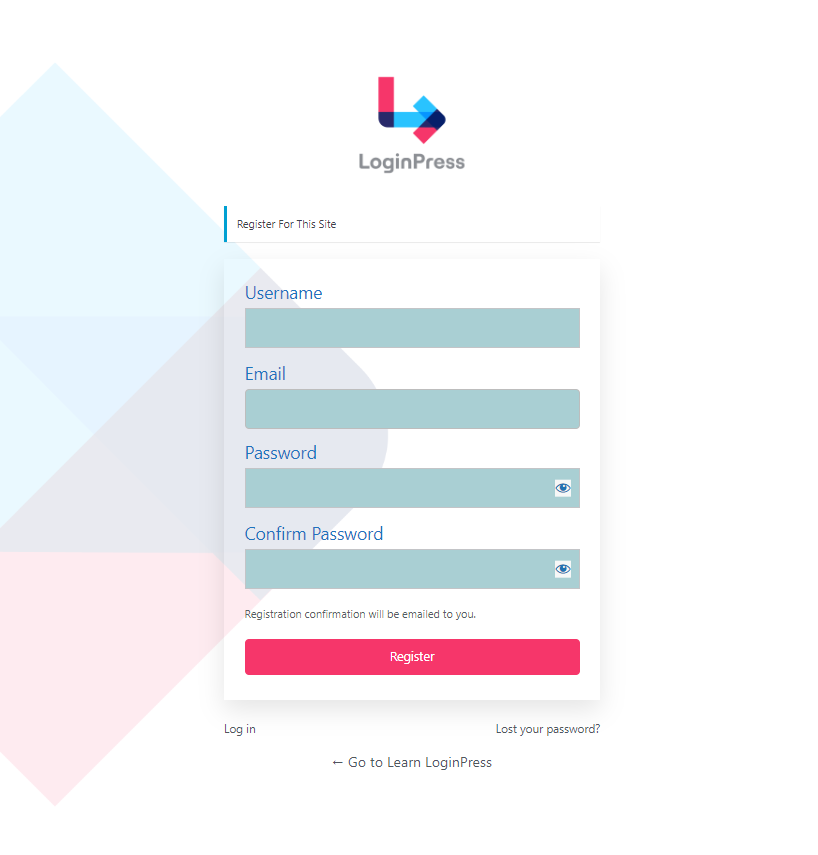
13. Login Order
By default, WordPress has a Username or Email Address field followed by a Password field to get registered or logged in to a site.
However, LoginPress offers a Login Order feature to help you bring changes to the default WordPress login order. You can choose between:
- Both Username Or Email Address
- Only Username
- Only Email Address
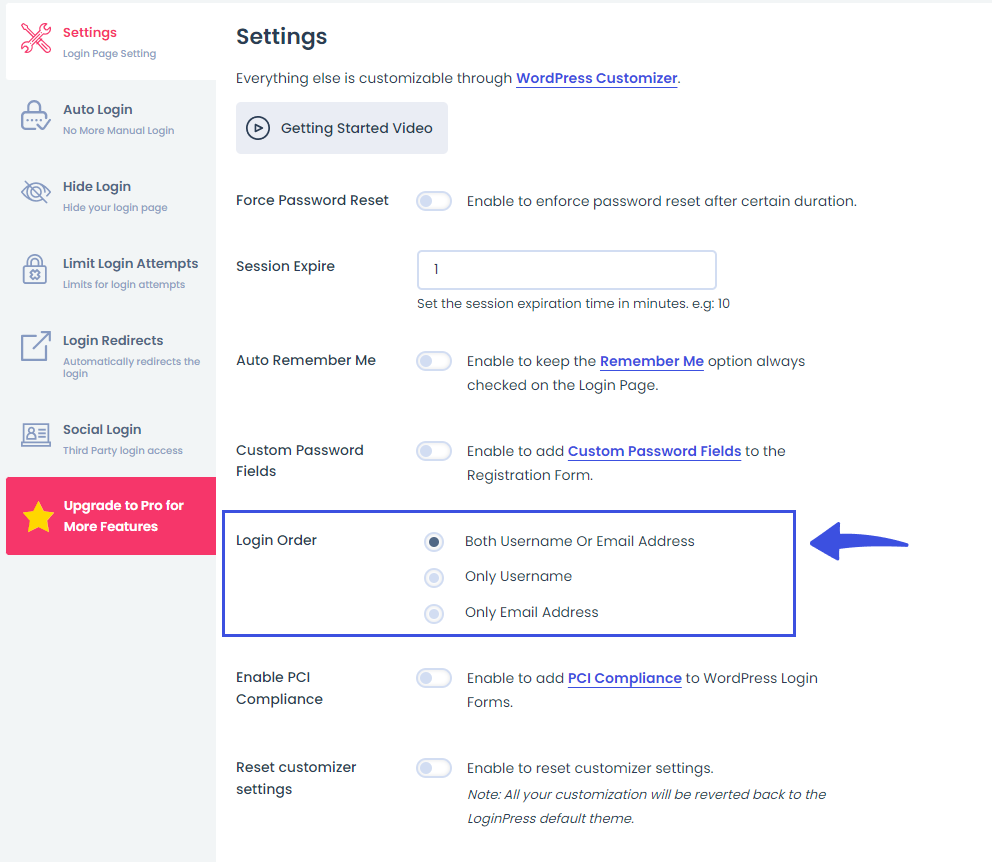
See how it will appear on the login page:
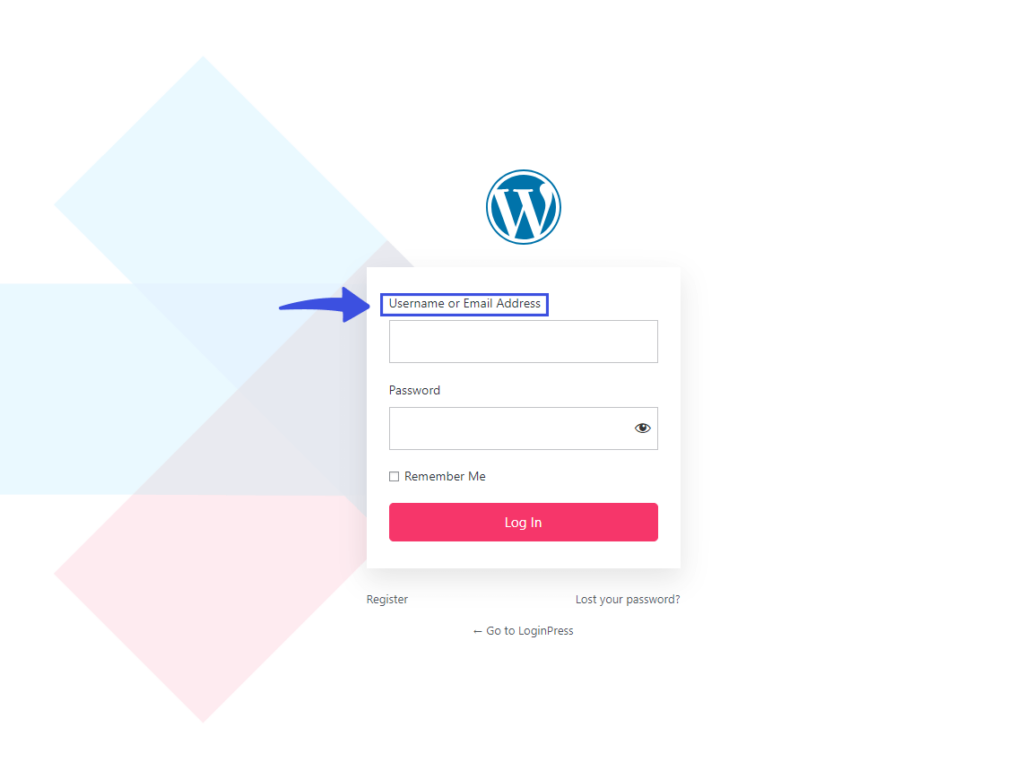
14. Force Login
LoginPress has a Force Login feature. Force login typically refers to a setting in a WordPress site that requires users to log in or authenticate themselves before accessing any content or certain parts of the website.
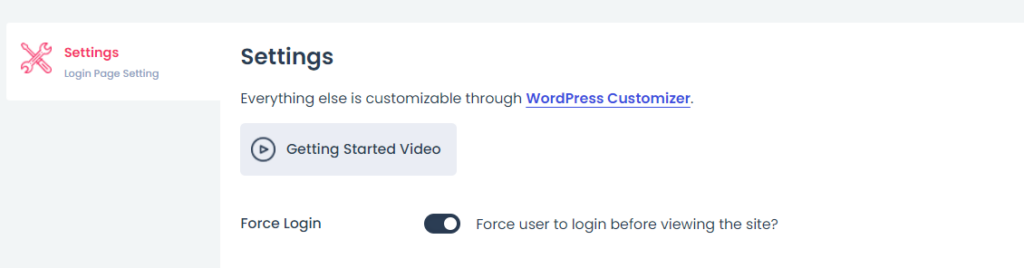
It helps you restrict access to the entire site or specific pages, posts, or website sections. It lets you control view access for content without logging into the WordPress system.
15. Advanced Security Features
Every WordPress site owner wants more security for the login page. But it isn’t always straightforward.
With LoginPress’s advanced security features, the process is much easier. Each feature is designed explicitly to help you protect your site more efficiently against cyber criminals.
These advanced security features are:
- Session Expire: LoginPress helps you change the default WordPress expiration time. It lowers the chances of an attack on the site as it automatically logs out of the session if the user is out of the screen for the given time.
LoginPress now offers the Force Password Reset feature. This powerful LoginPress feature forces users to reset their password when they reach the password reset duration, i.e., 30 days.
- reCAPTCHA: Say no to bots now! LoginPress Pro offers reCAPTCHA to harden the security of the login page. No one can get inside your site without passing the reCAPTCHA test.
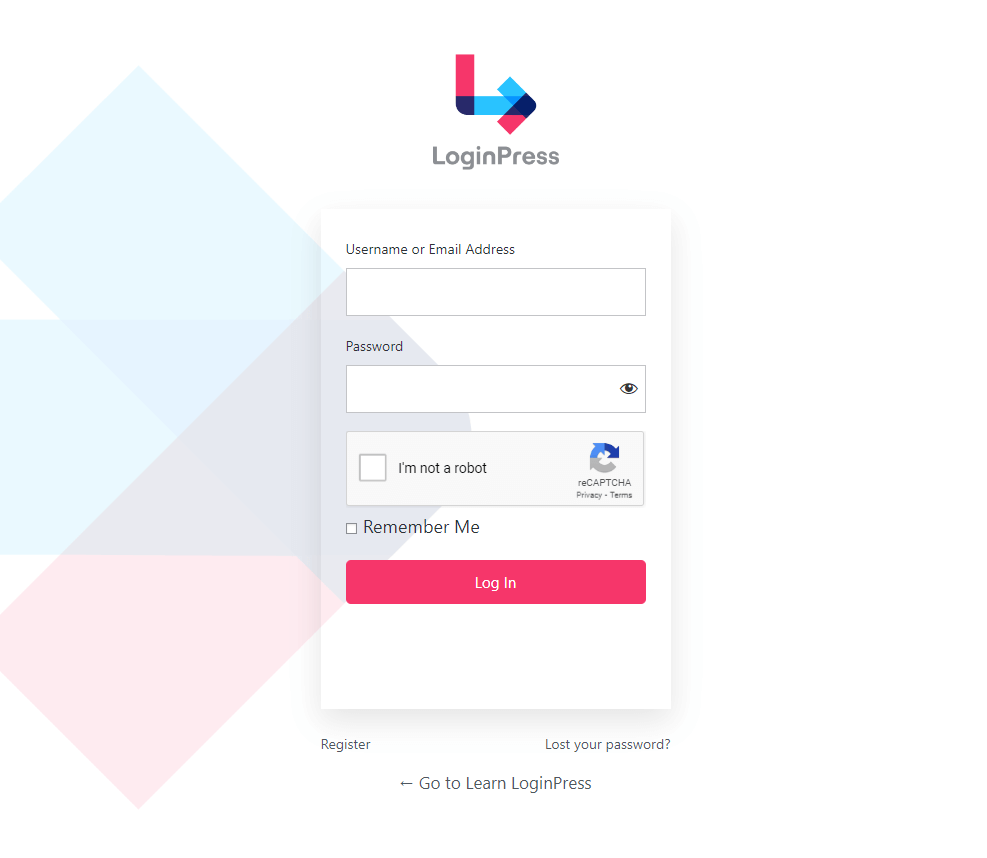
16. Other Advanced Features and Addons
- Login Logout Menu Add-on: The Login Logout Menu is a handy Add-on that allows you to add login, logout, register, and profile items in your selected menu.
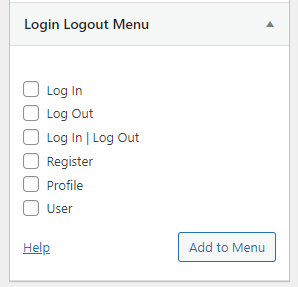
This is how it looks like on the WordPress site:
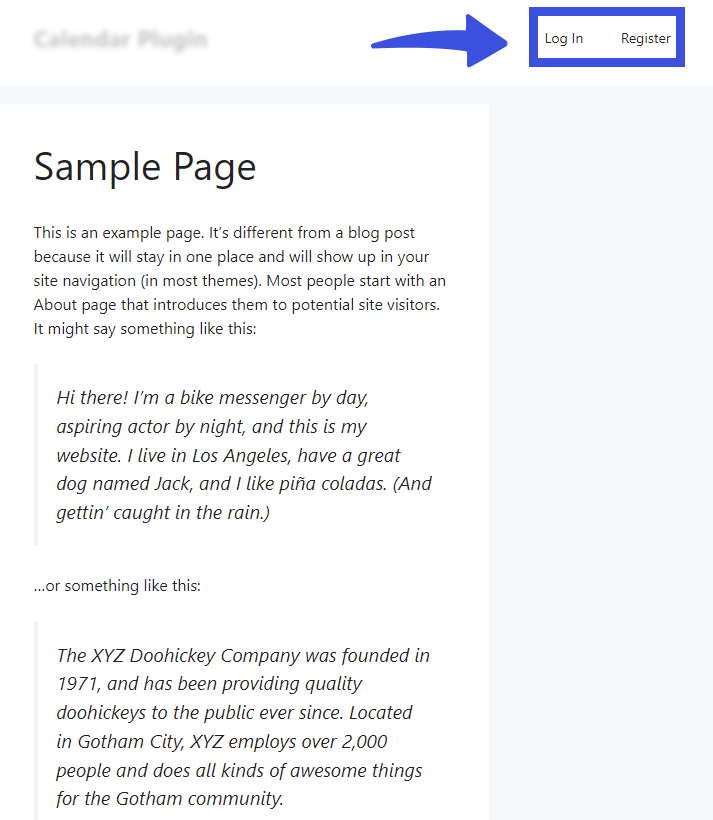
- Login Redirects Add-on: LoginPress Pro offers Login Redirects Add-on that lets you redirect users and visitors, i.e., customers or editors, to specific pages using Login Redirects.
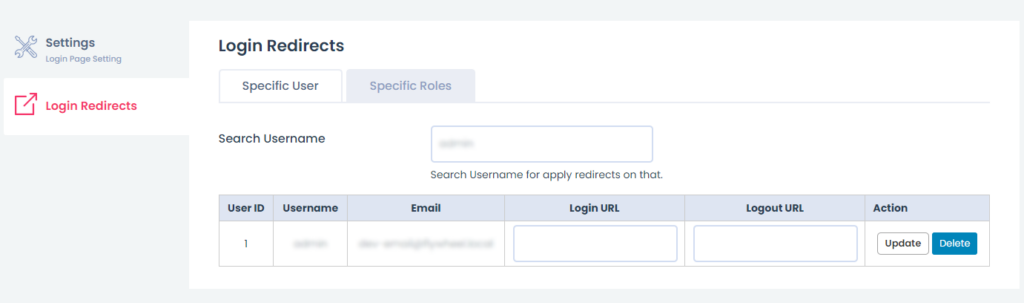
- Social Login Add-on: LoginPress Pro has a Social login Add-on. It lets you add social platforms, including Facebook, Twitter, Google, and LinkedIn, to provide a facility for our users to Log In and Register using these platforms.
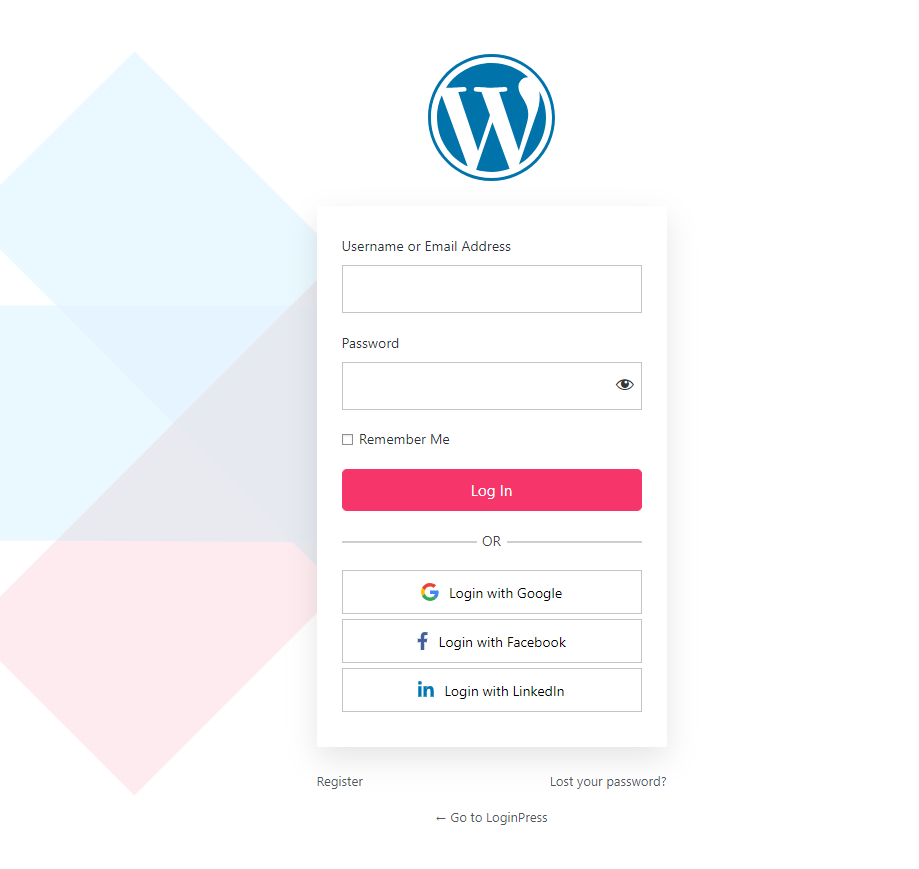
Login Widget is there to help you add a login widget to your site. It provides an additional way to create a login area for your site.
It allows users to log in to your site from anywhere.
This is what it looks like on the frontend of your site:
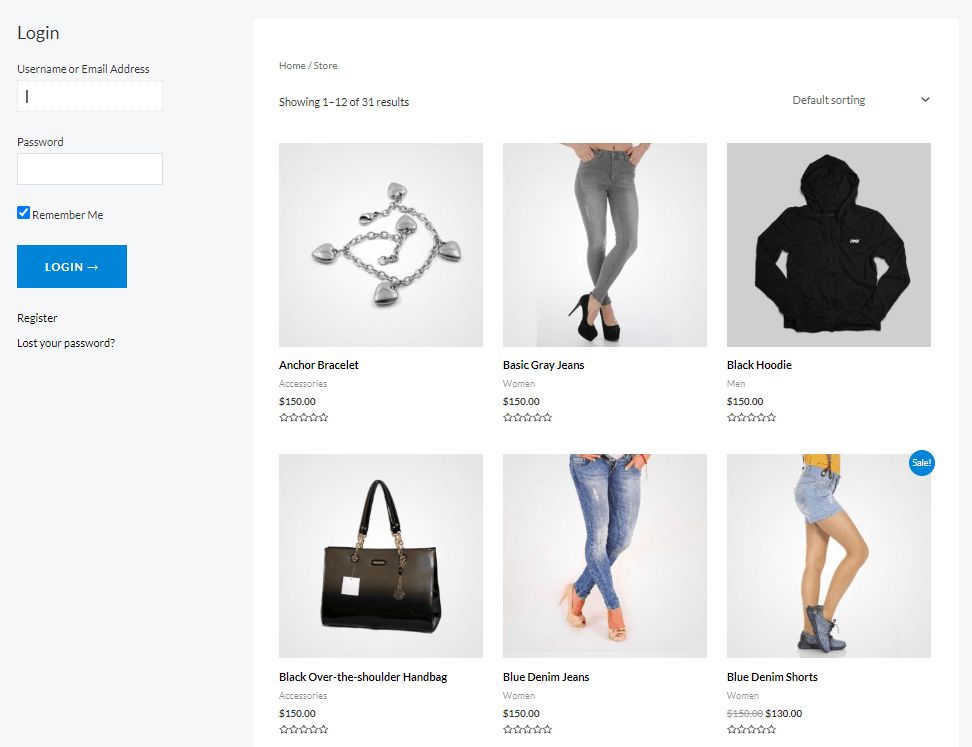
17. Add Background to the Login Page:
By default, WordPress has a gray background by default. It is the same for every site created with WordPress. It’s not good from the user’s point of view!
This is where LoginPress comes to the rescue! It offers a Background option that helps you add a beautiful background for the default login Page.
LoginPress offers 3 different options for the background, including:
- A background color of your choice:
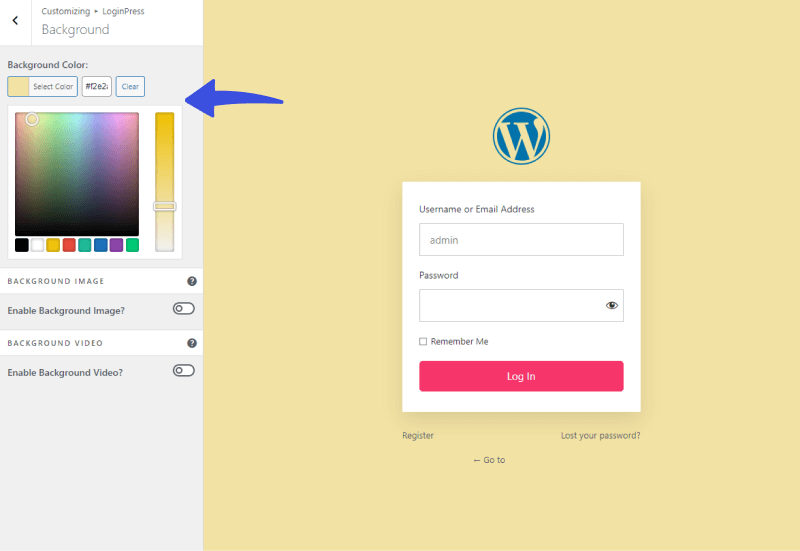
- You can also add an Image via the built-in gallery or upload a custom one.
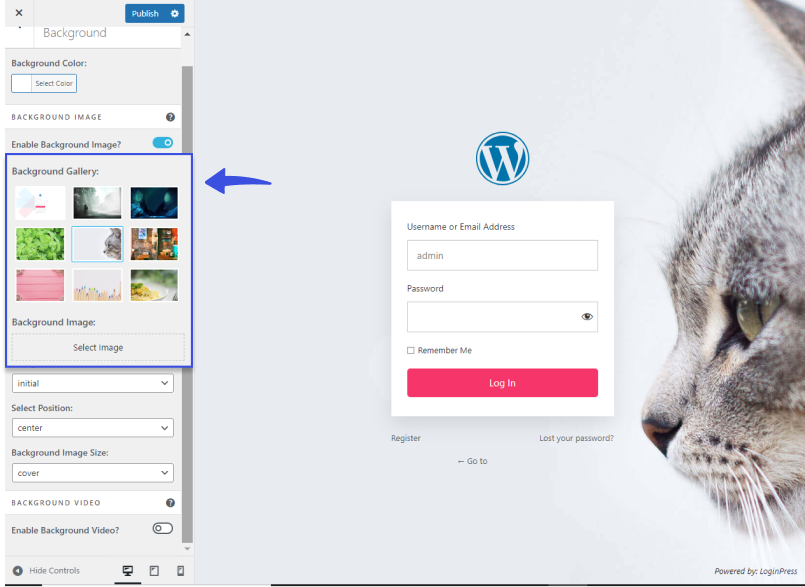
- You can also add a video for your default WordPress background:
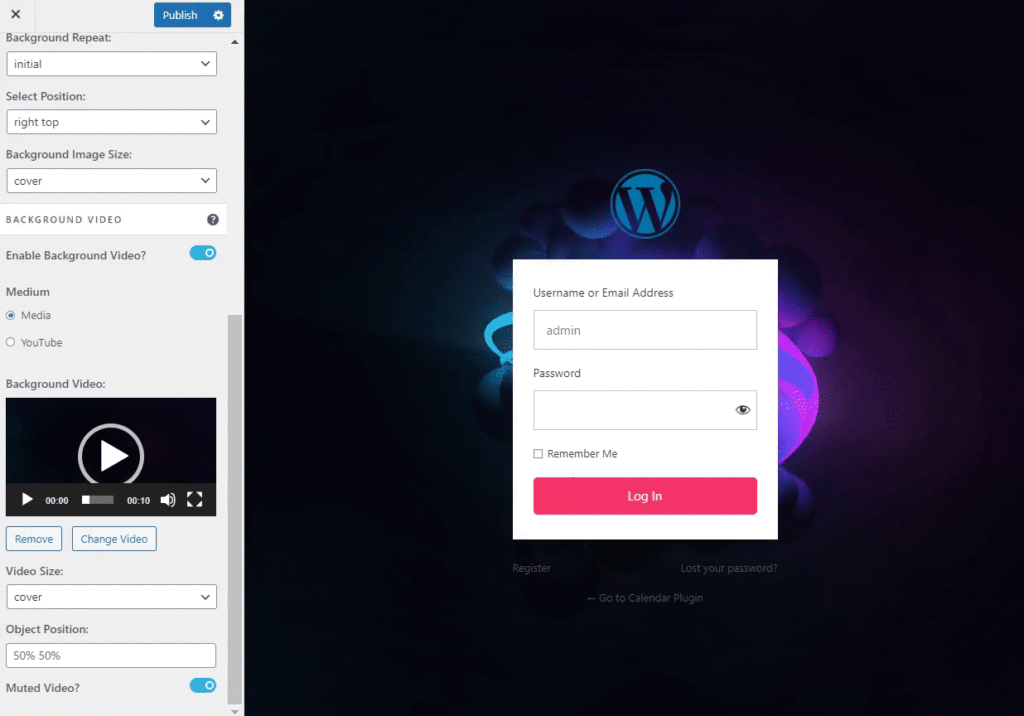
With LoginPress 3.0, you can now add a YouTube video as a background for your login page.
See the GIF below:
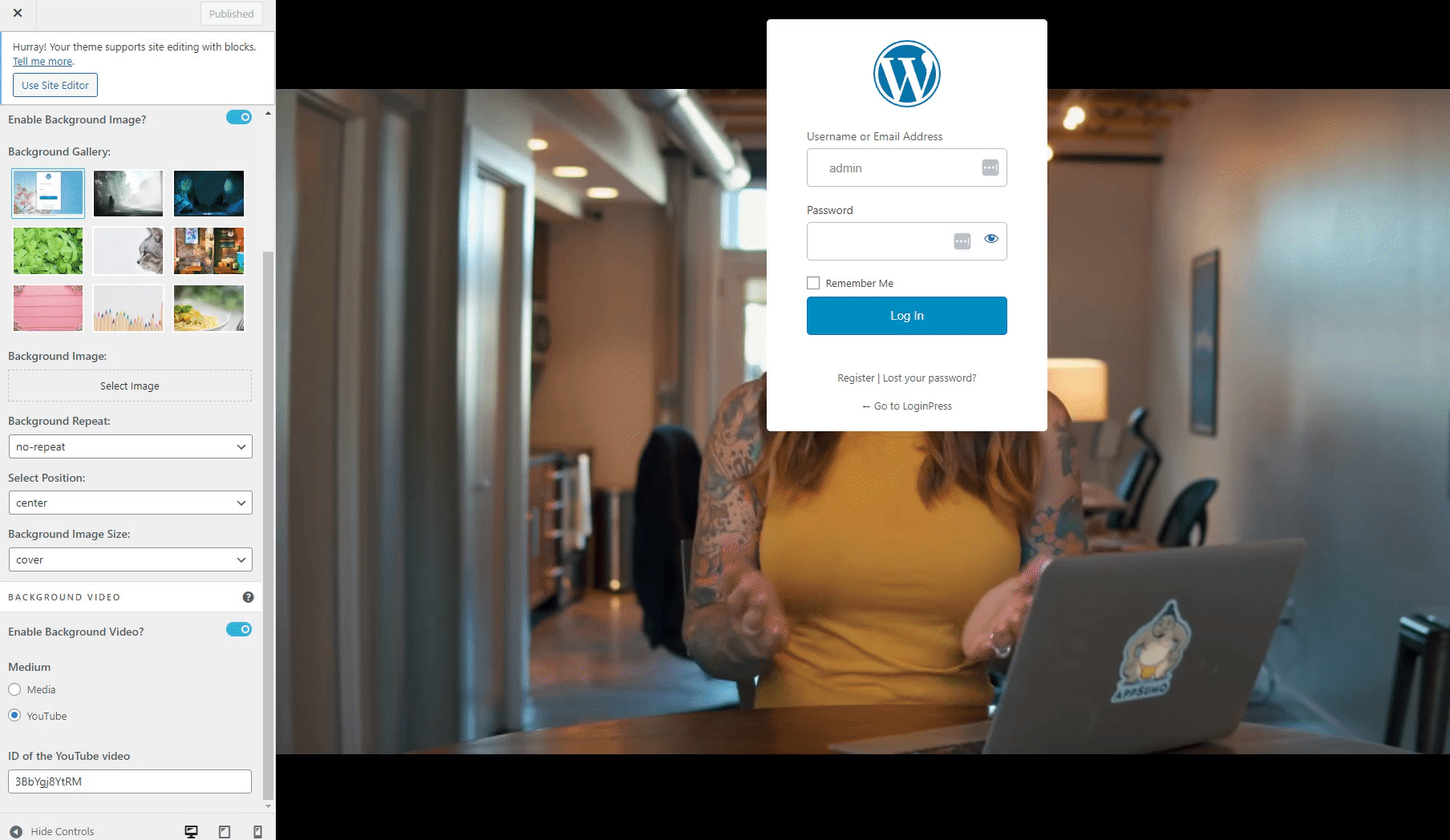
That’s it! You’ve learned to set up your login page with a video background using YouTube videos.
18. Save, Import & Export Settings
LoginPress offers an Import/Export option. It imports the settings, which can be easily used on different websites.
This makes it easy to build your design library with countless design possibilities!
Note: You can only Import/Export LoginPress Settings.
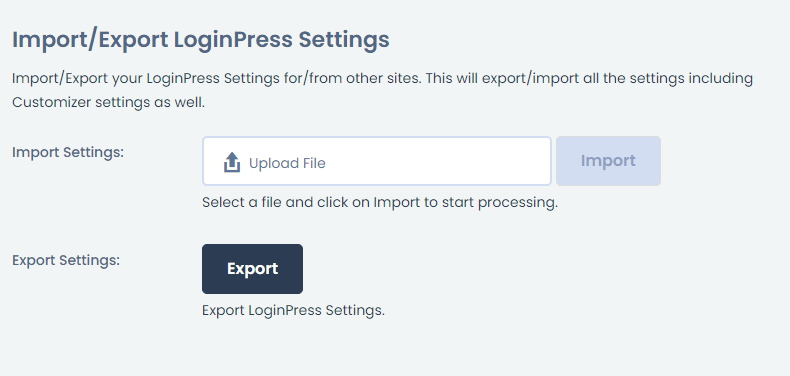
Frequently Asked Questions:
Why should I customize my WordPress Login Page?
It’s a good practice to customize your WordPress login page to add a touch of personalized your login page. It ensures that it remains user-friendly and doesn’t introduce any confusion or obstacles for users trying to access your site.
Can I preview the changes before applying them using LoginPress Customizer?
Yes, LoginPress includes a live preview feature. It lets you see real-time changes as you customize the login page, ensuring it meets your expectations before making the change live.
What is the best hide login plugin for WordPress?
LoginPress Pro Hide Login Add-on is the best option to safely change the default WordPress login URL to anything you want.
Is LoginPress a Free or Premium Plugin?
LoginPress is available in both free and premium versions. The premium version offers additional advanced features and support.
Can I swipe the default WordPress login URL?
By default, WordPress has a /wp-login.php login URL. You can change this default URL to harden website security with LoginPress Pro’s Hide Login Add-on.
Is LoginPress Compatible with Multisite Installations?
Yes, LoginPress is fully compatible with WordPress multisite installations. It offers consistent login customization across all network sites.
How Does LoginPress Enhance Security?
LoginPress offers multiple security features, including reCAPTCHA, Limit Login Attempts, Hide Login, Password Reset Policy, and Hide Login.
Conclusion
LoginPress stands as the best solution for WordPress users seeking to enhance their WordPress website’s security and user experience.
LoginPress has powerful features, from color schemes and templates to enhancing security, without the need for extensive coding knowledge. Its user-friendly interface and seamless integration make it accessible to users of all levels of expertise.
That’s it! Thank you for reading this article. Don’t forget to share this article with others who might find this helpful, too!
You may also want to read our other informative and helpful articles:
- How to Customize the WordPress Login Page
- How to Change Your WordPress Login Page URL
- How to Customize A WordPress Multilingual Login Page
- How to Customize and Secure a WordPress Login Page
- How to Create a Mobile Friendly Login Page Using LoginPress
Get LoginPress now! What are you waiting for?
Do you have any further queries? How has LoginPress helped you in transforming your vision into reality?
Let us know by leaving a comment in the comment section below.

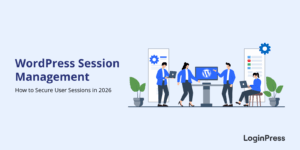
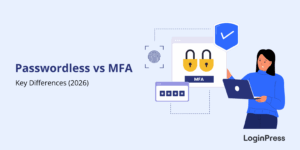

Cool job. Well done! My favorite plugin… 😉