To make the plugin extra easy and functional as per the requirements, here comes the detailed documentation regarding the plugin. All about educating the things related to the plugin.
How to Fix WPEngine Hide Login Issue
If you are using WP Engine to host your WordPress site and want to increase its security, use a Hide Login plugin. This is the best practice to prevent hackers from attacking the admin login page with a password-guessing attack since the login page is hidden.
LoginPress Hide Login is the easiest and most secure way to help you change the default WordPress login URL.
However, when utilizing any LoginPress Hide Login Add-on with WPEngine hosting, some users might need help resetting their passwords, with the reset link appearing invalid.
Fortunately, this problem can be easily resolved.
In this knowledgebase article, we’ll show you how to make Hide Login compatible with WPEngine with the help of WPEngine’s support.
So, without much ado, let’s get the WPengine Hide Login issue fixed!
LoginPress Hide Login and WPEngine: Common Issue
Suppose you are using LoginPress Hide Login with WPEngine hosting. When you try to reset your password, the link in the email will not work. You might get a notification saying the key is invalid.
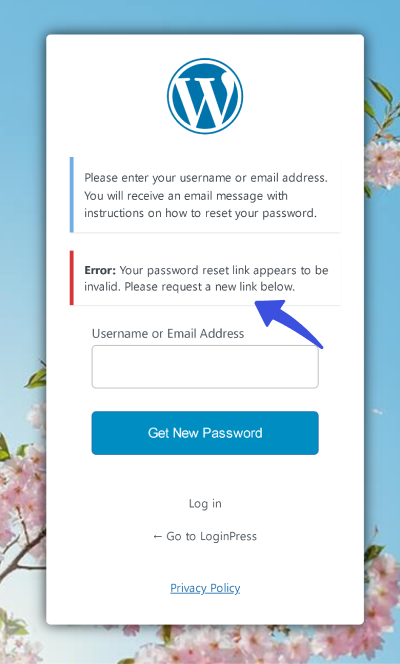
The problem arises due to caching mechanisms in place on WPEngine hosting. When the slug of the login page is changed with any Hide Login plugin from ‘/wp-login.php’ to ‘YOUR_HIDE_LOGIN_SLUG’, the arguments of the login page (in this case, the reset key) are cached from an old user reset request.
Whenever a new user requests a reset password, the reset key is served from the already-used cache, failing the reset password process.
The WPEngine is caching the reset key. This needed to be excluded to work properly.
You can easily resolve this problem. All you need to do is add a path to exclusion with the help of WPEngine's support.
Here, you have to give the changed login slug, which you have defined with any hide login plugin.
^/YOUR_HIDE_LOGIN_SLUG/?It will immediately resolve the issue.
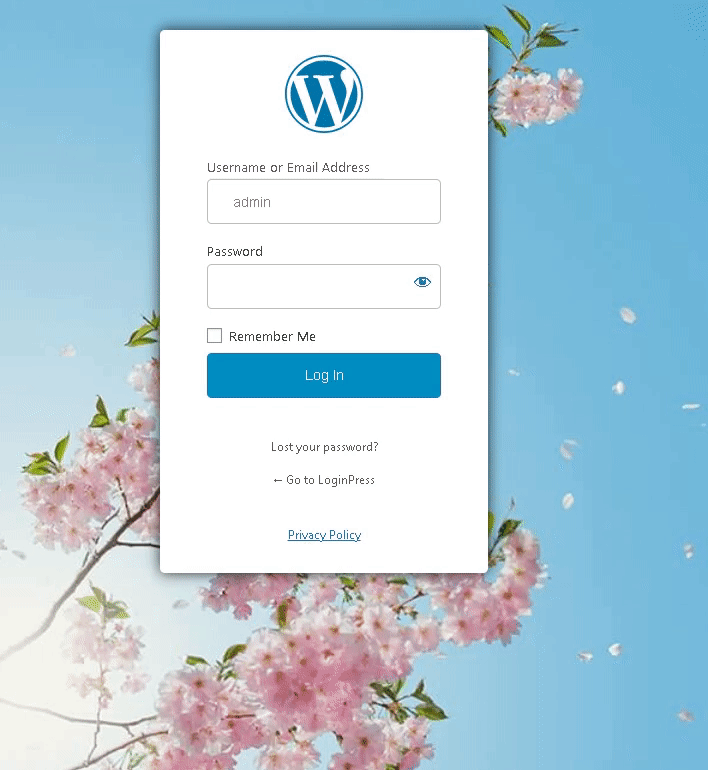
That’s it! LoginPress lets you create a visually appealing and secure login page, while WPEngine hosting ensures top-notch hosting performance and reliability.
By combining these two powerful tools, you can rest assured that your website's login process is safeguarded from potential threats.
So, take the first step in securing your WordPress site today, and let LoginPress and WPEngine work in harmony to protect your online presence like never before.
LoginPress is compatible with many other popular plugins. You can see our detailed guides on LoginPress and WP Rocket for Outstanding Website Experience and Exploring the Compatibility of LoginPress and bbPress.
Feel free to contact our support team anytime with further questions or assistance.
Frequently Asked Questions (FAQs)
These FAQs answer the most common questions about our WordPress custom login page plugin.
Where can I get support for LoginPress?
If you need help with LoginPress, you can contact us here. We’ll be happy to answer any questions about the plugin.
Do you have an affiliate program?
Yes, we have an affiliate program that you can sign up for here. As an affiliate, you’ll earn a commission on every sale you refer to us.
Do you offer refunds?
Yes, we offer a 14-day money-back guarantee on all of our plans. If you’re unsatisfied with LoginPress, simply contact us within 14 days of your purchase, and we’ll process a refund.
Can I upgrade my license after my initial purchase?
Yes, you can upgrade your LoginPress license at any time. Simply log into your account and go to the My Downloads page. From here, you can upgrade your license and download the latest version of the plugin.
Will LoginPress slow down my website?
No, LoginPress will not slow down your website. The plugin is lightweight and only loads the necessary files when someone tries to access your login page.

If you Still have Questions?
Get In Touch