
To make the plugin extra easy and functional as per the requirements, here comes the detailed documentation regarding the plugin. All about educating the things related to the plugin.

Make LoginPress Work for WordPress Multisites: Compatibility Guide
Do you want to know if LoginPress and Multisites are compatible?
A multisite network is a WordPress installation that enables you to create a network of multiple sites from a single WordPress dashboard. This lets you easily manage all of your websites from one place.
The multisite network uses the default WordPress Log In, Register, and Lost Your Password forms for the users to log in, register, and recover their lost passwords.
By integrating LoginPress with the multisite network, you can customize each site's login pages individually without any compatibility issues.
Let’s dive deep into how LoginPress works seamlessly with the WordPress Multisite network:
A Comprehensive Overview of LoginPress and Multisites
What is LoginPress?

LoginPress is the best solution for transforming the login experience of your WordPress site. With LoginPress, you can take complete control over your WordPress login page, enhancing security, branding, and user engagement like never before.
With LoginPress's intuitive interface and extensive customization options, you can customize each element of your login page, i.e., logo, background, theme, and much more. LoginPress has all the essential features to help you reflect your unique brand identity.
LoginPress not only focuses on customizing the feel and look of your site but also provides all the essential security measures that can help you protect your site against unauthorized access.
What is a WordPress Multisite?
WordPress Multisite revolutionizes website management. Gone are the days of logging in and out of multiple installations or struggling with separate administrative tasks for each site.
The multisite network helps you create and manage multiple WordPress sites using a single WordPress installation. Whether you're a blogger, business owner, or managing an online store, Multisite provides a convenient solution to streamline your online presence.
WordPress multisite has a parent network consisting of all the child sites. This means you can have separate websites with distinct URLs while managing them seamlessly from a single, user-friendly dashboard.
One notable advantage is that when you install a plugin on the parent site, it automatically becomes available on all the child sites within the network. In addition, you have full control over customizing each child site according to its specific needs and requirements. Cool, right?
See the multisite network in the example below:
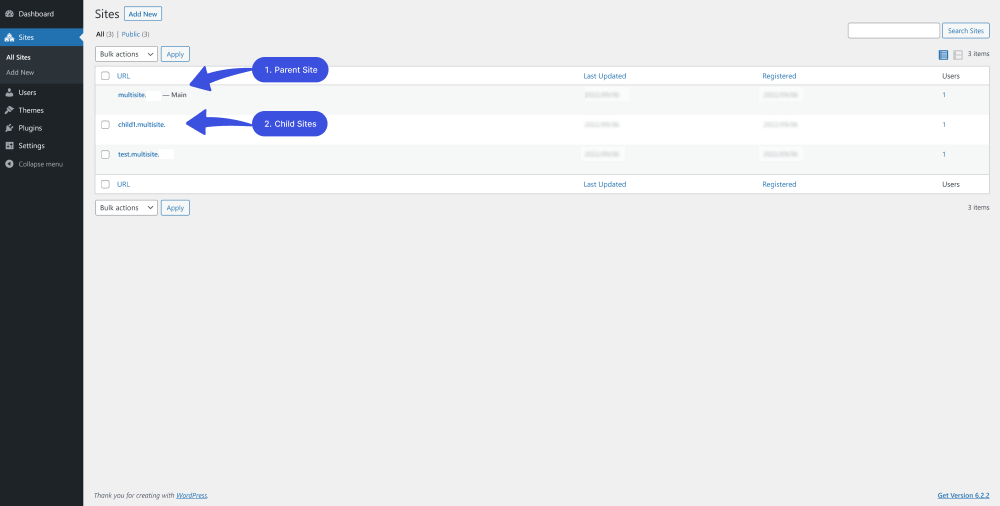
How does LoginPress work with Multisite?
When you install and activate LoginPress on your Multisite’s parent site, it automatically gets installed on all child sites.
Note: Yes, you can use LoginPress Pro alongside WordPress Multisite. However, you will need an active license key for each network site rather than just one license key for the entire network.
When you customize the login page for the parent site using LoginPress, it will be applied to the parent site only. However, you can individually make changes to the child sites.
Let me describe, here, a scenario for you. When you toggle on the Auto Remember Me from Settings for the parent site, it will not be toggled on for the child sites.
See the GIF below:
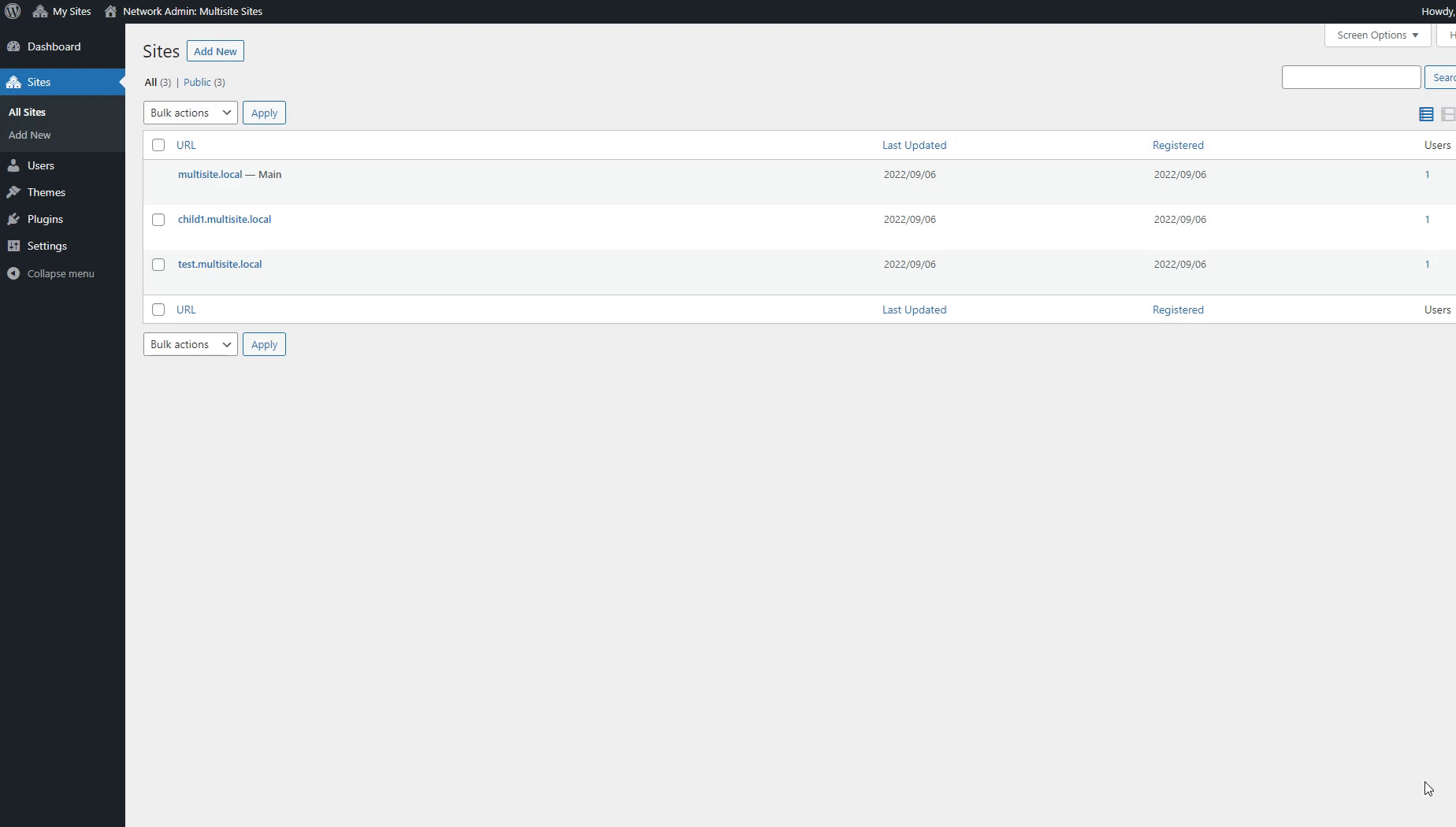
How LoginPress and Multisite Compatibility Benefit You?
WordPress Multisite offers a cost-effective and efficient way to manage multiple WordPress sites. There are several benefits of using WordPress Multisite offers, including:
- Simplified Management of Multiple Websites: LoginPress and multisite, together, help you to apply consistent login page customization across your multisite network. It's the best way to save time in managing multiple WordPress installations.
- Centralized Management: With WordPress multisite and LoginPress, you can manage the login page for all your sites from a centralized dashboard.
Conclusion: The Compatibility of LoginPress and Multisite
In conclusion, the compatibility between LoginPress and Multisite Network offers the best combination to manage the login ages of WordPress Multisite websites from a single dashboard.
Join thousands of satisfied users who have transformed their WordPress login pages with LoginPress. What are you waiting for?
That’s it! We hope you understand how to set up and manage WordPress Multisite websites using the LoinPress plugin.
If you have any doubts or questions related to this matter, please don’t hesitate to contact our support team.

Frequently Asked Questions (FAQs)
These FAQs answer the most common questions about our WordPress custom login page plugin.


Where can I get support for LoginPress?
If you need help with LoginPress, you can contact us here. We’ll be happy to answer any questions about the plugin.
Do you have an affiliate program?
Yes, we have an affiliate program that you can sign up for here. As an affiliate, you’ll earn a commission on every sale you refer to us.
Do you offer refunds?
Yes, we offer a 14-day money-back guarantee on all of our plans. If you’re unsatisfied with LoginPress, simply contact us within 14 days of your purchase, and we’ll process a refund.
Can I upgrade my license after my initial purchase?
Yes, you can upgrade your LoginPress license at any time. Simply log into your account and go to the My Downloads page. From here, you can upgrade your license and download the latest version of the plugin.
Will LoginPress slow down my website?
No, LoginPress will not slow down your website. The plugin is lightweight and only loads the necessary files when someone tries to access your login page.

If you Still have Questions?
Get In Touch