
To make the plugin extra easy and functional as per the requirements, here comes the detailed documentation regarding the plugin. All about educating the things related to the plugin.

How to Customize Your First Login Form with LoginPress
If you are looking for an easy way to customize the login form to get rid of your boring and default WordPress login form, you are at the right place.
Since we are going to talk about customizing the login form to add fancy effects and UX (User Experience) to catch users’ attention and usability to the maximum level.
Let’s get started to customize the login form!
Is Customization of The Login Form Important?
By default, WordPress offers a very basic login form having its own brand Logo to its users. Appearing as a gate to your WordPress site, it is comprised of login fields i.e. “Username” and “Password”.
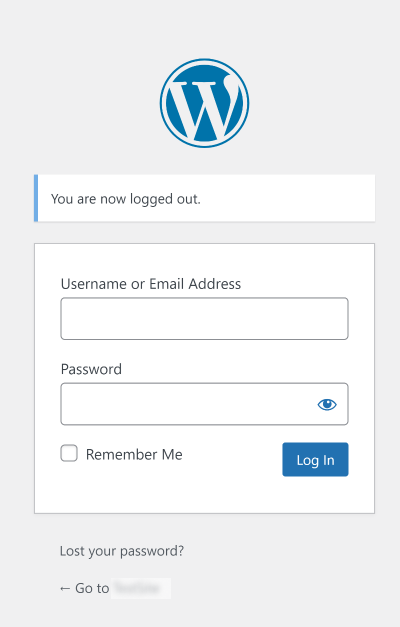
All of it is quite okay if you are the only person using this standard setup to access the WordPress backend. But if you are intending to stand out in your branding and break the dullness of the WordPress-branded option. You need to create a custom-branded login form.
How to Customize Your First Login Form With LoginPress?
In order to customize the WordPress Login Form, you are no longer dependent on custom coding or snippets anymore. For reason that it can be hard, time-taking, and mind-boggling for many of us.
So how we are going to achieve it? To save our creativity and energy, we got LoginPress with us! In the Customizer section, we can easily change the elements and detailing on the login form along with WordPress’s brand logo.
LoginPress Customizer Settings
Let’s dive into LoginPress’s Customizer section to see what features are available to customize our first login form in a few clicks, without writing a single line of code.
See, what features come with the LoginPress Customizer section.
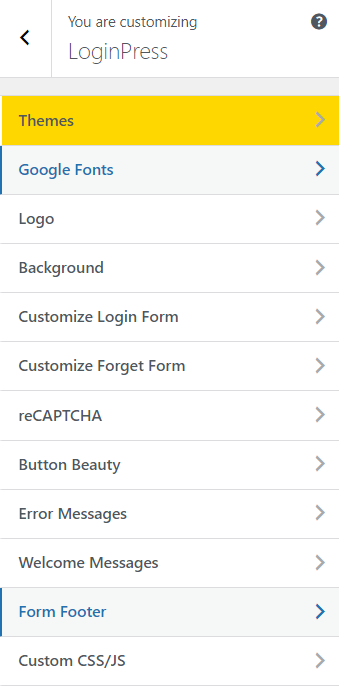
Themes
In the LoginPress Customizer, you have a full-functioning editor vibe with these Pre-built Themes. Its sole purpose is to customize the feel and style of your login form to rebrand it replacing the standard WordPress default login form.
You can know more about Themes since LoginPress Free and Pro version offers a lot to its users. From basic to custom themes according to the requirement of your WordPress website.
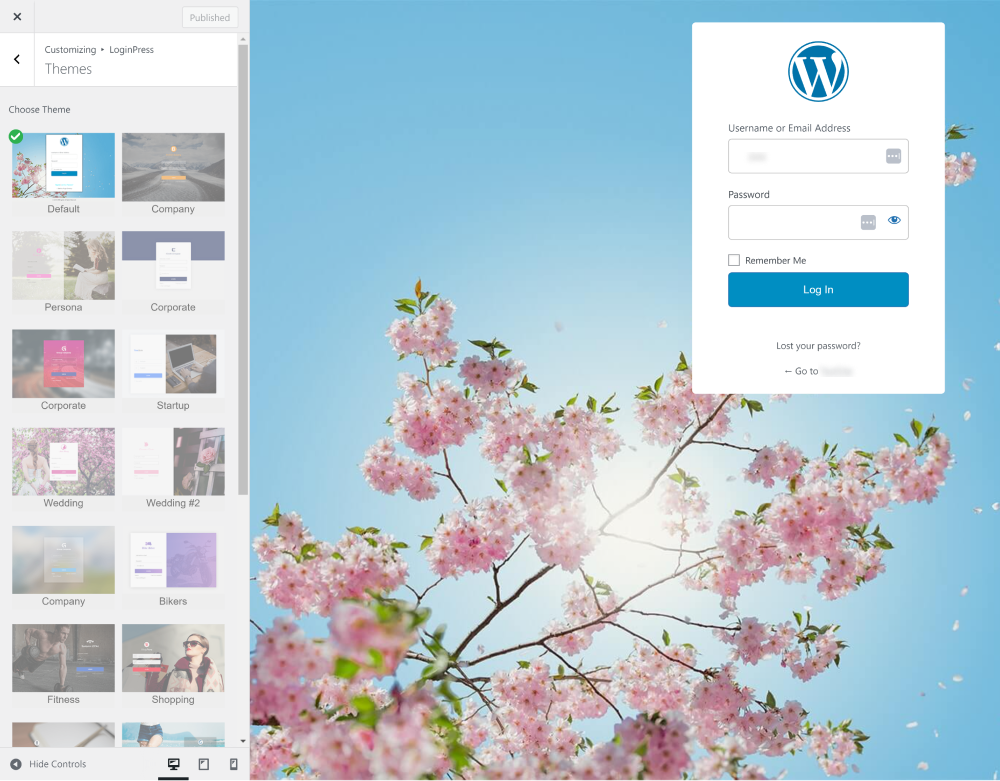
Google Fonts (Premium)
Default WordPress login forms are usually dull and boring because of their traditional visual settings. LoginPress’s Google Fonts offers you to add a personal touch to your login forms. Since you can access hundreds of Google Fonts to use on the login form and level up the readability game for maximum users.
In addition, you can preview your login form’s changes instantly which requires zero coding skills. Just a few clicks, and you are done changing the Google fonts!
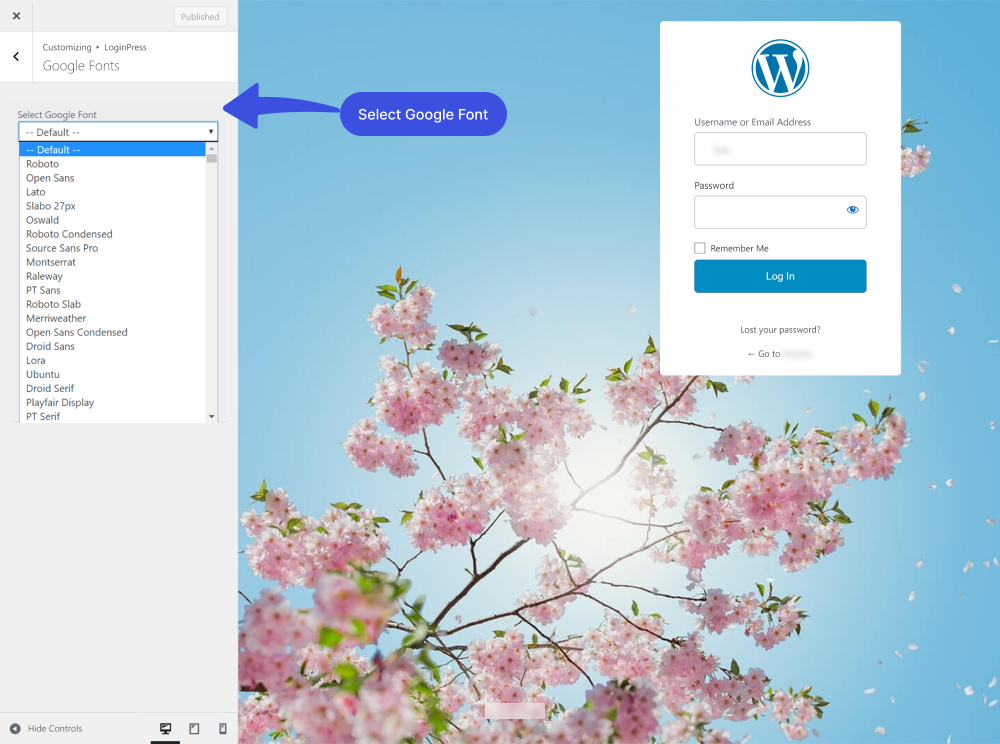
You can grab more information on Google Fonts.
Logo
The Logo of your brand or business is a powerful tool to represent your existence. In LoginPress, the Logo feature is a handy option that allows you to customize the WordPress standard logo on the login form. You can customize the logo in terms of adjusting the sizes, colors, and content of login logos as per your WordPress website’s branding.
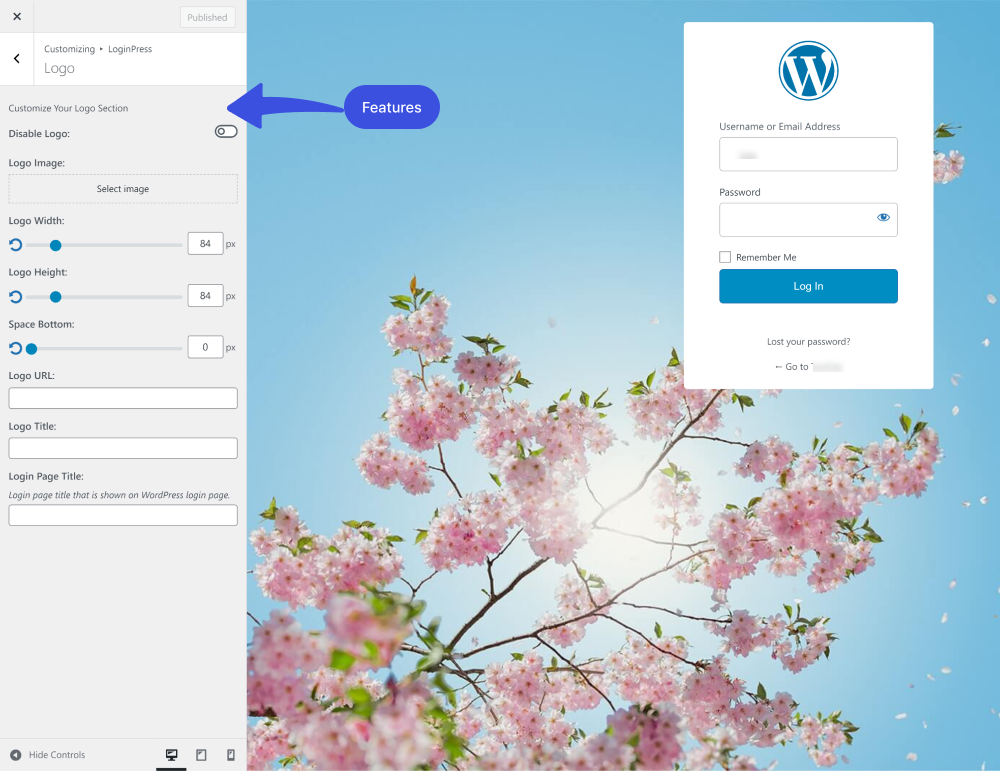
You can learn more about the Logo customization guide.
Background
This feature allows you to change the background of your login page. Moreover, it allows you to upload any background image or set your favorite background color and even a video in the background of your login page according to your requirements.
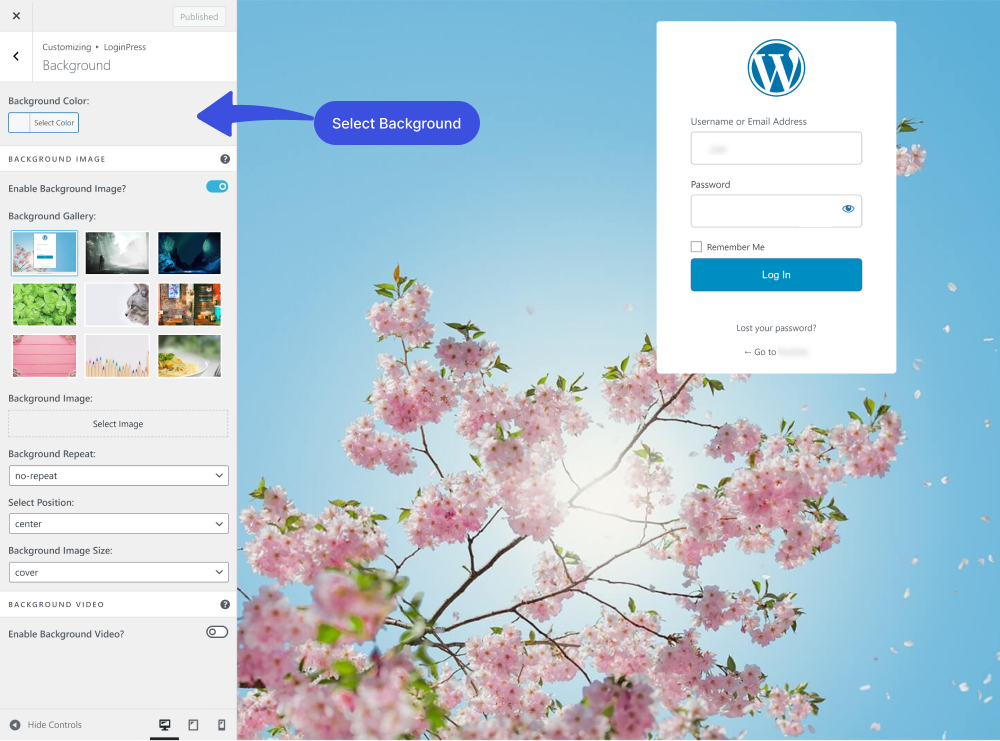
You can check the detailed documentation of the Background to know more about it.
Customize Login Form
This feature allows you to customize the actual Login Form according to your requirements in terms of image or color, width, height, radius, shadow, shadow opacity, and more. You can also customize the Input Text Field concerning width, margin, text color, label color, and background color.
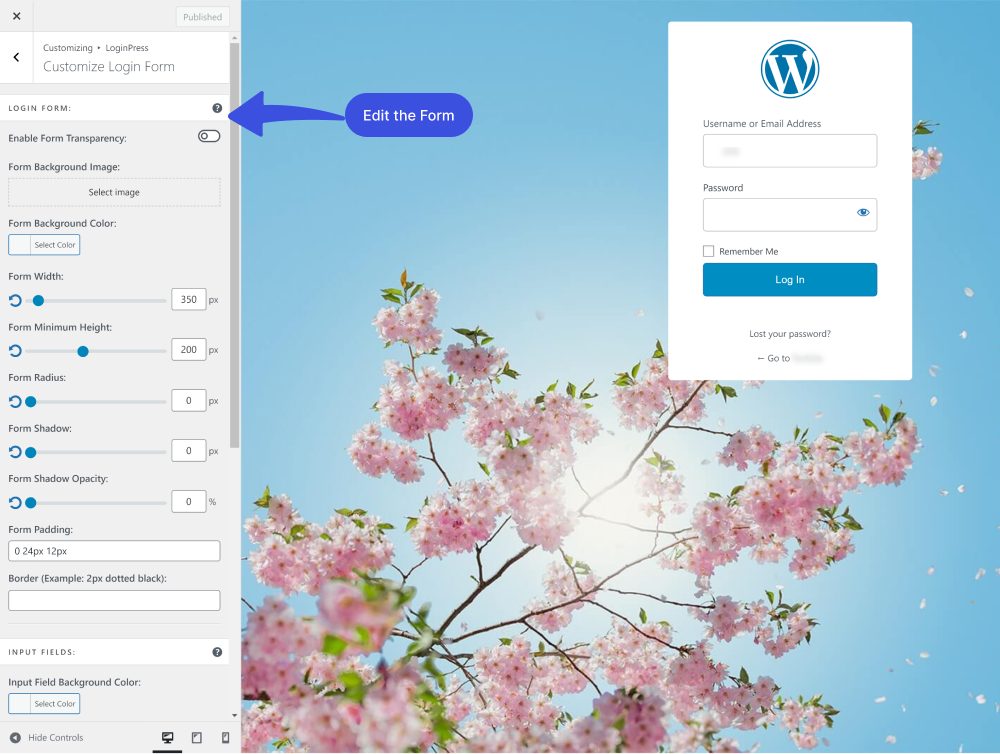
You can know more about Customize Login Form for its maximum use.
Customize Forget Form
Customize Forget Form offers you customization control to advance the look of Forget Forms. In terms of background color and background image that you can easily change them according to your requirements.
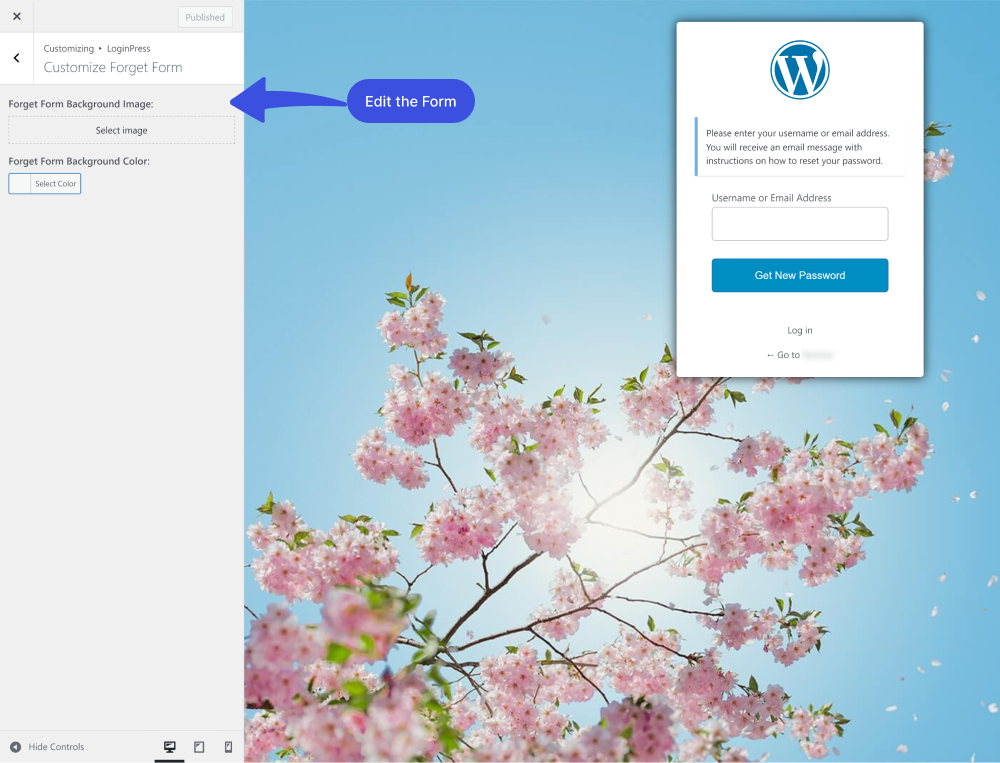
You can learn more about Customize Forget Form here.
reCAPTCHA (Premium)
LoginPress is not bound to visual customizations of the login form but it offers Security and Style together. Since reCAPTCHA provides protection against bot attacks on your login pages. In LoginPress Customizer, it offers the opportunity to customize the size and error messages on your login form.
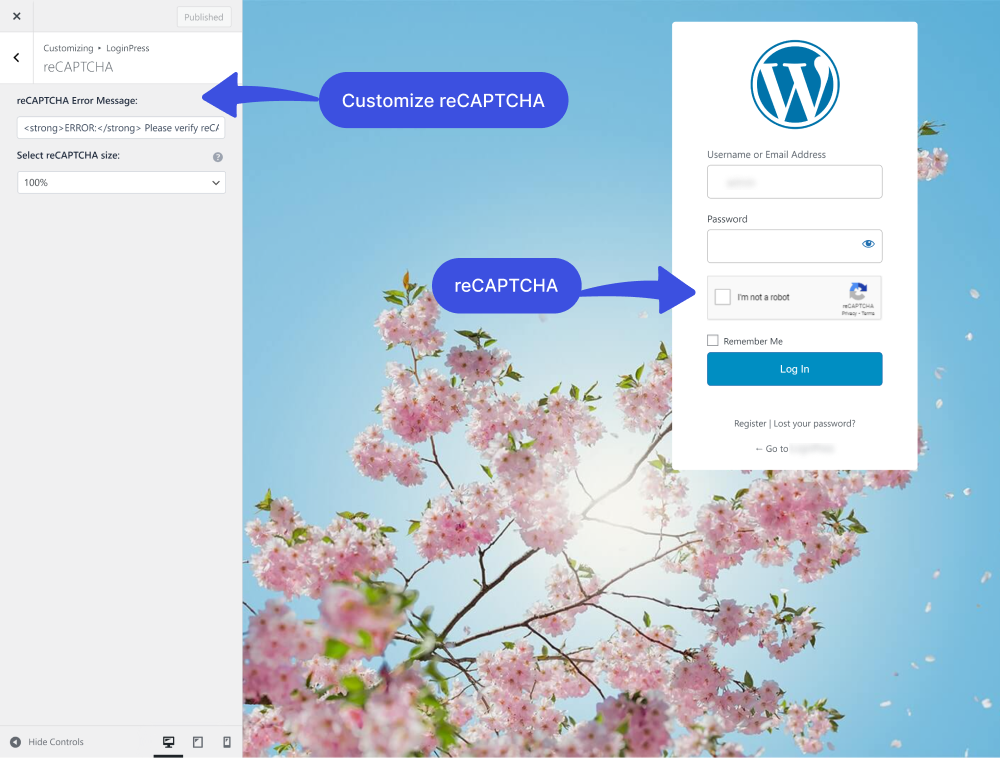
You can learn more about reCAPTCHA to know its security and styling features.
Beauty Button
Beauty Button is to beautify the Log In button on your login form, register form, and password forgets form as well, in accordance with customizing the button color or text.
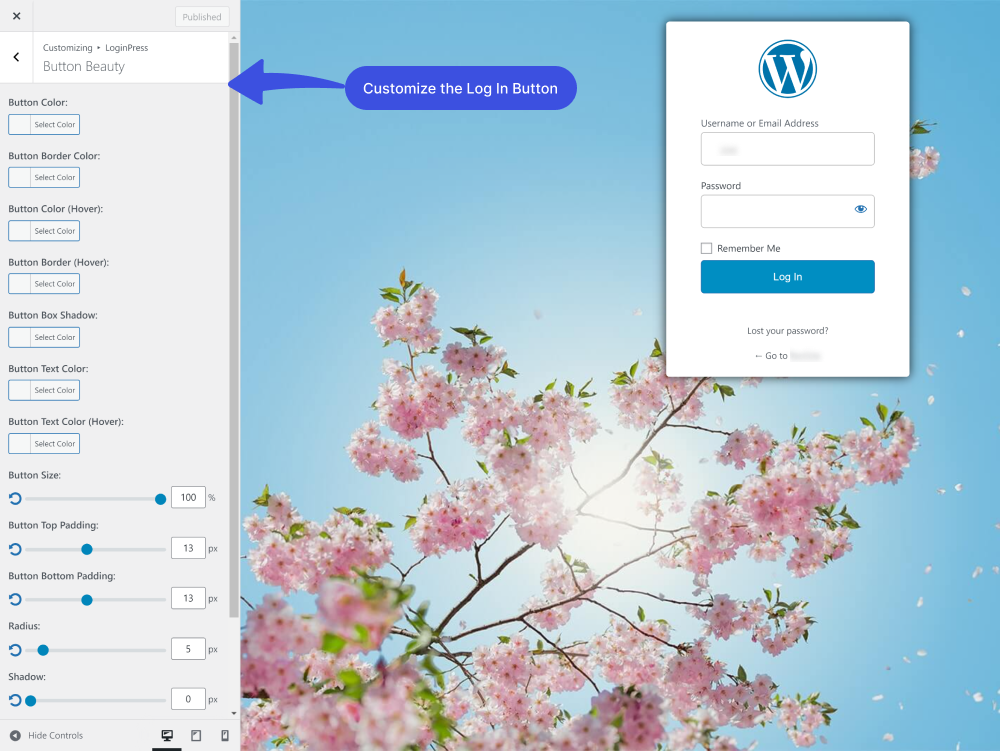
You can learn more about Beauty Button to know its detailing.
Error Messages
Custom error messages on your login form speak of your brand individuality. With LoginPress Customizer, it is simply a few clicks away. That is all to change every error message that the user will get depending on the outcome of login attempts, registration attempts, or forget attempts.
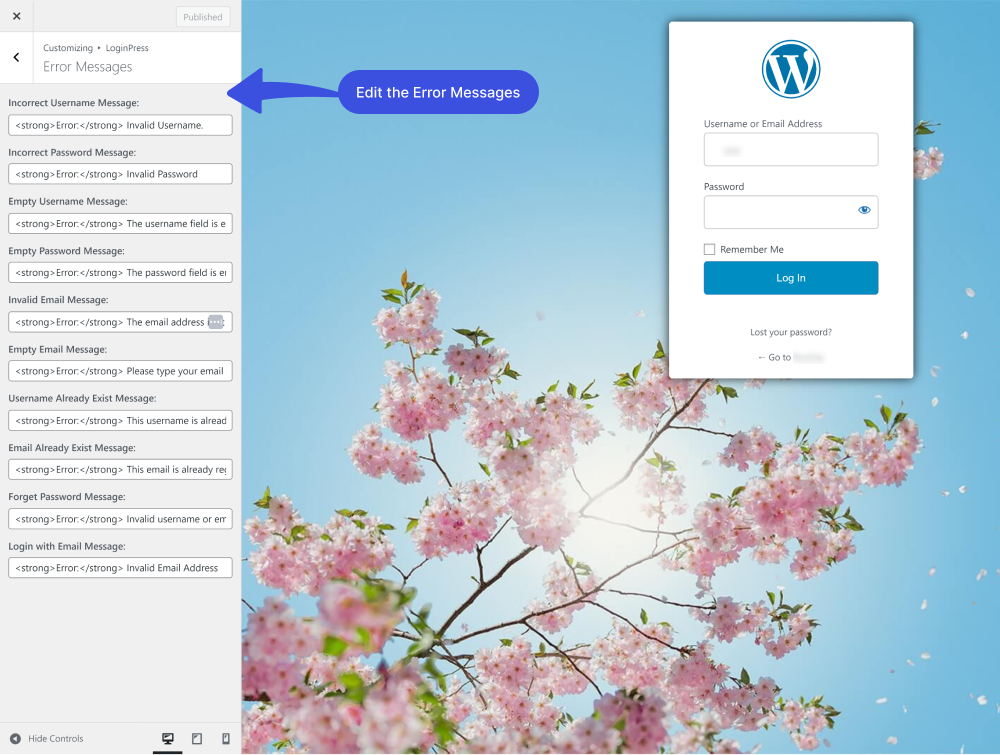
You can explore more in detail about Error Messages, by clicking the Error Messages article here.
Welcome Messages
The welcome messages on login forms act as a greeting to your users. Its customization can help you speak up for your brand image. With LoginPress, you can customize it on your Login Forms to set the customized welcome messages without hiring developers or coders.
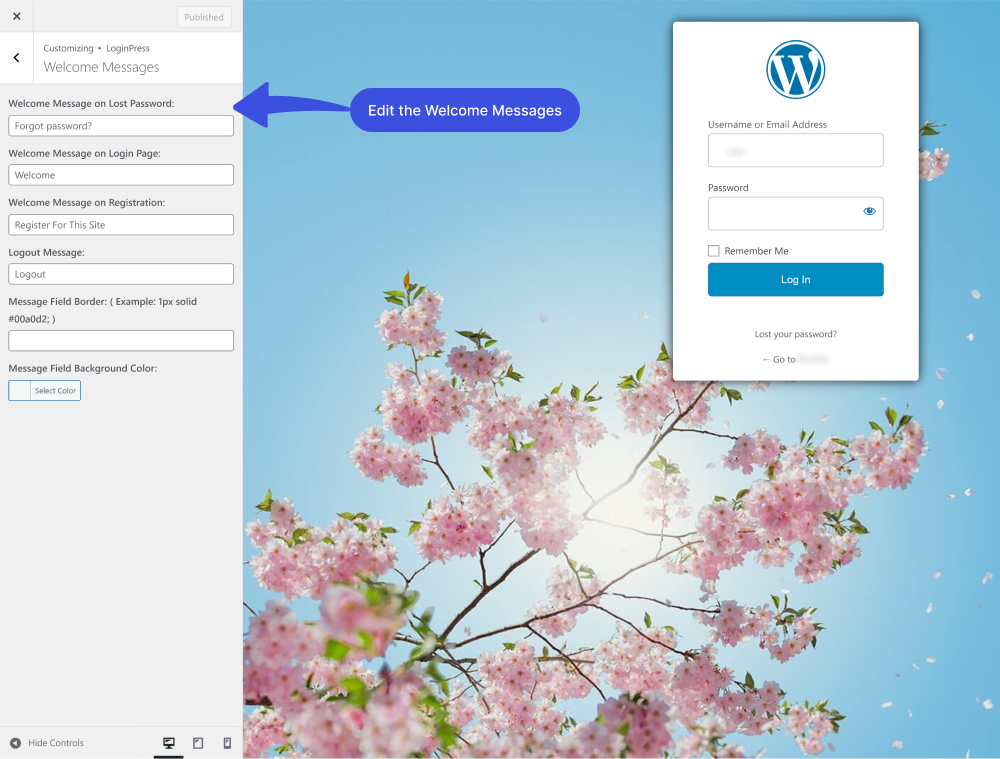
Footer Text
Footer Text in the login form is basically the copyright information of your business or brand getting showcased by your website. To customize it to give brand individuality, Footer Text in the LoginPress’s Customizer is quite helpful.
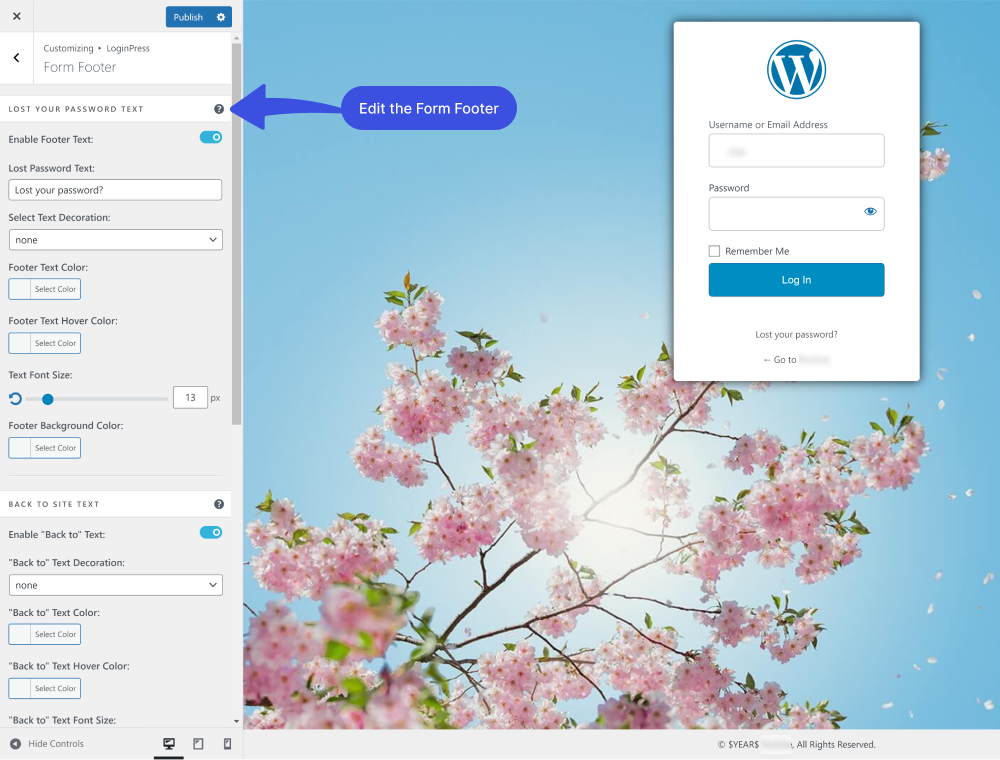
Customizing your login form is no longer dependent on custom coding or hiring professional developers. You can download LoginPress and start rolling like a Pro master. Boost your login form with LoginPress!
You can know more details about the Footer Text.
If you have any doubts or questions related to this matter, please don’t hesitate to reach out to our support team.

Frequently Asked Questions (FAQs)
These FAQs answer the most common questions about our WordPress custom login page plugin.


Where can I get support for LoginPress?
If you need help with LoginPress, you can contact us here. We’ll be happy to answer any questions about the plugin.
Do you have an affiliate program?
Yes, we have an affiliate program that you can sign up for here. As an affiliate, you’ll earn a commission on every sale you refer to us.
Do you offer refunds?
Yes, we offer a 14-day money-back guarantee on all of our plans. If you’re unsatisfied with LoginPress, simply contact us within 14 days of your purchase, and we’ll process a refund.
Can I upgrade my license after my initial purchase?
Yes, you can upgrade your LoginPress license at any time. Simply log into your account and go to the My Downloads page. From here, you can upgrade your license and download the latest version of the plugin.
Will LoginPress slow down my website?
No, LoginPress will not slow down your website. The plugin is lightweight and only loads the necessary files when someone tries to access your login page.

If you Still have Questions?
Get In Touch