
To make the plugin extra easy and functional as per the requirements, here comes the detailed documentation regarding the plugin. All about educating the things related to the plugin.

How to Prevent LoginPress Login Redirects Using Hook?
LoginPress is a popular WordPress plugin that allows website owners to customize and enhance the security of their login page such as via using the Login Redirects Add-on.
LoginPress Login Redirects Add-on helps redirect users based on their roles and specific usernames. You can easily control the destination of your visitors and restrict them from accessing specific pages like wp-admin and other sensitive areas of your website (based on their roles, i.e., subscribers).
Note: We assume you’ve already installed and activated LoginPress Pro. If not, see our guide on How To Install And Activate LoginPress PRO Version?
But what if you want to prevent the login redirect for a specific user and instead keep them on the default page upon clicking the logout link?
In this guide, we will explore effective methods to prevent LoginPress login redirects and ensure a seamless and secure login process for your WordPress website.
So, without much ado, let’s get started!
How To Prevent LoginPress Login Redirects
You can easily change the default behavior of the LoginPress Login Redirects Add-on to prevent LoginPress Redirects. All you need to do is to update the code to your website theme's functions.php file (provided below in this documentation).
Note: It’s recommended to use a child theme to edit the functions.php file instead of the parent theme. There are chances to lose the modified code when you update your theme. It might cause some adverse effects on your website.
To do this, go to the left sidebar of your WordPress admin dashboard, navigate to Appearance, and click the Theme File Editor option.
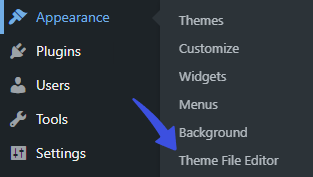
On the next screen, click the Theme Functions on the right-hand side. Scroll down to the bottom of the functions.php file and add the code.
Note: Here, $condition contains the boolean value and true for no redirection. Change it accordingly before pasting it into the theme’s functions.php file.
Here is the code for you:
/**
* Prevent login Redirect on a certain user by User_ID.
*
* @param $condition The default condition of login.
* @returns The updated condition.
*/
function prevent_loginpress_login_redirect_callback( $condition ) {
global $user;
if ( isset( $user->ID ) && $user->ID === 1 ) {
return true;
}
return $condition;
}
add_filter( 'prevent_loginpress_login_redirect', 'prevent_loginpress_login_redirect_callback', 10, 1 );
Note: Modify the user ID in the condition if ( isset( $user->ID ) && $user->ID === 1 ) { to ensure the user with that ID is prevented from the login redirection.
Once you’ve added the hook, click the Update File button at the bottom of the screen to save your changes.
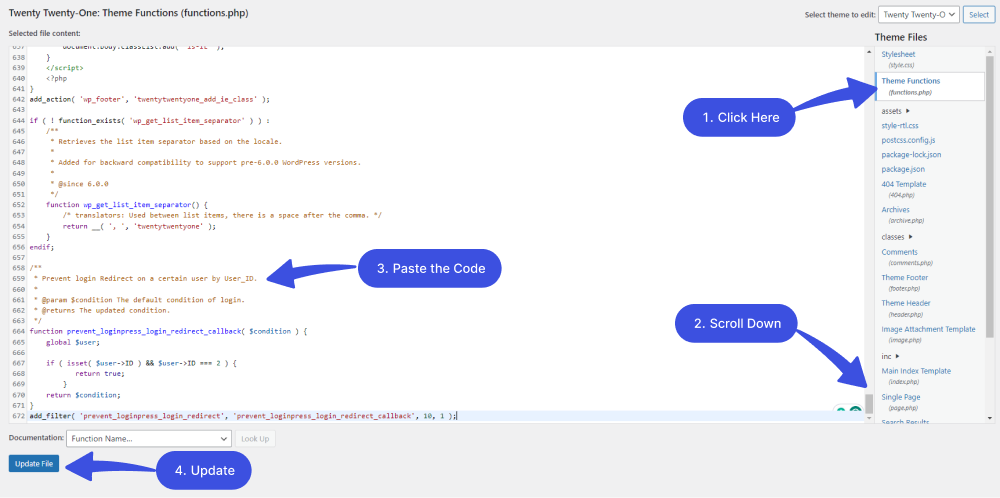
That’s it! We hope you understand how to prevent LoginPress Login Redirects using a hook.
Let us know how much this knowledge base helped you!
If you have any doubts or questions related to this matter, please don't hesitate to contact our support team.

Frequently Asked Questions (FAQs)
These FAQs answer the most common questions about our WordPress custom login page plugin.


Where can I get support for LoginPress?
If you need help with LoginPress, you can contact us here. We’ll be happy to answer any questions about the plugin.
Do you have an affiliate program?
Yes, we have an affiliate program that you can sign up for here. As an affiliate, you’ll earn a commission on every sale you refer to us.
Do you offer refunds?
Yes, we offer a 14-day money-back guarantee on all of our plans. If you’re unsatisfied with LoginPress, simply contact us within 14 days of your purchase, and we’ll process a refund.
Can I upgrade my license after my initial purchase?
Yes, you can upgrade your LoginPress license at any time. Simply log into your account and go to the My Downloads page. From here, you can upgrade your license and download the latest version of the plugin.
Will LoginPress slow down my website?
No, LoginPress will not slow down your website. The plugin is lightweight and only loads the necessary files when someone tries to access your login page.

If you Still have Questions?
Get In Touch