
To make the plugin extra easy and functional as per the requirements, here comes the detailed documentation regarding the plugin. All about educating the things related to the plugin.

LoginPress and Weglot: A Powerful Solution
LoginPress and Weglot are popular among website owners and developers alike. Both plugins offer unique functionalities that enhance the user experience and expand the reach of your WordPress website in different ways.
Here is the good news for you! You can use these plugins together without having any compatibility issues.
Since these plugins are compatible, you can utilize them to create a visually appealing, secure, and multilingual WordPress website. It will help elevate your website's login experience while breaking language barriers and reaching a broader audience.
This knowledge base article explores the compatibility between LoginPress and Weglot Translate.
So, without much ado, let’s get started!
Understanding LoginPress and Weglot: A Brief Overview
1. LoginPress

LoginPress is the best WordPress login page plugin, with over 200,000 active installations. This feature-rich plugin helps you customize each element on the login page without hiring a developer or writing a single line of code.
What’s cool about it? Everything is done straight from your WordPress site’s admin dashboard.
The plugin helps you control the overall behavior and customization of the login form and add all the essential measures to help you protect your site from attacks.
You can add the Session Expire time, auto checkbox the Remember Me on the login form, change the default WordPress login order and add Custom Password Field on the Registration form.
Other than this, LoginPress gives you the customization tools to stand out, like:
- Themes
- Logo
- Background
- Customize Forget Form
- Customize Login Form
- reCAPTCHA
- Button Beauty
- Error Messages
In addition to its customization features, the plugin has several Add-Ons that further enhance the core functionality of the plugin, including:
- Login Logout Menu
- Social Login
- Hide Login
- Login Widget
- Login Redirects
- Limit Login Attempts
- Auto Login.
2. Weglot
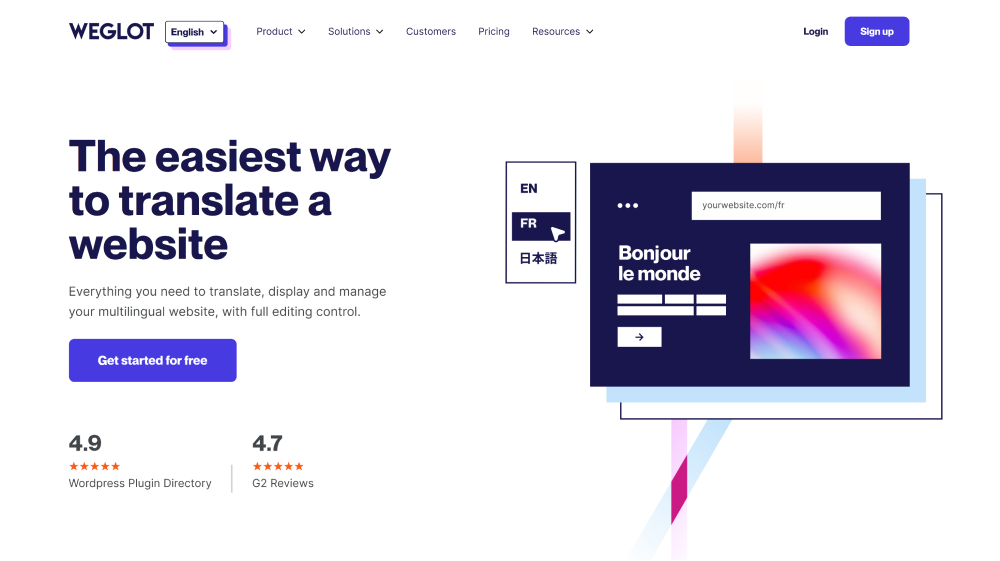
Weglot Translate is an effective WordPress translation plugin with over 50,000 active installations. The plugin offers the quickest and easiest solution for creating a dynamic multilingual WordPress site. It revolutionizes how you expand your WordPress site's reach by providing translation into over 110 languages without coding yourself.
Enjoy the convenience of automatic translation powered by leading machine learning providers such as DeepL, Google, Microsoft, and Yandex. If precision is your priority, you can easily opt for manual translation to ensure every detail is finely tuned.
The plugin has a user-friendly interface that simplifies the management of translations, making it a breeze to keep your content up to date in multiple languages.
Can I use LoginPress with Weglot?
Now that you know LoginPress helps you customize the overall look and feel of the login page. However, Weglot enables you to make a multilingual website.
We have tested both plugins together to see if both work without affecting each other's performance, i,e., LoginPress while customizing the login page and Weglot optimizing the site speed. The results will show that LoginPress and Weglot Translate run smoothly together on a WordPress site.
You can use LoginPress to enhance the appearance and customization of your WordPress login page. Additionally, Weglot Translate's multilingual support enables you to reach a wider audience by translating your website content into different languages.
1. How to Translate the WordPress Login Page While Using Weglot Translate
According to Weglot, the option to translate the default WordPress login page isn't available. However, you can modify this behavior to translate the login page using Weglot.
Note: You'll need an FTP client or the file manager in your WordPress hosting control panel.
Follow these steps to make the necessary adjustments:
From FTP Client or File manager area navigate to Wp-content > plugins > weglot >src > actions >front > class-translate-page-weglot.php and replace lines 89 to 91 with this code:
if ( Helper_Is_Admin::is_wp_admin() ) { return; }Note: Beginners might need help to do it; they may hire a developer.
Reference: Weglot Support also provides information about translating the WordPress login page using Weglot.
Be aware that it’s not the normal Weglot Translate behavior, and you must maintain this update on your side (if you update the plugin, it should reset your modification).
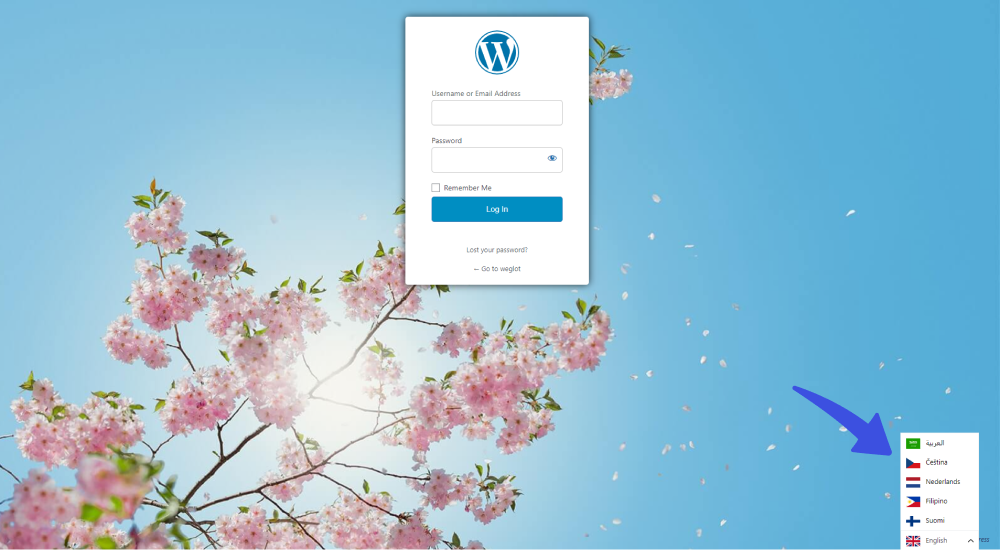
How LoginPress and Weglot Translate Compatibility Benefit You?
Several compelling reasons exist to use LoginPress and Weglot Translate in your WordPress site. Let's take a closer look at the benefits of using these plugins in combination:
- Enhanced User Experience: LoginPress helps you customize the login page of your WordPress website, and Weglot Translate allows you to translate your site into multiple languages. So, using these plugins together make your WordPress site more accessible and user-friendly for a global audience.
- Consistent Branding: LoginPress and Weglot Translate, when installed together, allows you to maintain a consistent brand experience across all language versions of your website, including the login page.
Does LoginPress Work Well for Other Translation Plugins?
LoginPress follows the latest WordPress practices, which makes it likely to work with a wide variety of third-party plugins.
The good news is that LoginPress is compatible with other WordPress translation plugins. It will work fine if you use any other WordPress translation plugin, i.e., WPML.
Note: Read our guide on Compatibility Between LoginPress and WPML for more details.
Final Thoughts
In conclusion, the compatibility between LoginPress and Weglot Translation offers the best combination for improved user experience and accessibility of your site.
Now armed with this knowledge, it's time to take action and implement these powerful plugins on your WordPress site. Enjoy the seamless compatibility and benefits of LoginPress with Weglot Translate to boost your online presence and provide an exceptional experience to your users.
Unleash the full potential of your website, captivate your audience, and make a lasting impact with the combination of LoginPress and Weglot Translate. The possibilities are endless, and success awaits you on your multilingual website journey.
If you have any doubts or questions, please don’t hesitate to contact our support team. We will be happy to help you.

Frequently Asked Questions (FAQs)
These FAQs answer the most common questions about our WordPress custom login page plugin.


Where can I get support for LoginPress?
If you need help with LoginPress, you can contact us here. We’ll be happy to answer any questions about the plugin.
Do you have an affiliate program?
Yes, we have an affiliate program that you can sign up for here. As an affiliate, you’ll earn a commission on every sale you refer to us.
Do you offer refunds?
Yes, we offer a 14-day money-back guarantee on all of our plans. If you’re unsatisfied with LoginPress, simply contact us within 14 days of your purchase, and we’ll process a refund.
Can I upgrade my license after my initial purchase?
Yes, you can upgrade your LoginPress license at any time. Simply log into your account and go to the My Downloads page. From here, you can upgrade your license and download the latest version of the plugin.
Will LoginPress slow down my website?
No, LoginPress will not slow down your website. The plugin is lightweight and only loads the necessary files when someone tries to access your login page.

If you Still have Questions?
Get In Touch