
To make the plugin extra easy and functional as per the requirements, here comes the detailed documentation regarding the plugin. All about educating the things related to the plugin.

Compatibility Between BuddyBoss Platform Plugin and LoginPress
LoginPress and BuddyBoss are popular WordPress plugins with distinctive functionalities.
With LoginPress, you have the power to revolutionize the default WordPress login page, while BuddyBoss empowers you to build an online community. But the real question is can you use both plugins together?
Here’s a good news for you! LoginPress and BuddyBoss are another addition to the list of LoginPress Compatibilities. LoginPress helps you create user-friendly Log In, Register and Lost Your Password pages tailored specifically for your BuddyBoss platform.
Here we’ll explore seamless integration between LoginPress and BuddyBoss.
So, buckle up!
In this article:
A Brief Introduction to LoginPress and BuddyBoss
1. LoginPress

LoginPress is a powerful and user-friendly WordPress login plugin. It empowers WordPress website owners to take complete control of their login page.
The plugin lets you add your logo, customized fonts, and background images to improve your users' login experience.
Need help figuring out where to start? Not a problem! LoginPress Pro has built-in login page templates for you. Simply select a template that suits your website's style and customize it to your liking.
In addition, you can upgrade to LoginPress Pro at any time to uplift the plugin's functionality. LoginPress Pro lets you take all the essential security measures to your site, including reCAPTCHA, Limit Login Attempts, Hide Login, and more.
See the example below:
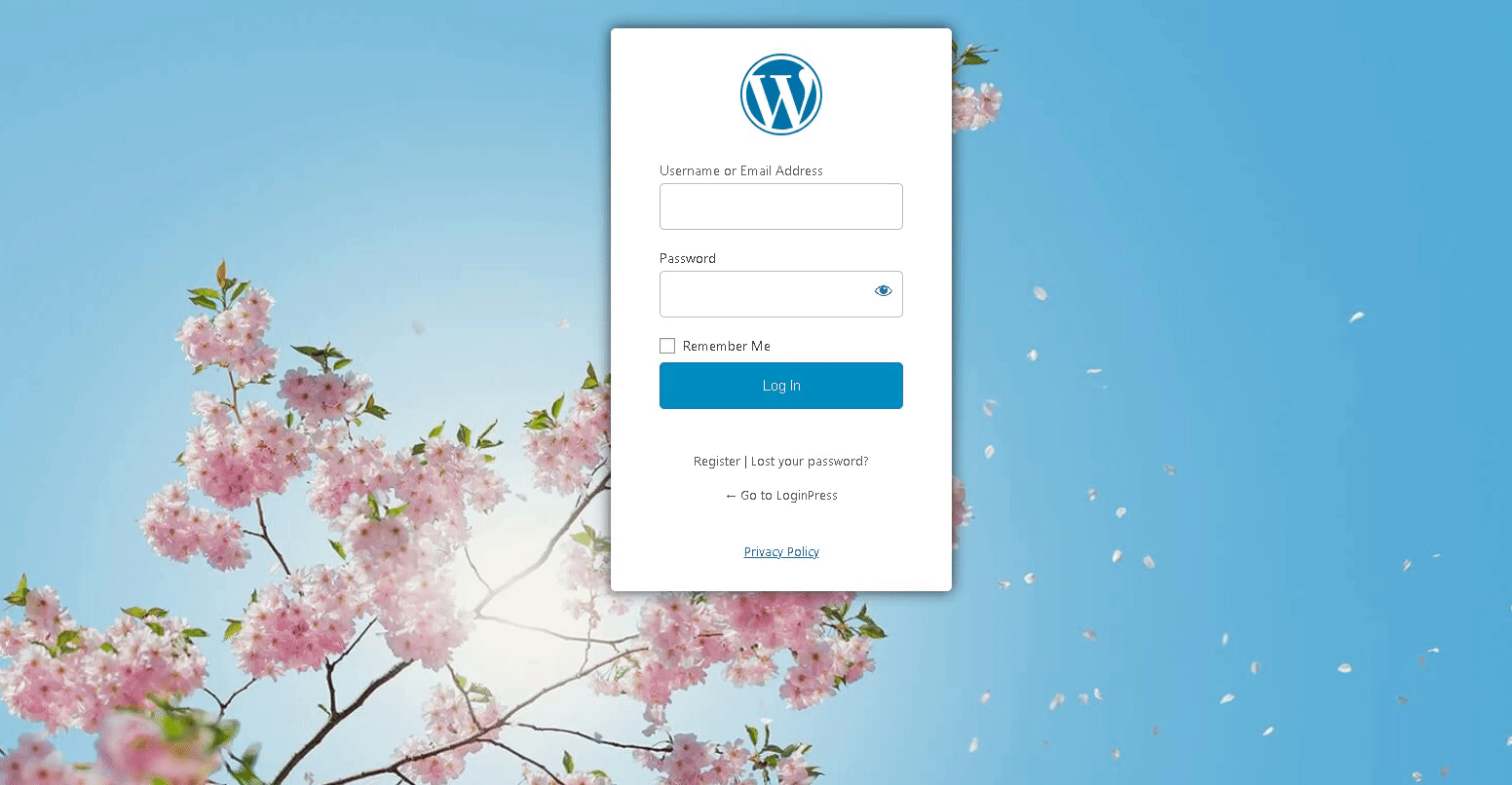
Customized WordPress Login, Register, and Forget Page
2. BuddyBoss

BuddyBoss is a WordPress plugin that lets you create an online community or an engaging social learning environment. Like, the plugin empowers individuals, educators, and organizations to create vibrant virtual spaces where people can connect, collaborate, and learn.
It lets you integrate well with Learndash to create online courses. You can offer private messaging and member connections.
You can create an online school and build a private or public social network. In addition, you can offer private messaging and member connections.
Below is an example:
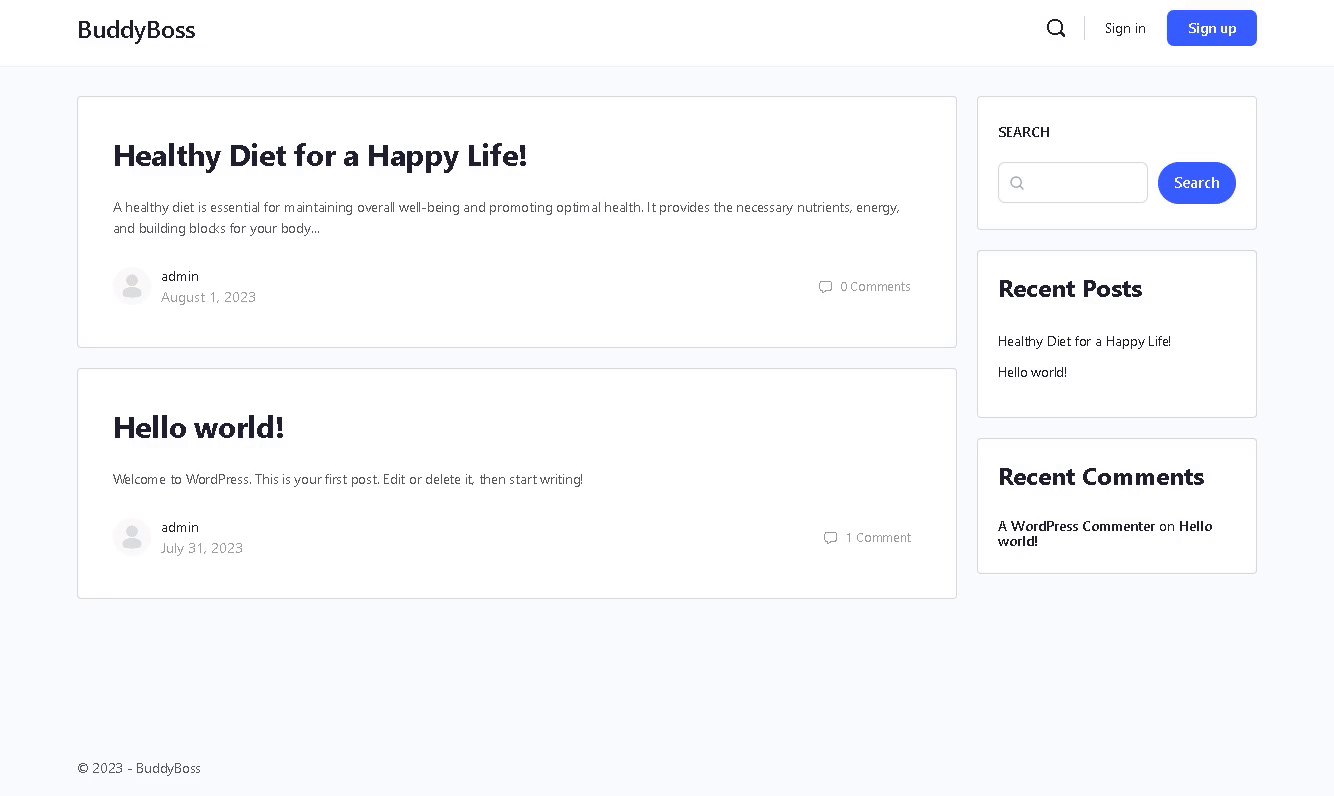
BuddyBoss Platform
Customize BuddyBoss Login Page Using LoginPress
Note: We assume you already created a community using BuddyBoss for your WordPress website.
BuddyBoss uses the default WordPress Log In and Lost Your Password pages.
You can use the BuddyBoss Theme along with the BuddyBoss plugin. It best compliments the BuddyBoss platform.
See the GIF below:
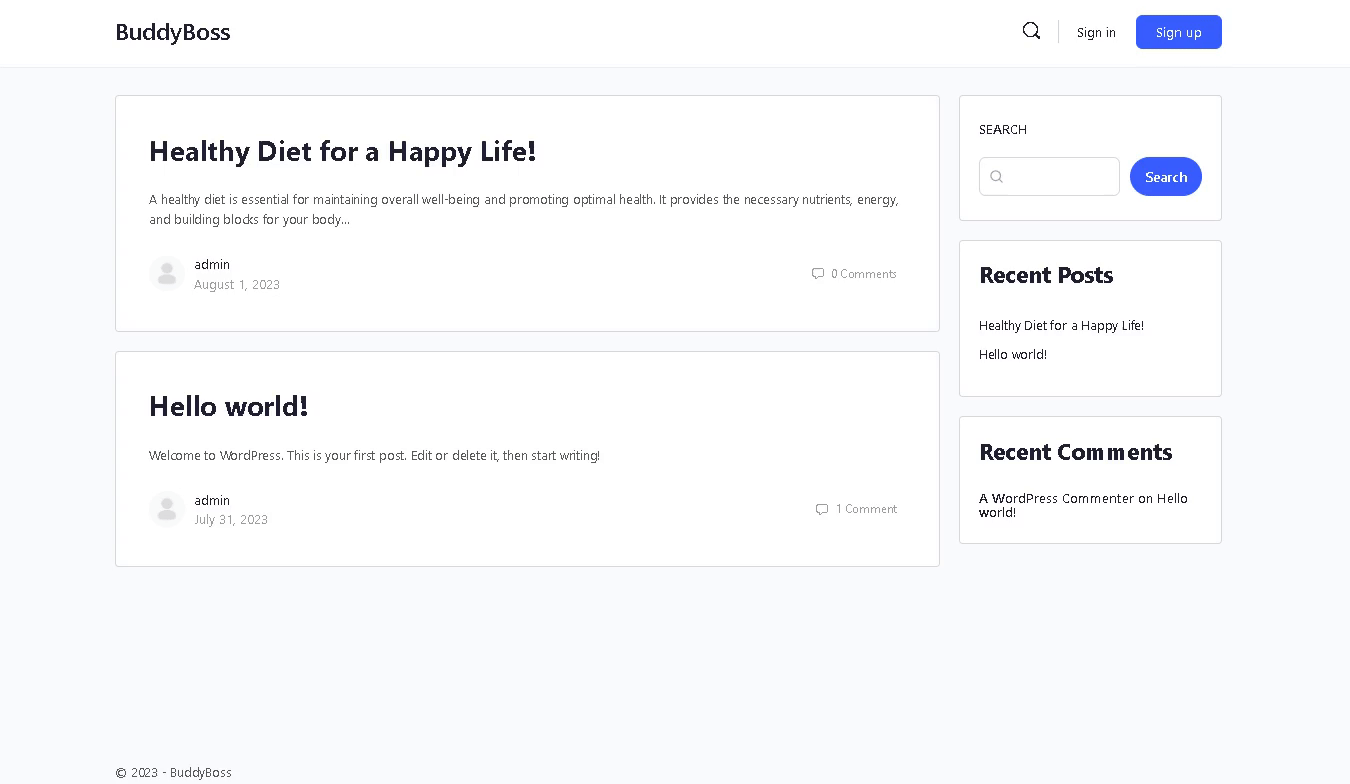
BuddyBoss Theme for Login, Register, and Forget Page
Rebranding these pages using another plugin or theme will be a good idea. This is where LoginPress best suits your needs.
LoginPress is one of the best WordPress login page customizer plugins. It has many useful features let you customize your WordPress Log In, Register, and Lost Your Password Form for your BuddyPress site.
As soon as you Install and Activate the LoginPress on your WordPress site, you’ll notice that the Login and Forget pages for your BuddyBoss platforms are automatically converted to the default LoginPress theme. However, you can still see BuddyBoss's custom branding there.
See the GIF below:
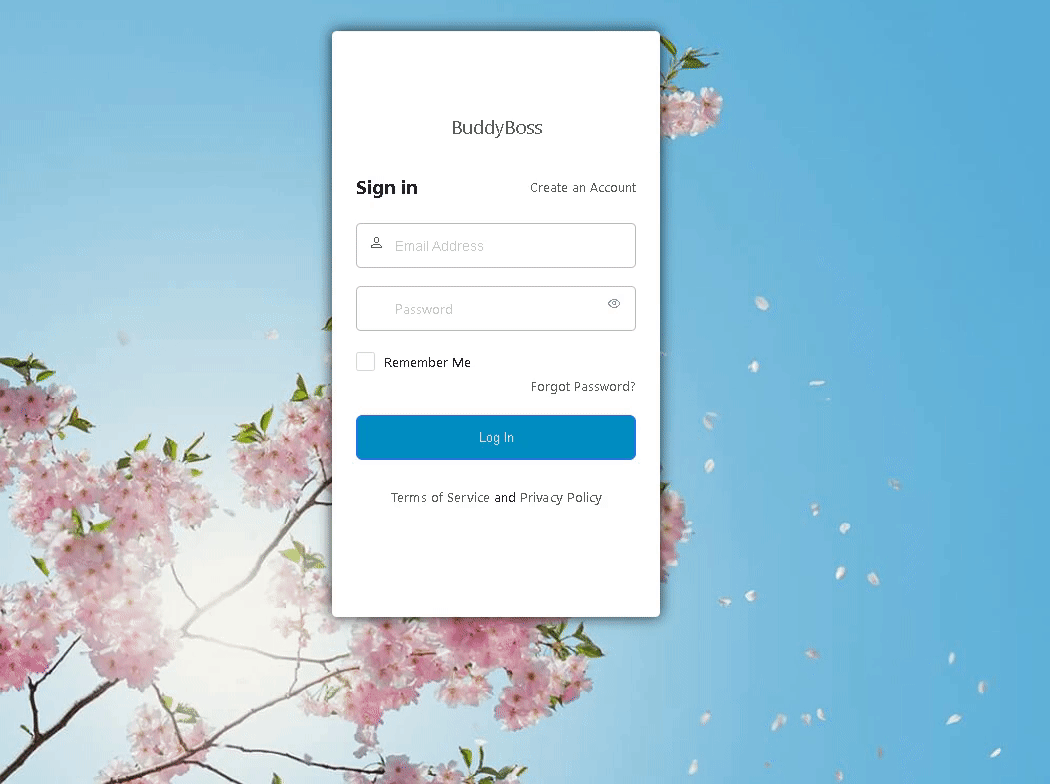
BuddyBoss Theme Branding on Customized LoginPress Login, Register, and Forget Page.
You can easily remove BuddyBoss branding from the Log In, Register, and Forget Password forms. To do this, go to the left sidebar of the WordPress admin dashboard, navigate to BuddyBoss, and select Theme Options.
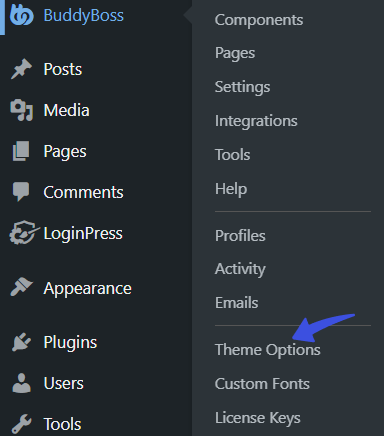
Select Off for the Custom Login/Register Screen on the next screen and click the Save Changes button.
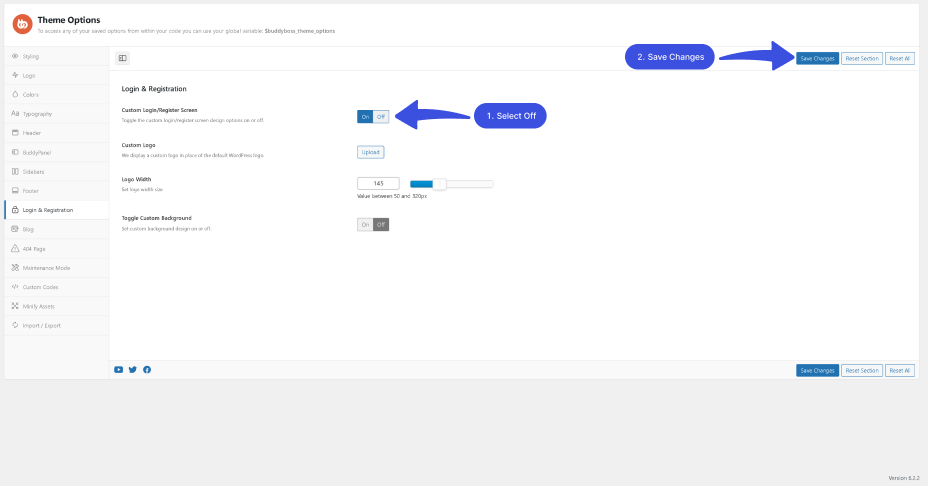
Now you can see that your BuddyBoss login and forgot password pages have been converted to LoginPress’s default theme.
See the GIF below:
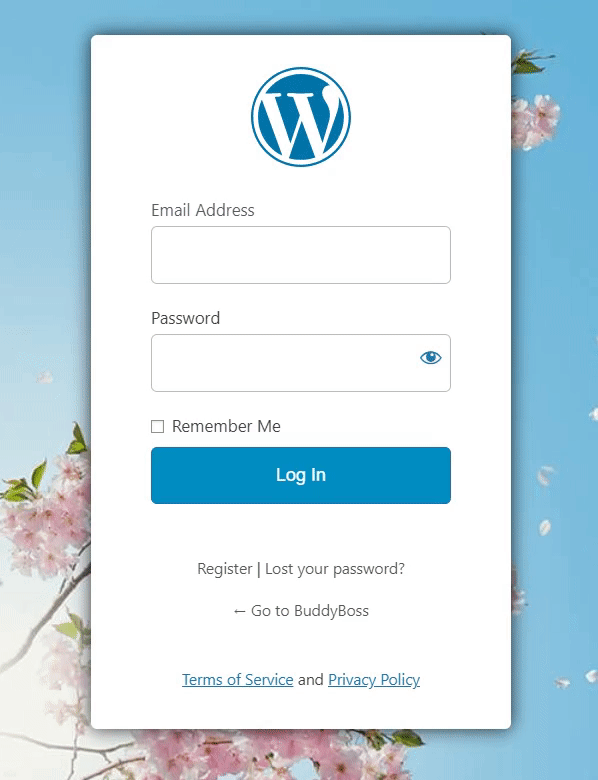
Customized Log In and Lost Your Password for BuddyBoss
Convert the Default BuddyBoss Register Page to LoginPress’s Register Page
Note: Here, we assume you’ve already removed the custom BuddyBoss Theme’s branding from the login and registration form.
When it comes to the Registration page, you should go the extra mile, as BuddyBoss has its own Registration page.
So, if you try to customize the BuddyBoss Register page with LoginPress, it will end up redirecting to the default BuddyBoss registration page, i.e., https:/example.com/register/.
See the GIF below:
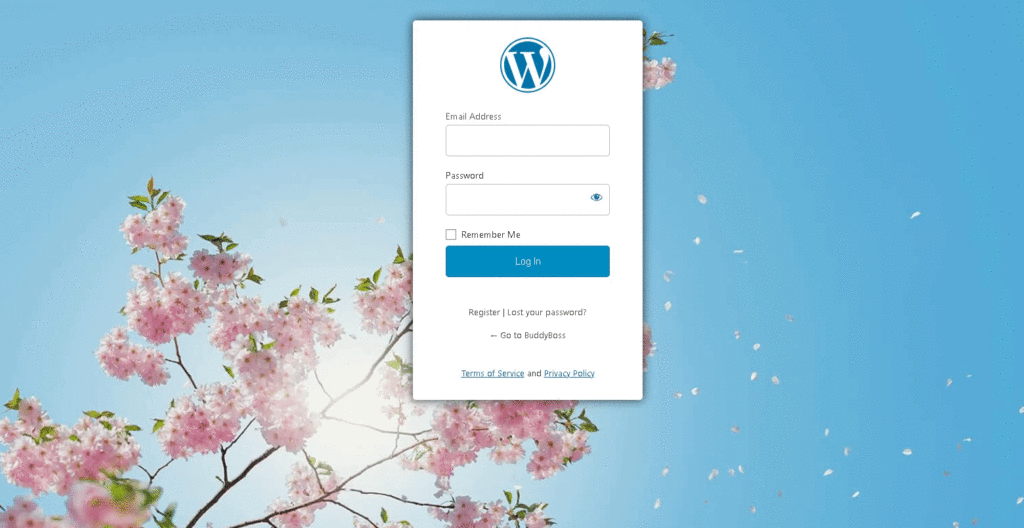
Default BuddyBoss Registration Form
You can easily convert it to the default WordPress URL /wp-login.php?action=register. Simply follow the steps mentioned below.
Step 1: Enable the BuddyBoss Custom Registration URL
First of all, you’ll be required to enable the custom registration URL for BuddyBoss.
For this purpose, go to the left sidebar of the WordPress admin dashboard, navigate to BuddyBoss, and click the Settings option.
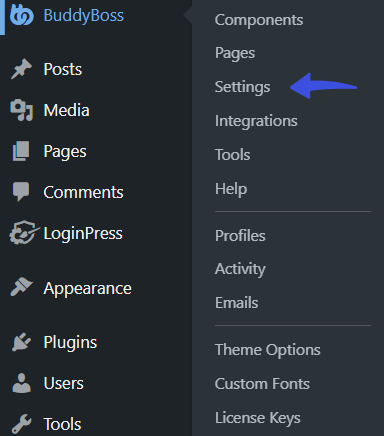
Change the default registration page.
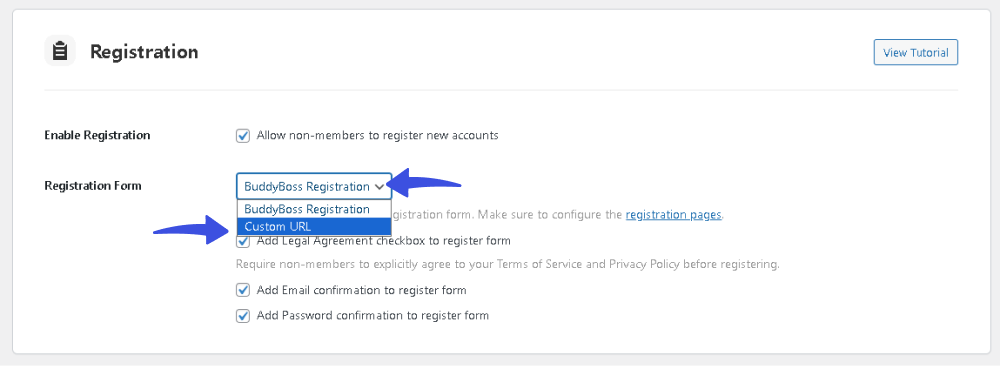
Now, type the default WordPress register URL, i.e., /wp-login.php?action=register.
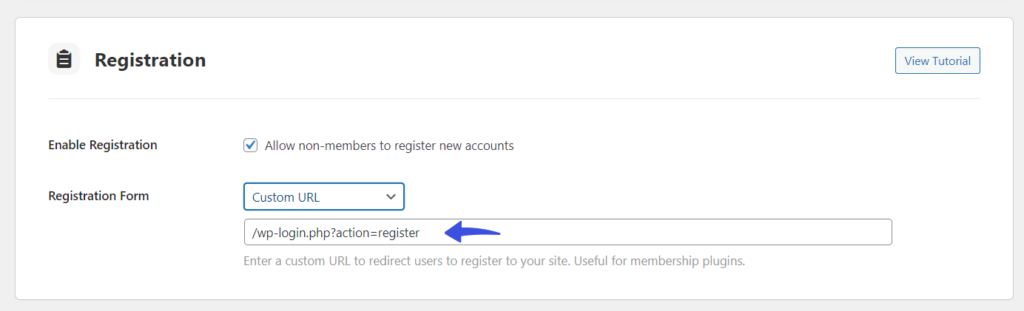
When done, scroll down and click the Save Settings button.
Step 2: Paste a Code in the Theme’s functions.php File
Next, you’ll be required to paste the code into the Theme’s functions.php file.
Note: It’s recommended to use a child theme to edit the functions.php file instead of the parent theme. There are chances to lose the modified code when you update your theme. It might cause some adverse effects on your website.
Here is the code for you:
add_filter( 'bp_core_wpsignup_redirect', 'loginpress_bp_core_wpsignup_redirect', 10 );
/**
* Redirect the user to the default register page instead of custom registration page.
*
* @return bool | string The URL to redirect to.
*/
function loginpress_bp_core_wpsignup_redirect() {
return false;
}
When done, save the changes.
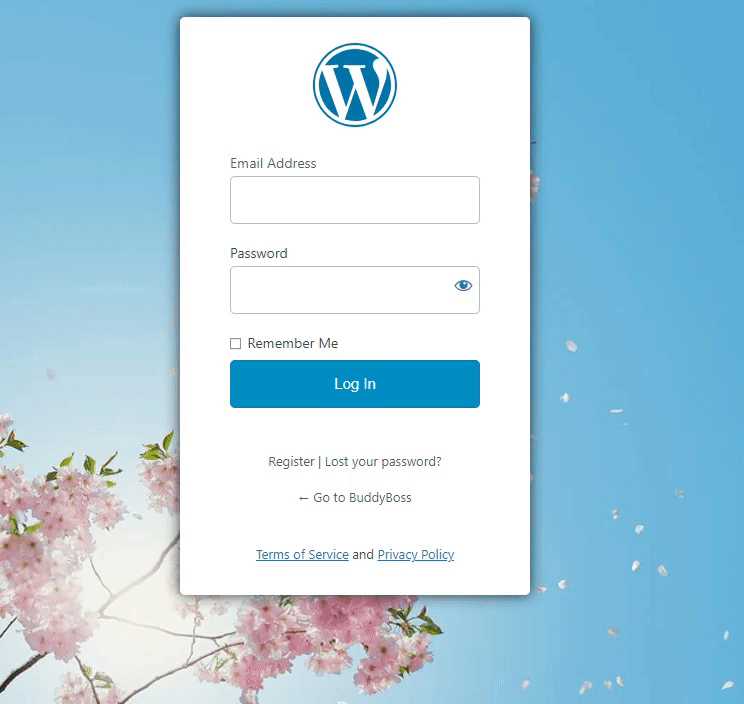
customized BuddyBoss register page
Final Thoughts
That’s it! Easy right? LoginPress and BuddyBoss can be exemplary. With their seamless integration, you can easily customize login, forget, and registration for your BuddyBoss community platforms.
Display an excellent login, register, and forget page to your BuddyBoss Community Users. What are you waiting for?
LoginPress is compatible with a wide range of WordPress plugins. See our guides for LoginPress and Weglot: A Powerful Solution and Exploring the Compatibility of LoginPress and bbPress.
Don't hesitate to contact our support team for any doubts or questions; we're here to help.

Frequently Asked Questions (FAQs)
These FAQs answer the most common questions about our WordPress custom login page plugin.


Where can I get support for LoginPress?
If you need help with LoginPress, you can contact us here. We’ll be happy to answer any questions about the plugin.
Do you have an affiliate program?
Yes, we have an affiliate program that you can sign up for here. As an affiliate, you’ll earn a commission on every sale you refer to us.
Do you offer refunds?
Yes, we offer a 14-day money-back guarantee on all of our plans. If you’re unsatisfied with LoginPress, simply contact us within 14 days of your purchase, and we’ll process a refund.
Can I upgrade my license after my initial purchase?
Yes, you can upgrade your LoginPress license at any time. Simply log into your account and go to the My Downloads page. From here, you can upgrade your license and download the latest version of the plugin.
Will LoginPress slow down my website?
No, LoginPress will not slow down your website. The plugin is lightweight and only loads the necessary files when someone tries to access your login page.

If you Still have Questions?
Get In Touch