
To make the plugin extra easy and functional as per the requirements, here comes the detailed documentation regarding the plugin. All about educating the things related to the plugin.

How to Renew Your LoginPress License
Once you have purchased your LoginPress license, it is important to ensure that you renew it after the expiration date.
Renewing your license will enable you to continue receiving all of the benefits associated with using LoginPress, including access to customer support, product updates, and bug fixes.
In this knowledge base article, we'll walk you through the steps to renew your LoginPress license.
Renewing Your LoginPress License
Step 1: Log into your account
The first step is to log into your LoginPress account. To do this, visit the LoginPress website and click the 'Login' button.
This will take you to a page where you can enter your username and password. Once you've entered your credentials, click the 'Login' button to proceed.
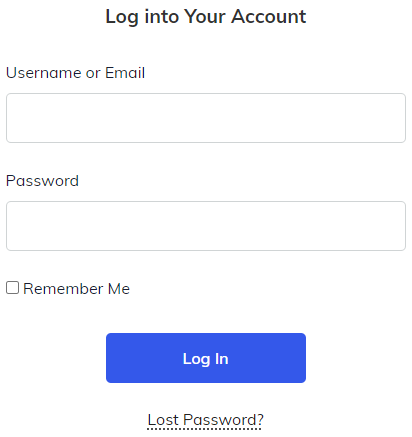
Step 2: Access Your Licenses
Once logged in, you'll be taken to the Dashboard page. Here, click on 'Licenses' from the left-hand menu. This will take you to the Licenses page, where you'll be able to view all of your current licenses and their expiration dates.
For further ado, see the screenshot below.
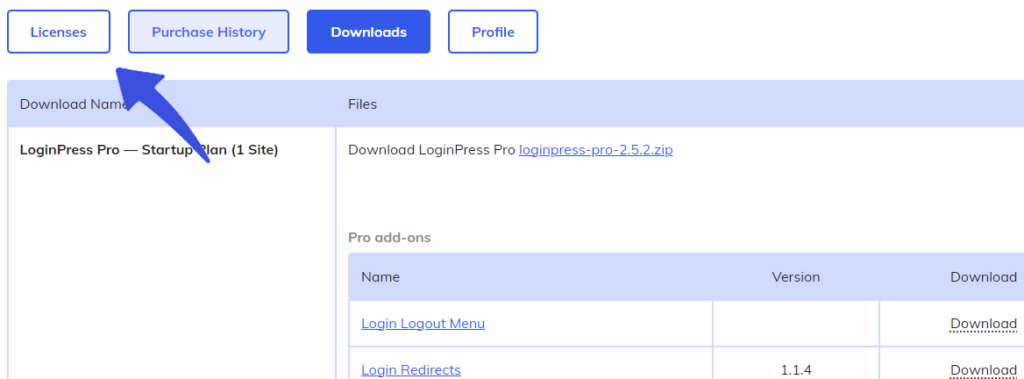
Step 3: Renew Your License
Once you have located the license you wish to renew, click on 'Renew' beside the license details. This will take you to the Renewal page, where you can choose to renew your license.
Note: By default, your license will be renewed automatically. For further ado, see the screenshot below.
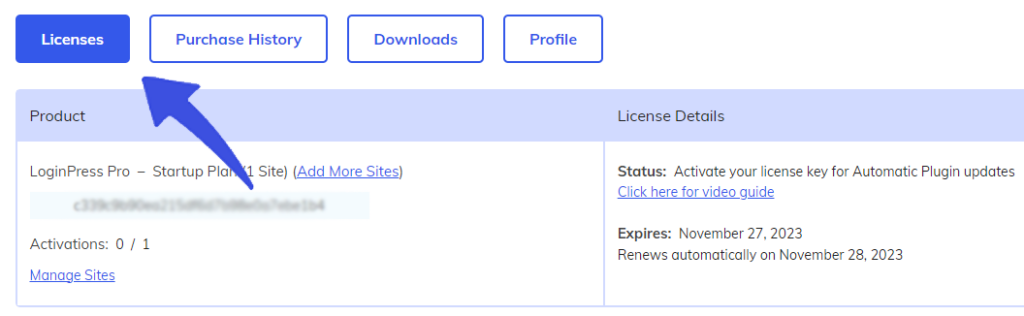
Step 4: Enjoy LoginPress Benefits
Once your license has been renewed, you'll be able to access all of the benefits associated with LoginPress. This includes access to customer support, product updates, and bug fixes.
We hope this article has been helpful in explaining how to renew your LoginPress license. If you have any further questions or require assistance with the process, please don't hesitate to contact us.

Frequently Asked Questions (FAQs)
These FAQs answer the most common questions about our WordPress custom login page plugin.


Where can I get support for LoginPress?
If you need help with LoginPress, you can contact us here. We’ll be happy to answer any questions about the plugin.
Do you have an affiliate program?
Yes, we have an affiliate program that you can sign up for here. As an affiliate, you’ll earn a commission on every sale you refer to us.
Do you offer refunds?
Yes, we offer a 14-day money-back guarantee on all of our plans. If you’re unsatisfied with LoginPress, simply contact us within 14 days of your purchase, and we’ll process a refund.
Can I upgrade my license after my initial purchase?
Yes, you can upgrade your LoginPress license at any time. Simply log into your account and go to the My Downloads page. From here, you can upgrade your license and download the latest version of the plugin.
Will LoginPress slow down my website?
No, LoginPress will not slow down your website. The plugin is lightweight and only loads the necessary files when someone tries to access your login page.

If you Still have Questions?
Get In Touch