
To make the plugin extra easy and functional as per the requirements, here comes the detailed documentation regarding the plugin. All about educating the things related to the plugin.

LoginPress and ZeroBounce Compatibility
LoginPress and ZeroBounce are popular WordPress plugins offering unique functionalities.
LoginPress offers multiple ways to customize the default WordPress login, registration, and password reset pages.
On the other hand, ZeroBounce ensures that the emails you collect are accurate, verified, and ready to engage users when they register on your site.
Fortunately, you can integrate these two WordPress plugins to enhance the appearance and security of the login, registration, and password reset pages while maintaining the quality of your email list.
Here, we’ll test the smooth working of LoginPress and ZeroBounce when installed and activated on a WordPress site.
Let’s get started.
Table of Contents
A Brief Overview of LoginPress

LoginPress is the best WordPress login page customizer plugin. It offers powerful features to help you customize the overall functionality of the default WordPress Login, Register, and Forget Password pages.
LoginPress’ main functionality resides within three main areas of the plugin, including:
- Settings (It provides features to customize the appearance of the default WordPress login, register, and forget password pages)
- Customizer(Here you’ll find all the options to make changes to the overall look and feel of your default WordPress login, register, and forget password pages)
- Add-Ons(The plugin offers Add-ons to strengthen the default WordPress login, register, and forget password pages)
See the image below:
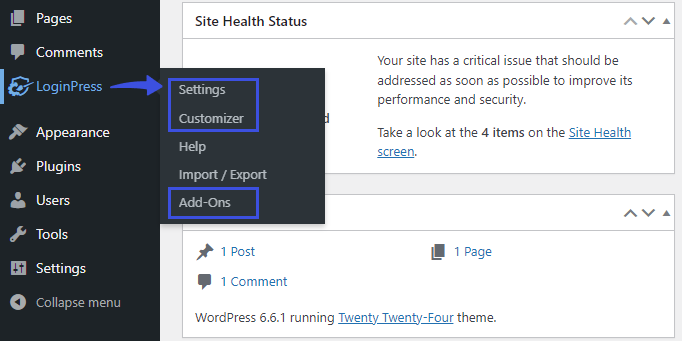
Brief Overview of ZeroBounce
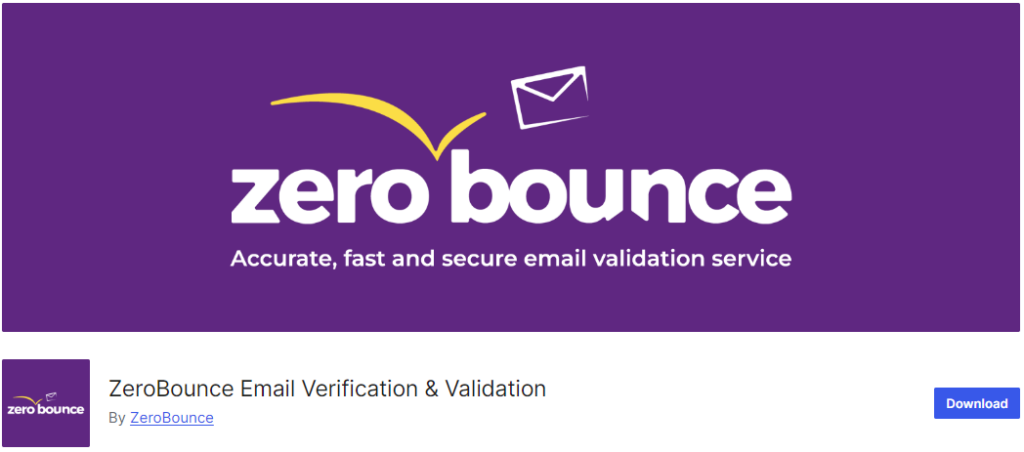
ZeroBounce is a WordPress email verification plugin designed to automatically validate user email addresses entered into registration forms, comments sections, eCommerce shops, etc.
The plugin lets you easily select which forms to protect with email validation.
See the image below:
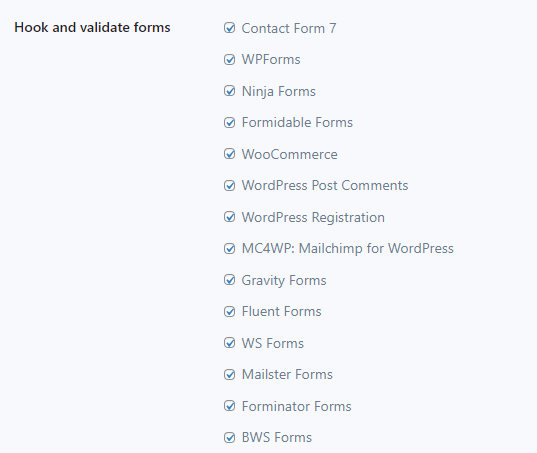
The plugin lets you define email validation rules based on user status, including:
- Valid
- Invalid
- Catch-All
- Unknown
- Spamtrap
- Abuse
- Do Not Mail
See the image below:
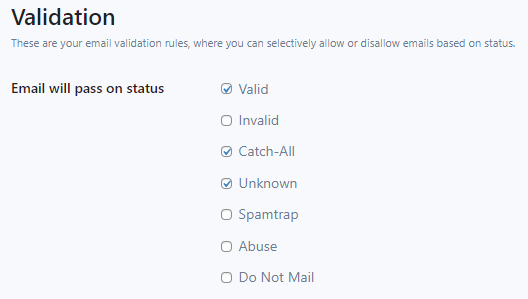
How are LoginPress and ZeroBounce compatible?
We will ensure that both LoginPress and ZeroBounce are fully compatible by demonstrating this.
Let’s install and activate both plugins together.
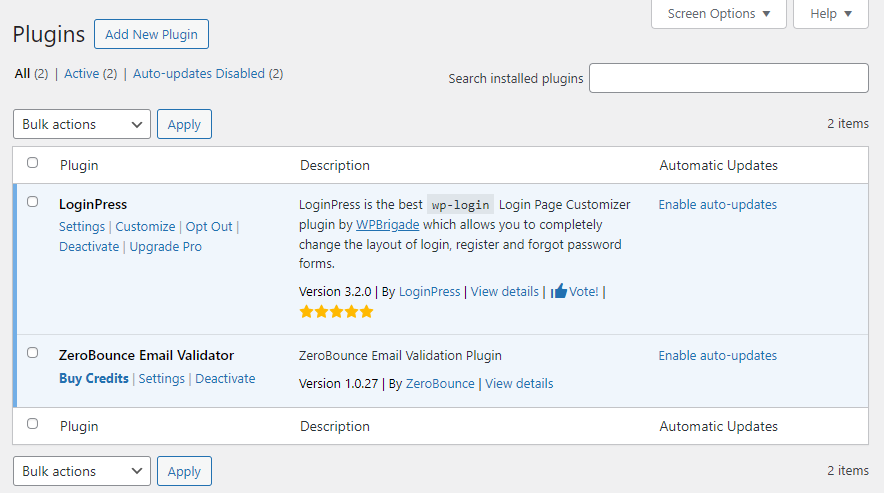
First, you must connect the ZeroBounce plugin with WordPress through the API. It will enable automatic email validation for each registration on your site.
It automatically detects 30+ email address types and performs immediate action for that, including:
- Invalid
- Abuse
- Disposable
- Spam trap
- Toxic domains
For example, suppose a user enters a valid email address for Registration. In that case, their account will be created successfully, and the default message will be displayed, saying, “Registration is complete. Please check your email, then visit the login page.”
See the image below:
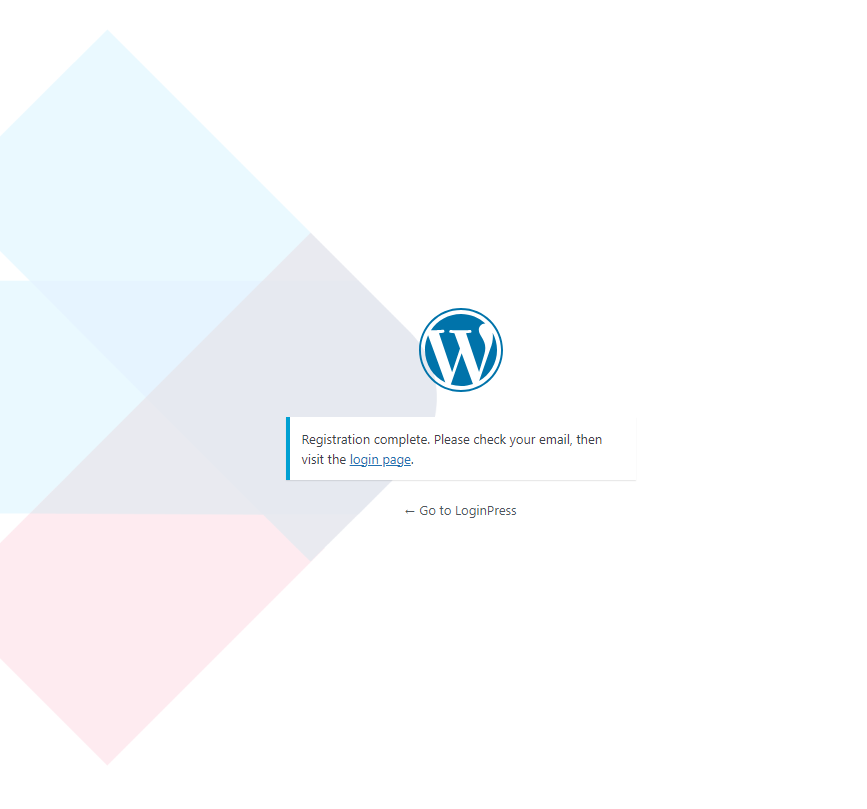
On the other hand, if an invalid email is entered in the registration form, the user won't be allowed to register, and ZeroBounce will show a message that says, “Sorry, upon checking, we cannot accept this email address.”
See the image below:
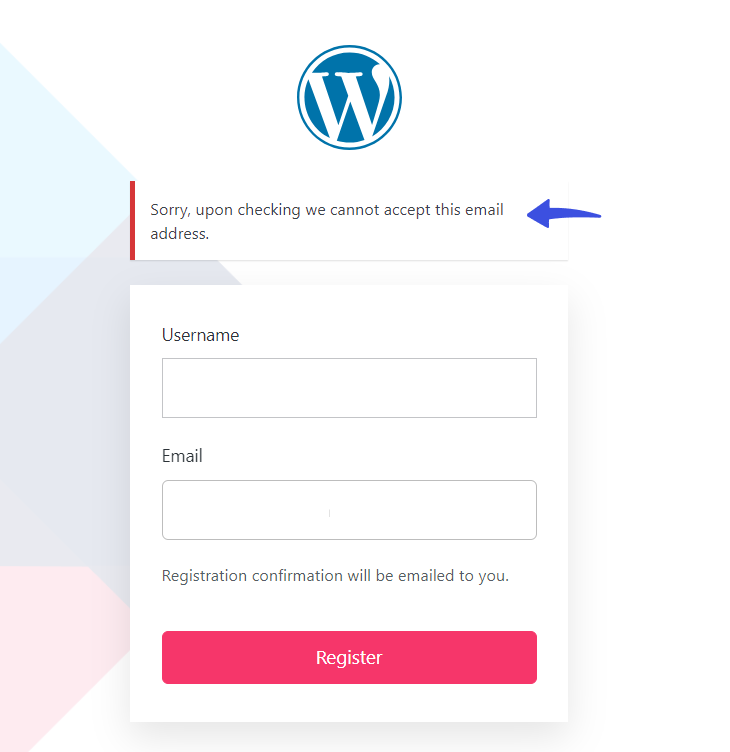
The admin can track all valid and invalid registrations directly from the left sidebar of the WordPress admin dashboard >> ZeroBounce Email >> Logs.
See the image below:
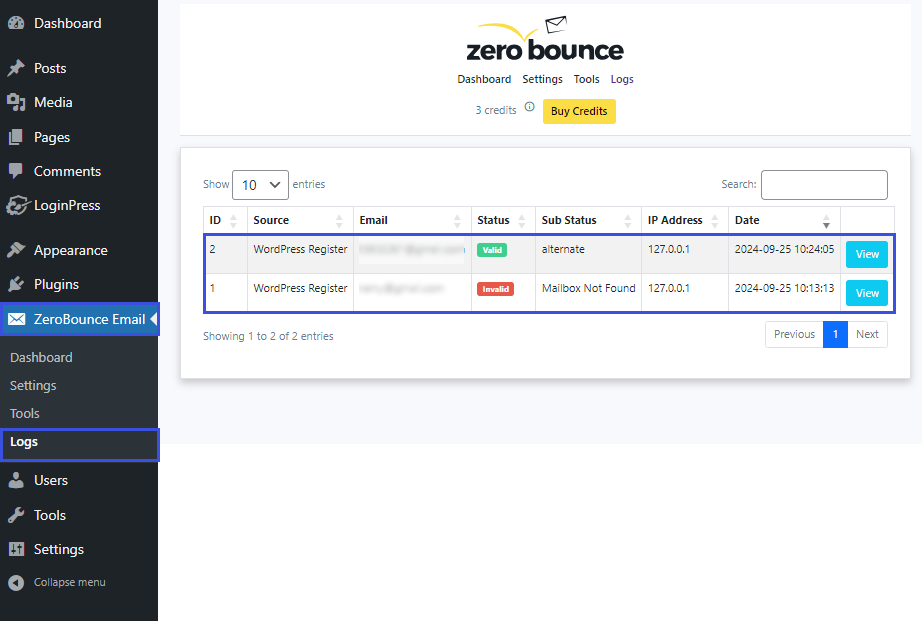
Final Thoughts
We’ve tested LoginPress and ZeroBounce together and found no conflicts. Therefore, you can integrate these two WordPress plugins to enhance user experience and email list quality at the same time.
It can help protect your site from invalid entries and improve outreach efforts.
That’s all!
You can also check out our other compatibility docs, including:
- LoginPress and Multisites
- LoginPress and WPML
- LoginPress and WooCommerce
- LoginPress And Two-Factor
- LoginPress Auto Login on Rocket.net Hosting
Don't hesitate to contact our support team with any questions or concerns; we're here to help.

Frequently Asked Questions (FAQs)
These FAQs answer the most common questions about our WordPress custom login page plugin.


Where can I get support for LoginPress?
If you need help with LoginPress, you can contact us here. We’ll be happy to answer any questions about the plugin.
Do you have an affiliate program?
Yes, we have an affiliate program that you can sign up for here. As an affiliate, you’ll earn a commission on every sale you refer to us.
Do you offer refunds?
Yes, we offer a 14-day money-back guarantee on all of our plans. If you’re unsatisfied with LoginPress, simply contact us within 14 days of your purchase, and we’ll process a refund.
Can I upgrade my license after my initial purchase?
Yes, you can upgrade your LoginPress license at any time. Simply log into your account and go to the My Downloads page. From here, you can upgrade your license and download the latest version of the plugin.
Will LoginPress slow down my website?
No, LoginPress will not slow down your website. The plugin is lightweight and only loads the necessary files when someone tries to access your login page.

If you Still have Questions?
Get In Touch